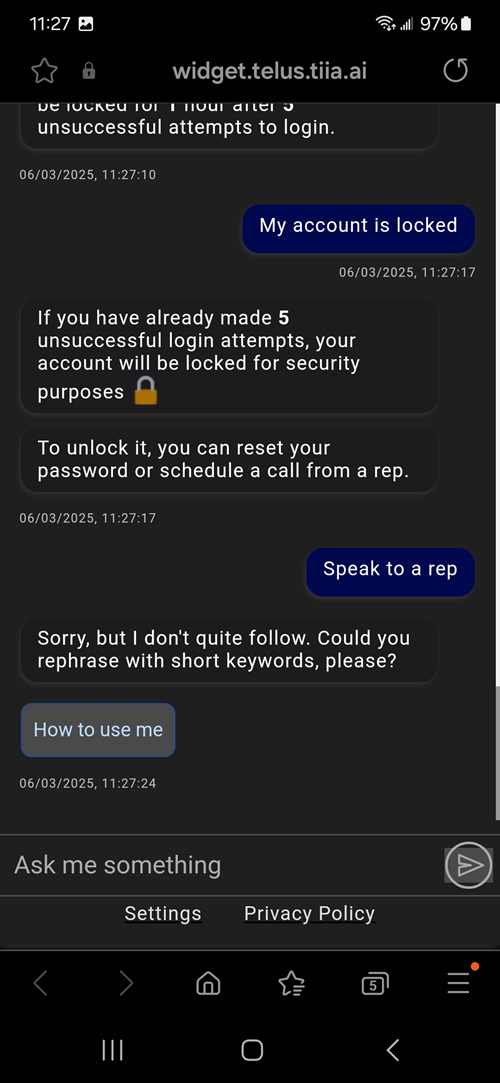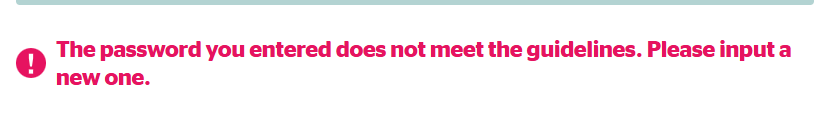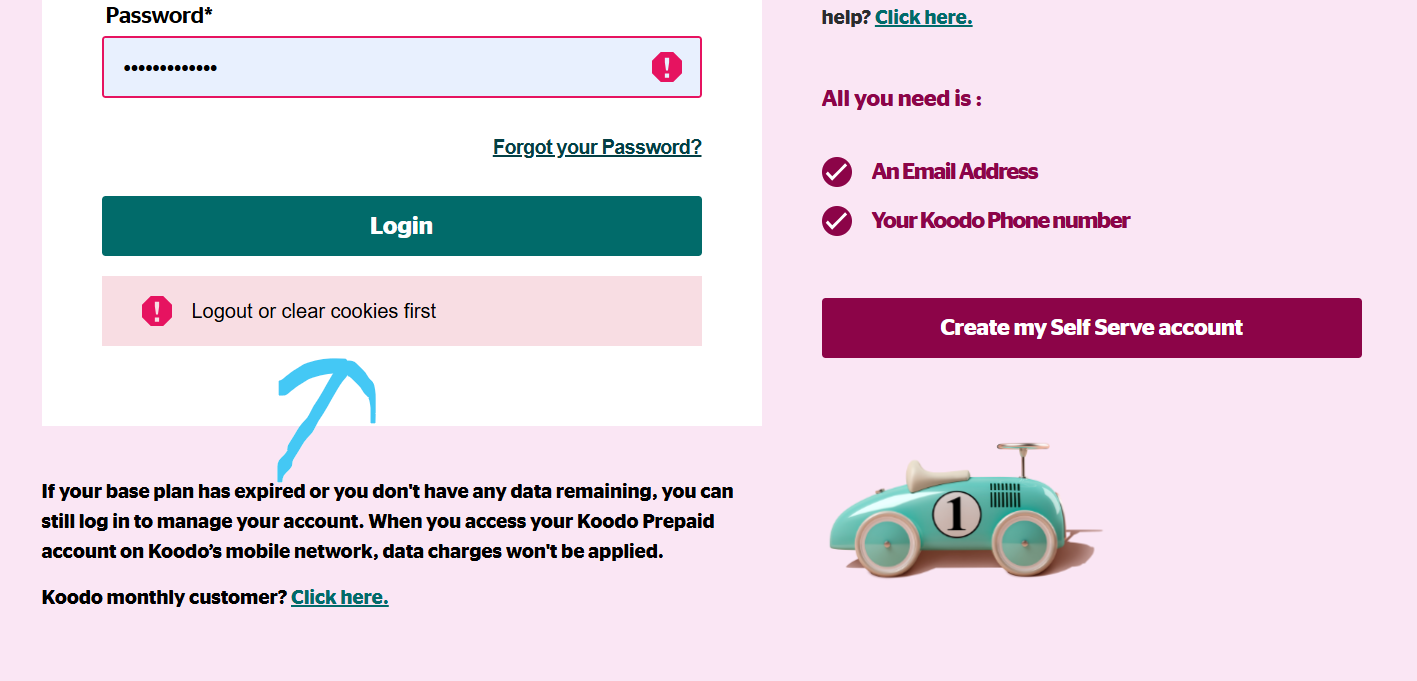
Am I the only one experiencing this?
I’ve tried clearing cookies and cache, multiple times, I might add.
Tried it on Chrome and Edge, tried using my laptop, and two different phones, tried using incognito mode, even tried to reset my password but only getting, “We are unable to process your request at the moment.”
It’s really frustrating!