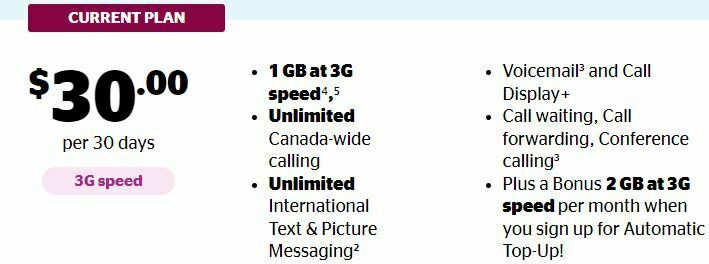I tried to get a human after a hours of loging in to every section Koodo could think up. I did finally get a callback, BUT, the agent said “Please may I have...” and went silent.
I went through all the hoops again THREE times hour after hour and still no one calls back. Maybe Koodo needs to get a good mobile carrier.
Adding insult to injury, the Artificial I(no where near intelligent, not even close) that insist I have to log in to log in, using my landline locally, and calling my digital phone (DP) is long distance. Calling my wife on her Koodo account is long distance. WTH, she is sitting right bedside me and the phone never goes anywhere anyway.
QUESTIONS
- Why does Koodo keep suggesting I talk to a human, and I book the appointment, and I Koodo fail to call back 3 out of 4 times. Are we as victims allowed only one call-back and that’s it? Just one agent that can’t stay connected and after that, it’s pound sand?
QUESTION: Is there a quick way of reaching a human by xcalling them and not just be referred to online help?
- I tried the Artificial Idiot for over a hour to get to where I can manually cancel Koodo and move to a reliable service. Not happening. Eventually, the AI just tells me I need a agent and to book another waste of time waiting for a call that never comes.
QUESTION:
Is there a magic phone number to call to cancel Koodo or a web site, or whatever (except the dead call backs) I can quickly move to a reliable service?
So now we get it. No one is going to call back. We’re even, I’m not paying again - not paying for nothing..
The heading on a K contract should be larger letters, in red - bold and underlined saying “caveat Emptor”
I am a pre-paid victim.
They just pre-billed me another month. I don’t care about that so long as they stop billing asap.
Thanks in advance for you’re taking the time to read and help…
~v