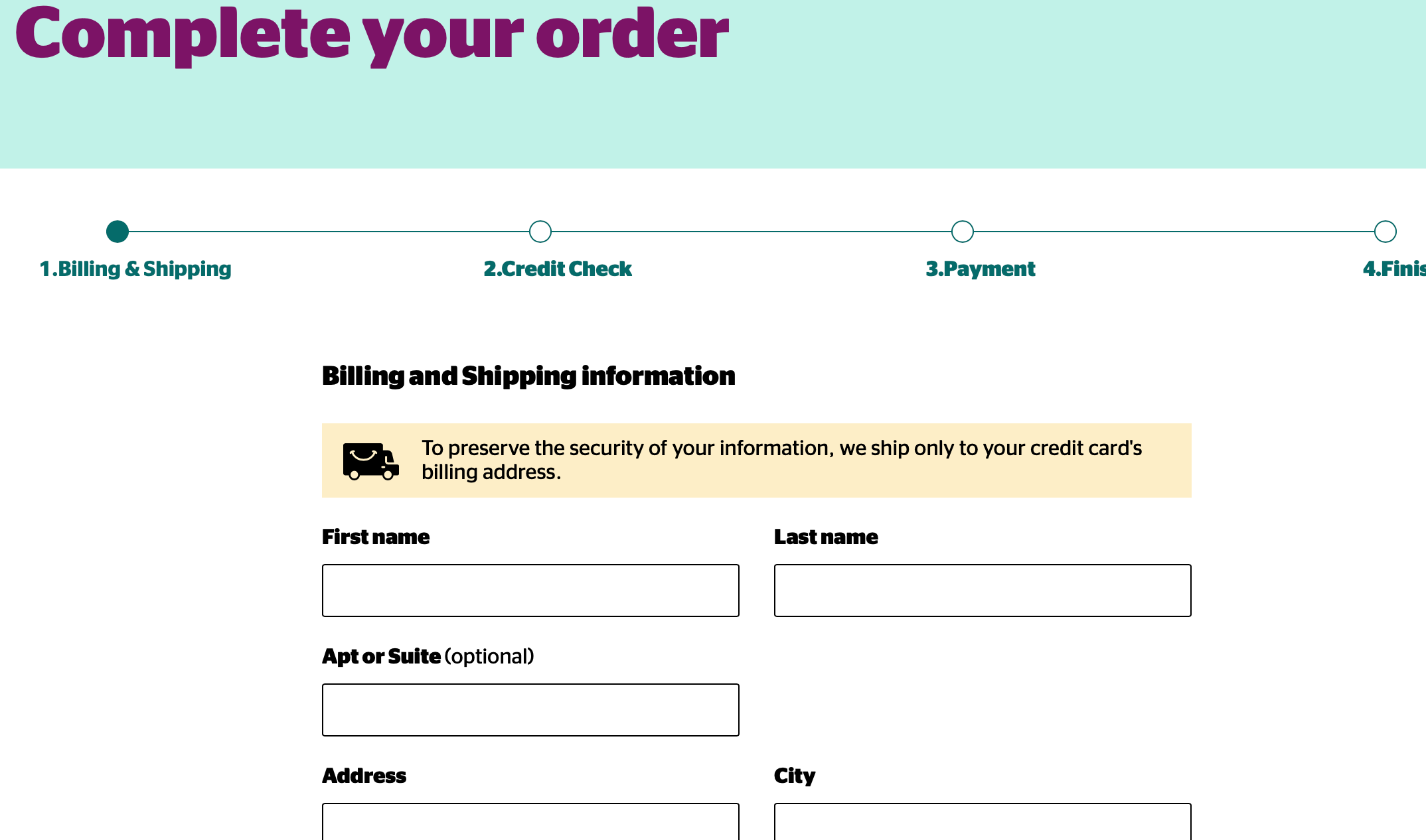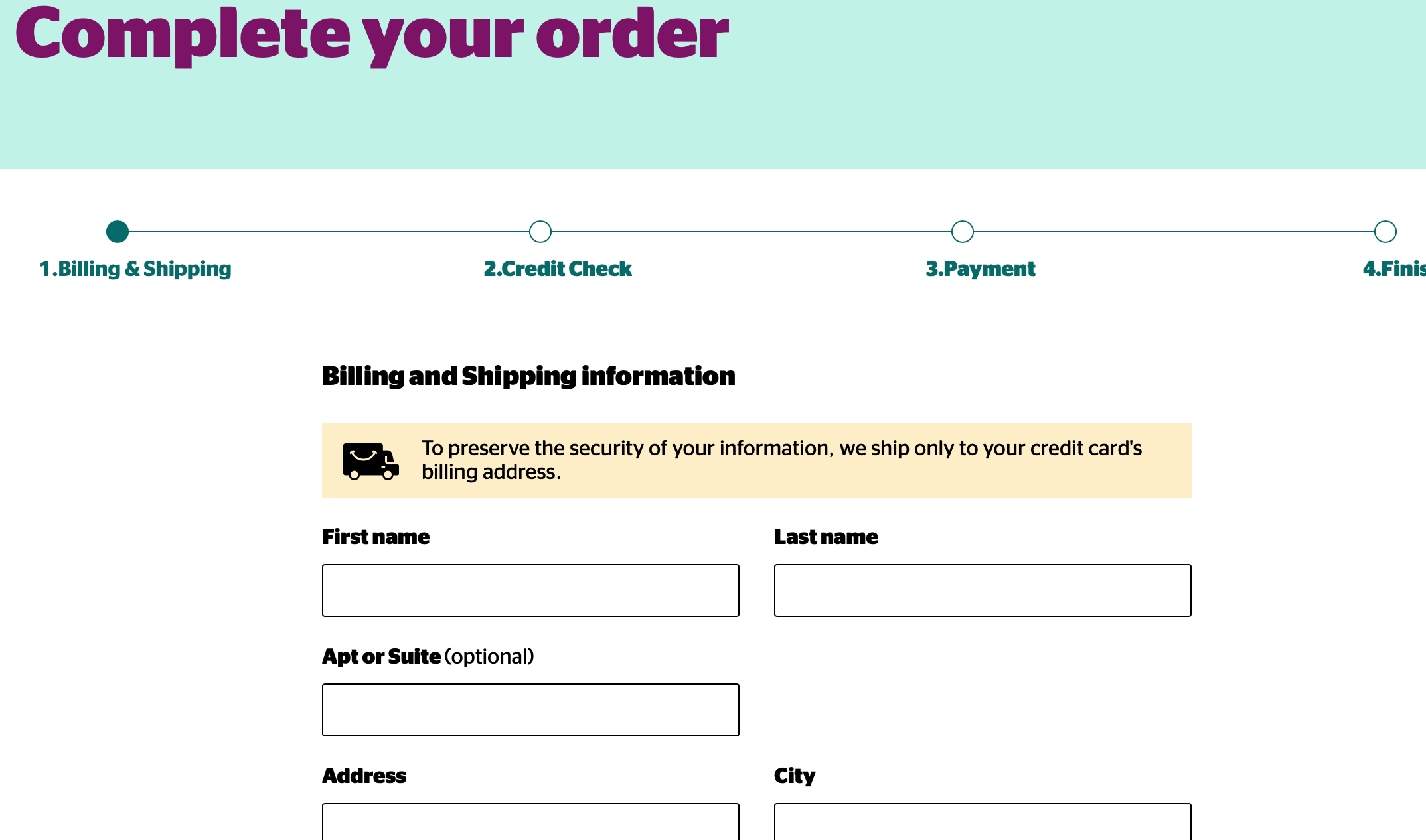I just joined Koodo and want to add 2 additional lines, one for each of my children. Do I enter the child’s name for Billing/Shipping info and mine for credit card? Or do I put my name and update for ‘call display name’ later?
I want their names to be the ones on call display for their own phone numbers.