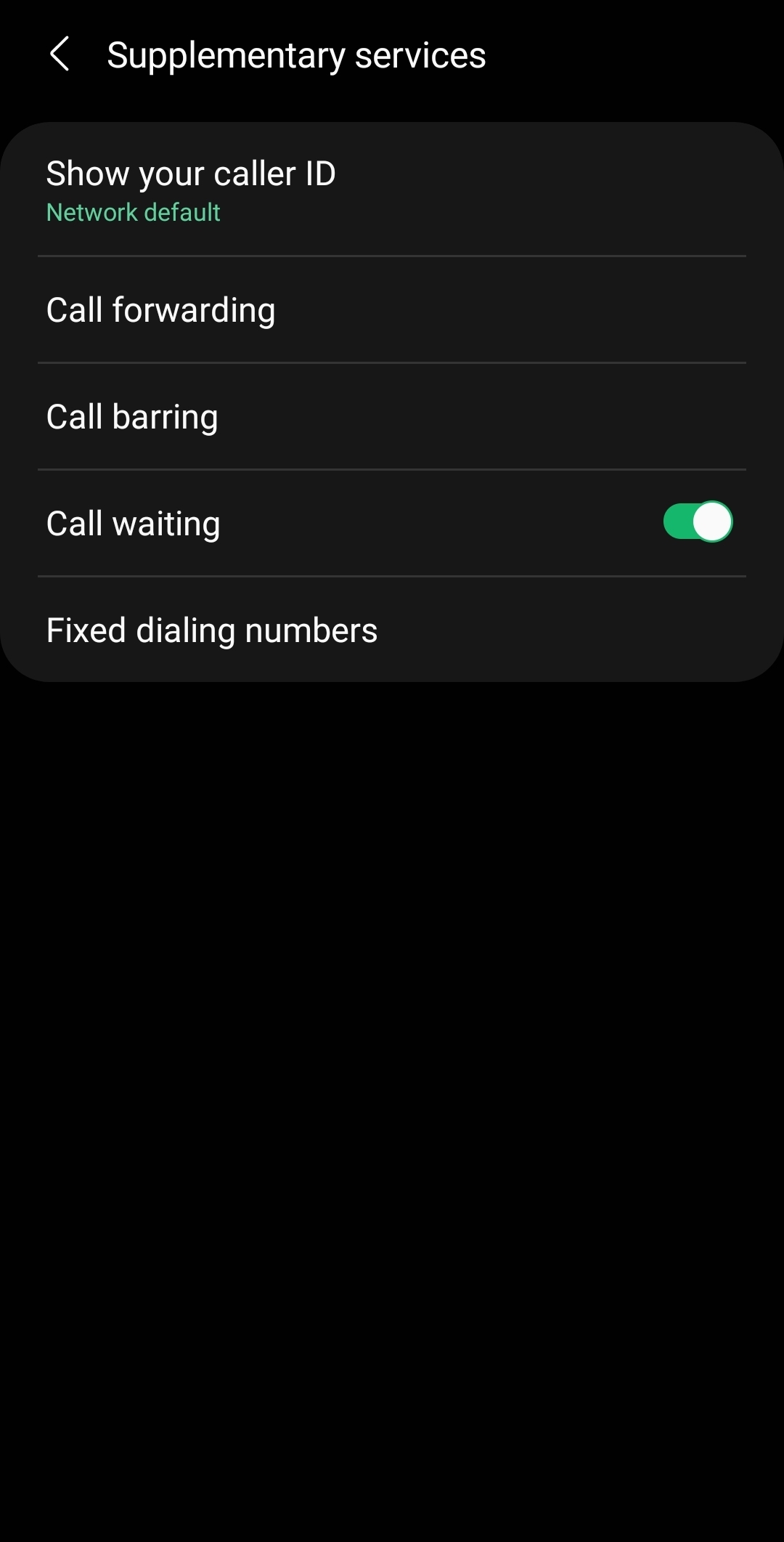I don’t mind showing up as “Unknown Name” on people’s phones, but if they set my Name/Number on their cell phone and/or home phone.. it should say my name when I am calling them. But It still shows up as “Unknown Name”. This happens on every single phone no matter what. Whenever I’m calling my boss, my friends, my sister, or when calling my mother on her landline phone. All of these people have my name in their directories, yet it still doesn’t show my name when I call.
Is this some sort of feature I enabled? How do I disable it?
I’ve tried calling the voicemail on my phone and looking for options.
I’ve tried logging on to the koodo website looking for something to disable.
I’m on a prepaid plan: $15.00 per 30 days, 3G speed.