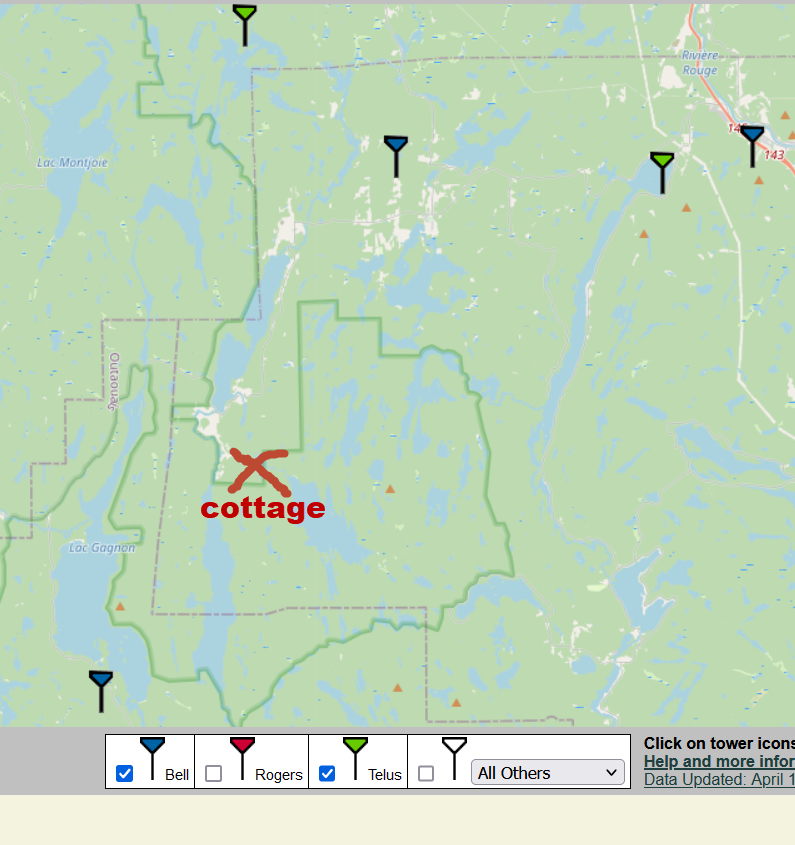Hi,
At the cottage - the cell signal is pretty weak. We’re surrounded by
I currently have a cell phone signal booster made for cars/trucks. It works sometimes and other times it doesn’t. It seems to be a random thing or if I’m lucky.
Without the booster - there is no service at all. With the booster - I can (sometimes) get “two bars” and make calls and send text messages. The calls do sometimes get dropped - and other times we can talk for 30min and more.
This car/truck booster uses a “omni-directional” antennae.
I’m considering getting another cell signal booster that’s made for home/cottage use. It comes with a Yagi antennae.
I read that Yagi (directional) antennae are better at picking up weak signals - BUT it has to be aimed directly at the cell tower.
Does anyone have experience with cell phone signal boosters? - using a directional “Yagi” antennae?
Thanks.
mjl