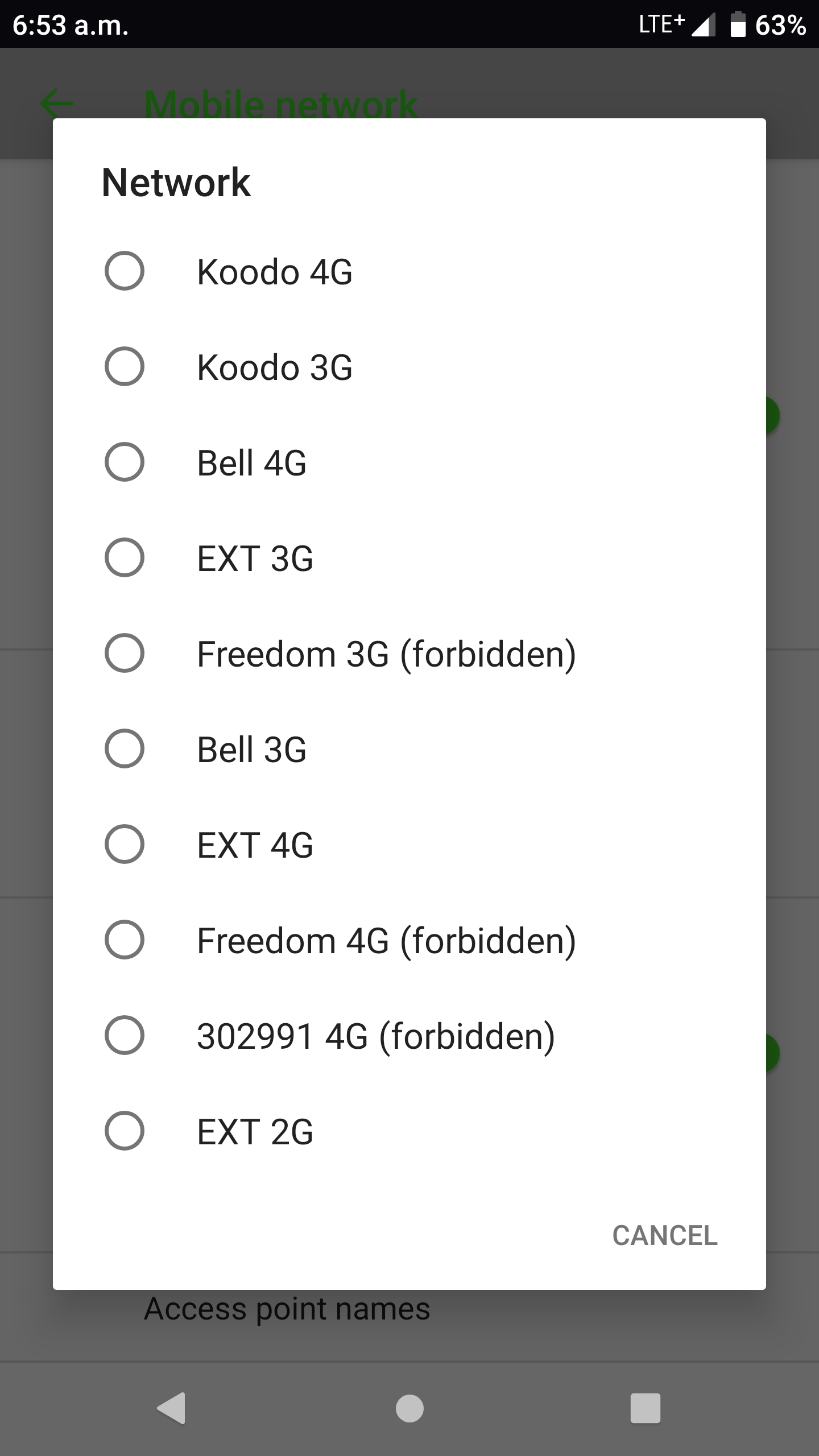I have received messages from Koodo saying that I need to update the APN settings on my phone in order to remain compatible with group and picture messaging service. However, I am using a Razer Phone 2 and there seems to be no way to edit or add a new APN on my device. I followed the instructions provided by Koodo and I can see my current APN but there is no option to make changes or add a new one.
Can anybody help with this? I’m hoping I don’t have to switch to a new phone as I bought it less than 3 years ago and certainly wasn’t expecting to have to replace it already.