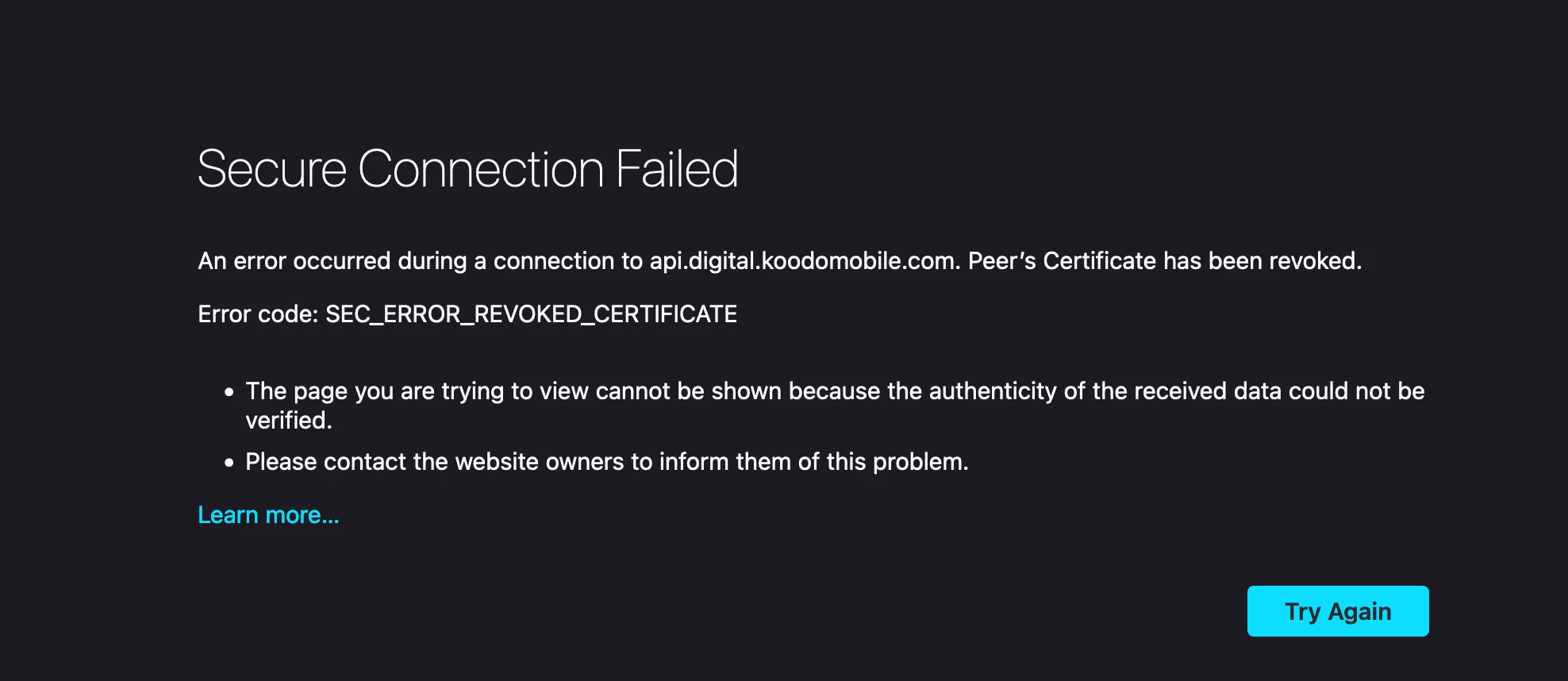Whenever I try to log into the self serve website, I cannot access anything because of website certificate errors and/or notices about my connection not being private.
This plagues me every month when I try to download my cell phone bill from the Self Serve website (https://identity.koodomobile.com/as/authorization.oauth2?client_id=214aa452-c949-4895-9a9f-5e8b18d9a9a1&response_type=code&scope=profileinfohighdetail%20customerinfo%20securitymgmt%20paymentmanagement%20ordermgmt%20invoiceinfo%20devicemanagement%20phonenumbermgmt%20accountinfo%20accountmanagement%20loyaltyandrewards%20priceplaninfo%20accountactivity%20paymentprocessing%20profilemanagement%20usagepreferencemanagement%20usagemeter%20wlspaymentmgmt%20usagemanagement%20usagedetails%20usageblockmanagement%20serviceeligibility%20servicemanagement%20onetimepasscode%20hellocustomer%20billpreferencemanagement%20identityinfofulldetail%20serviceassociation%20callcontrolmanagement%20wlsserviceagreement%20wlsserviceandfeature%20wlspriceplan%20userprofileselfreg%20userprofileselflink&redirect_uri=https%3A%2F%2Fproxy.digital.koodomobile.com%2Foauth2%2Fcallback) . As an aside, this is a completely absurd address for a login page.
When I enter my credentials to login to the page above, I cannot access the Koodo website because my browser gives me an error about the website certificate being invalid (Firefox), or is not private (Chrome). I am unable to bypass either of these errors (and wouldn’t want to if I could!). I usually use a VPN for all web activity and to be able to access the Self Serve website at all, I need to have the VPN disconnected and completely turned off (also not ideal when inputting password info!). This happens after I’ve cleared my browser cache, history and cookies.
After entering my credentials, getting the error, I then go to the Koodo website in another tab (https://www.koodomobile.com/#.) and direct to the self serve, then I can access my account homepage (https://www.koodomobile.com/my-account/), but I get the certificate error again if I try to access any data (ex: my bill in PDF format).
I am using an iMac, running the latest OS. This should not be happening for a site that manages private information!! Koodo, please update and fix this!
The Error on the latest Google Chrome:
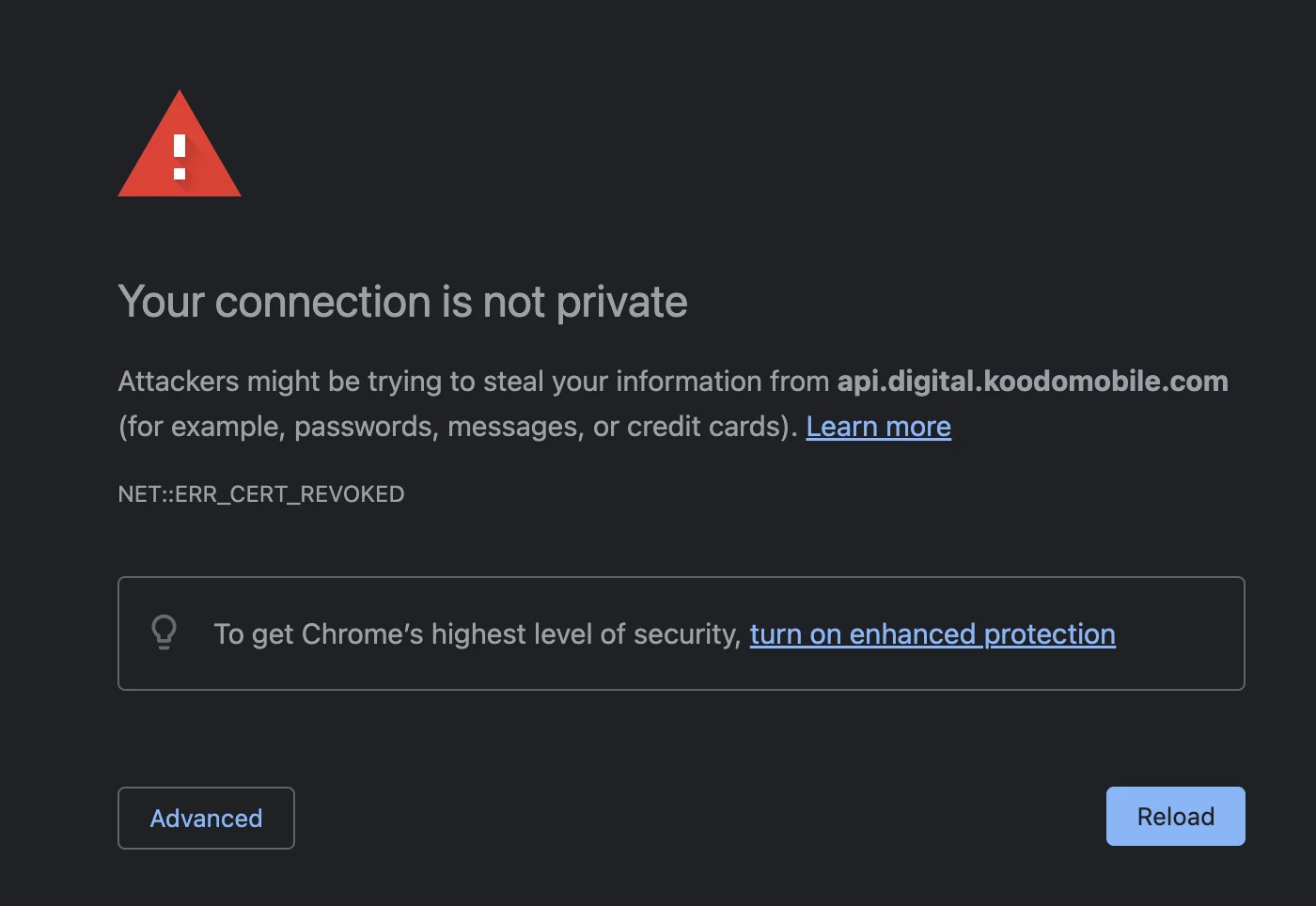
The error on the latest Firefox: