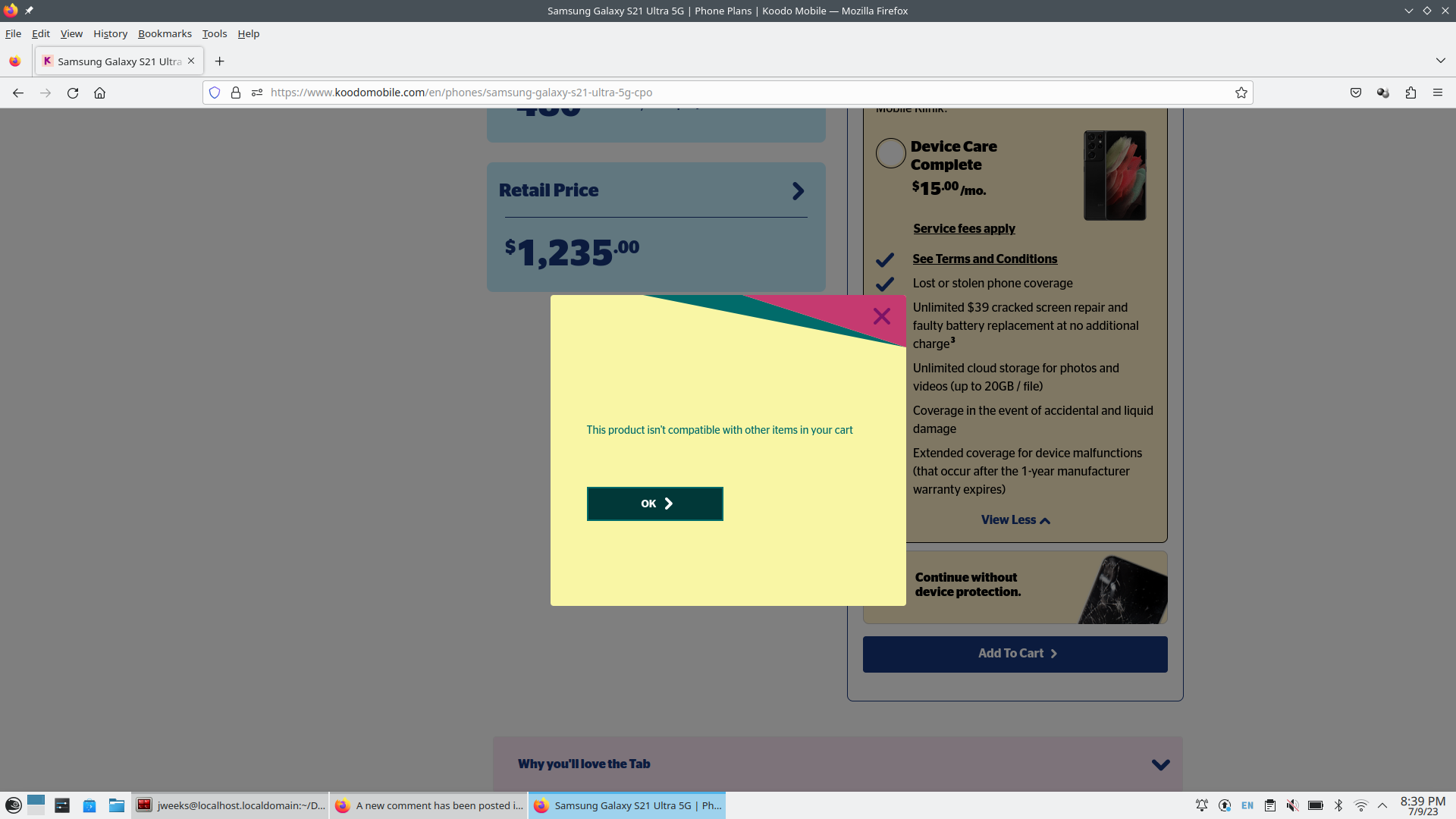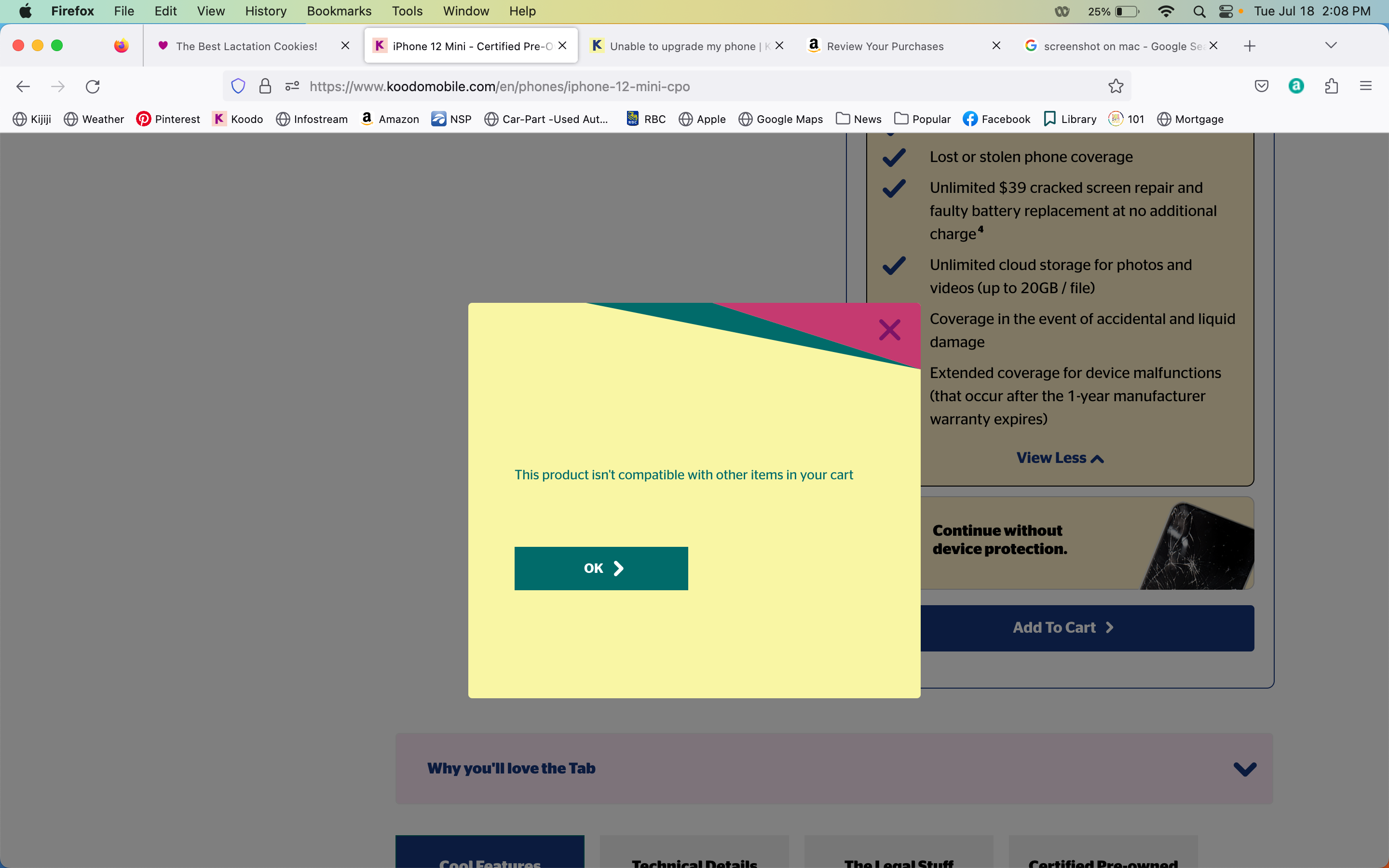I’m trying to upgrade my phone, but each time I try to add the phone to my cart it fails with an error:
“This product isn't compatible with other items in your cart”
There’s nothing else in my cart, so I’m not sure what the error is keying off of.
FWIW, the phone is a certified used S21 Ultra 5G; how can I purchase this phone?
Thanks,
Jeff