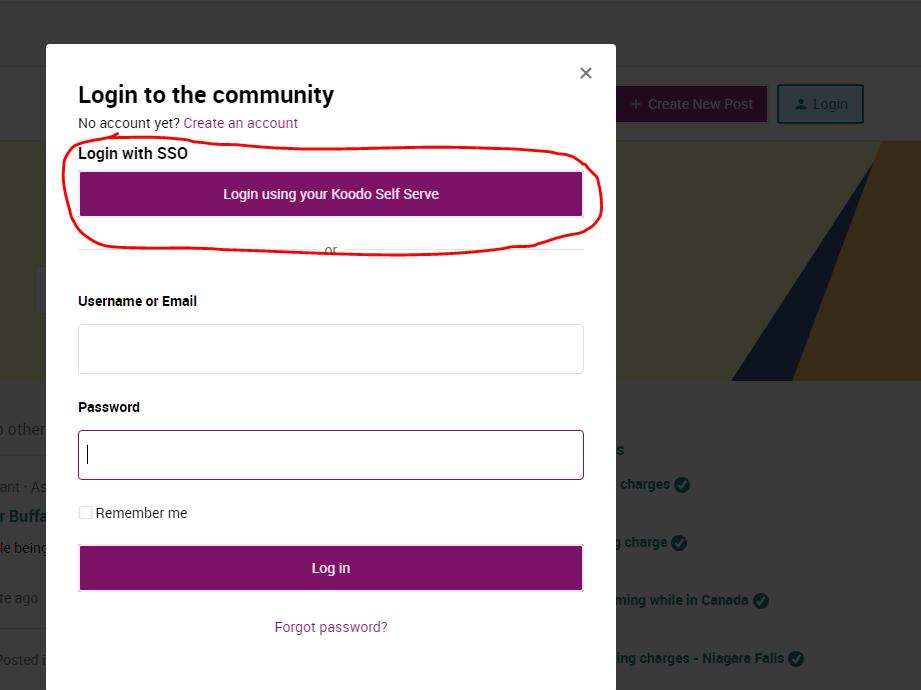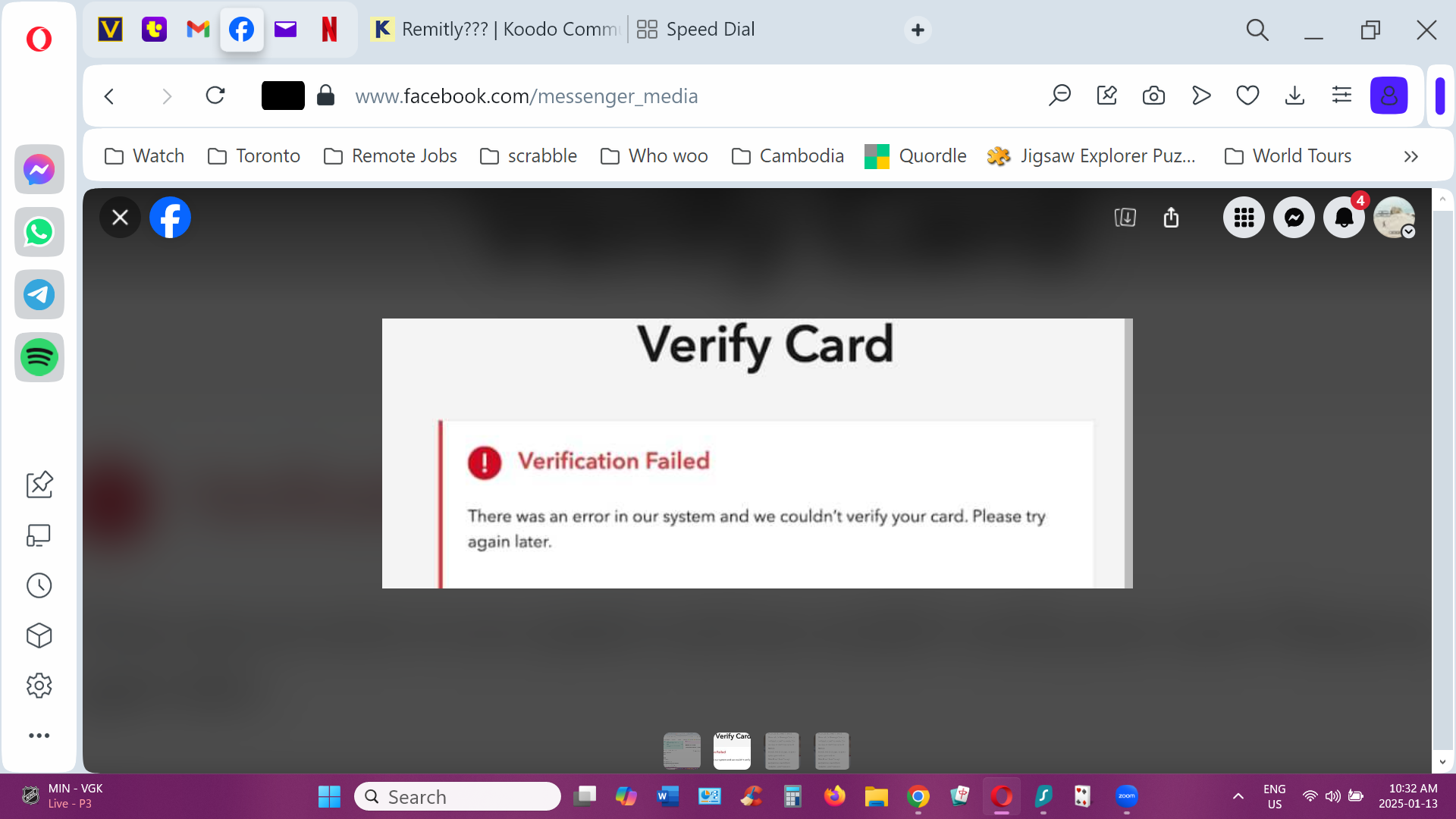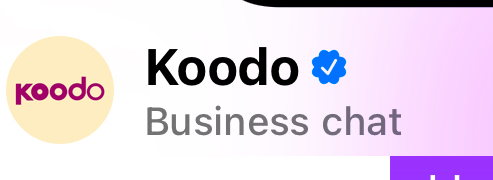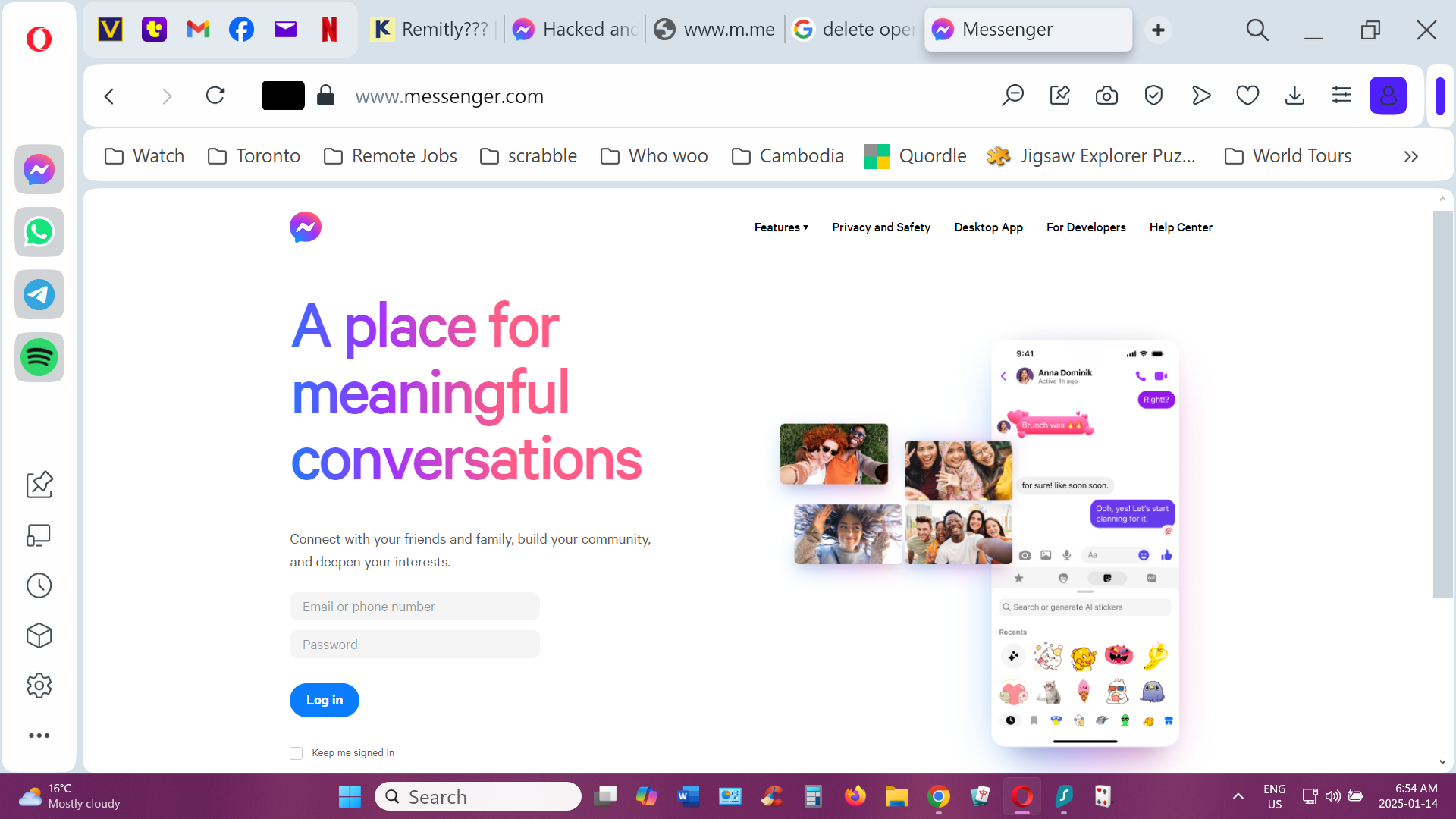I wanted a breakdown of my current bill charges because they are wrong. A koodo customer service rep would not verify me unless I downloaded a remitly app What???
Remitly???
Best answer by Darius Koodo
Hi there
The only page where we offer support is the verified one on Facebook and X.
A Koodo agent will never ask you to make a bank transfer or download a money transfer app, or authenticate through this method at all. You can report the page/account directly to Facebook.
Our payment methods are shown here.
If you are encountering issues with the Self Serve account, we can recommend clearing the cache and cookies or try incognito mode, or even a different browser or device, if possible.
We did not receive any reports regarding the links on this page. As
We would recommend you to not continue with that conversation. If any banking information was shared, you can reach out to your Financial Institution.
If you want us to look over the account, please log out of the community and when you log back in, use the Self Serve option as shown above.
We also sent you a private message in regards to the situation, feel free to respond whenever you have the time.
Login to the community
No account yet? Create an account
Login using your Koodo Self Serve Login using Facebook
Enter your E-mail address. We'll send you an e-mail with instructions to reset your password.