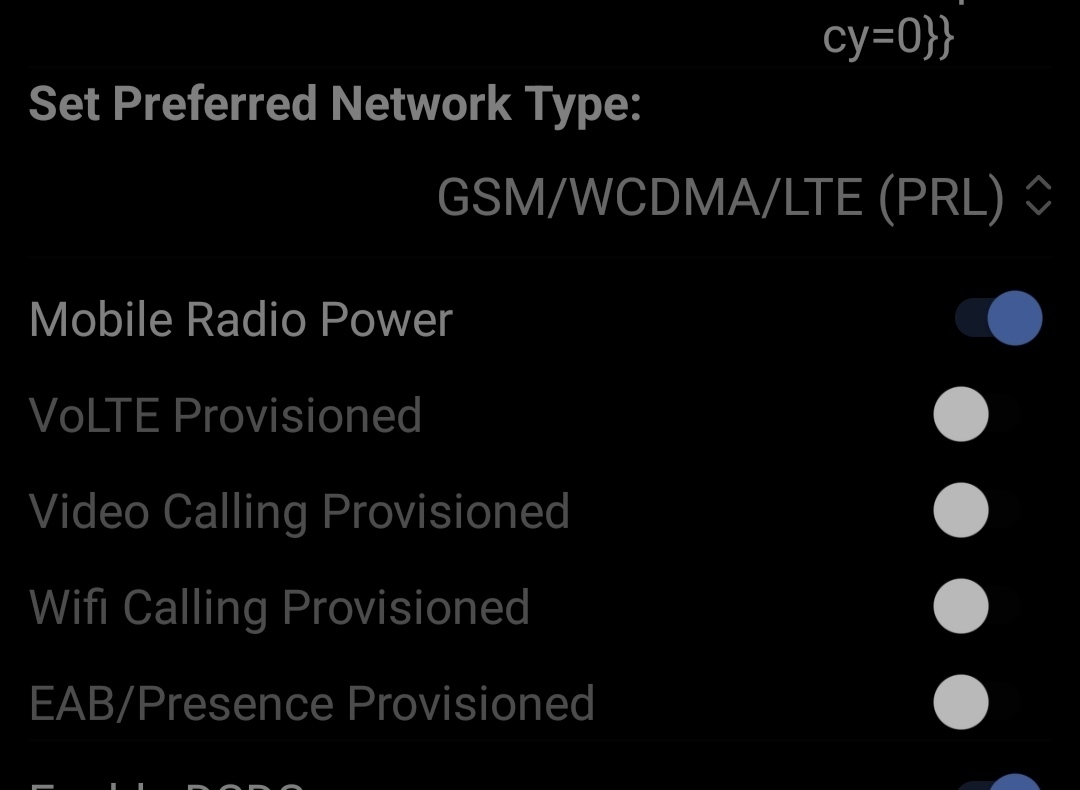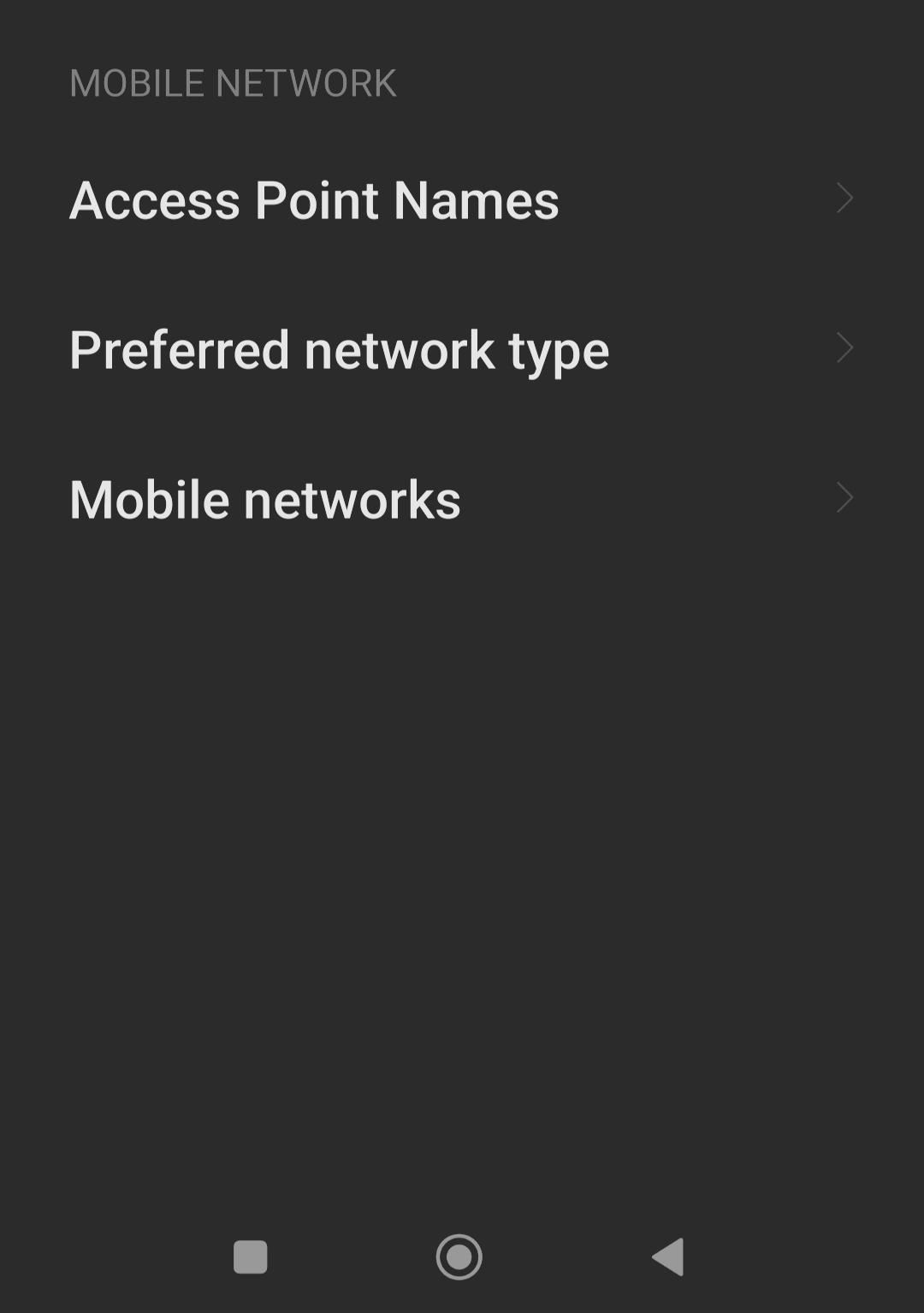I recently bought a Redmi note 11. When I type in *#*#4636#*#* I want to make sure my preferred network type is set to the correct type. Can someone confirm is is correct please? Second I have voLTE added on my account and this phone supports it but it is greyed out. Dors Koodo have to enable it for this phone?? I really will like this feature activated please.