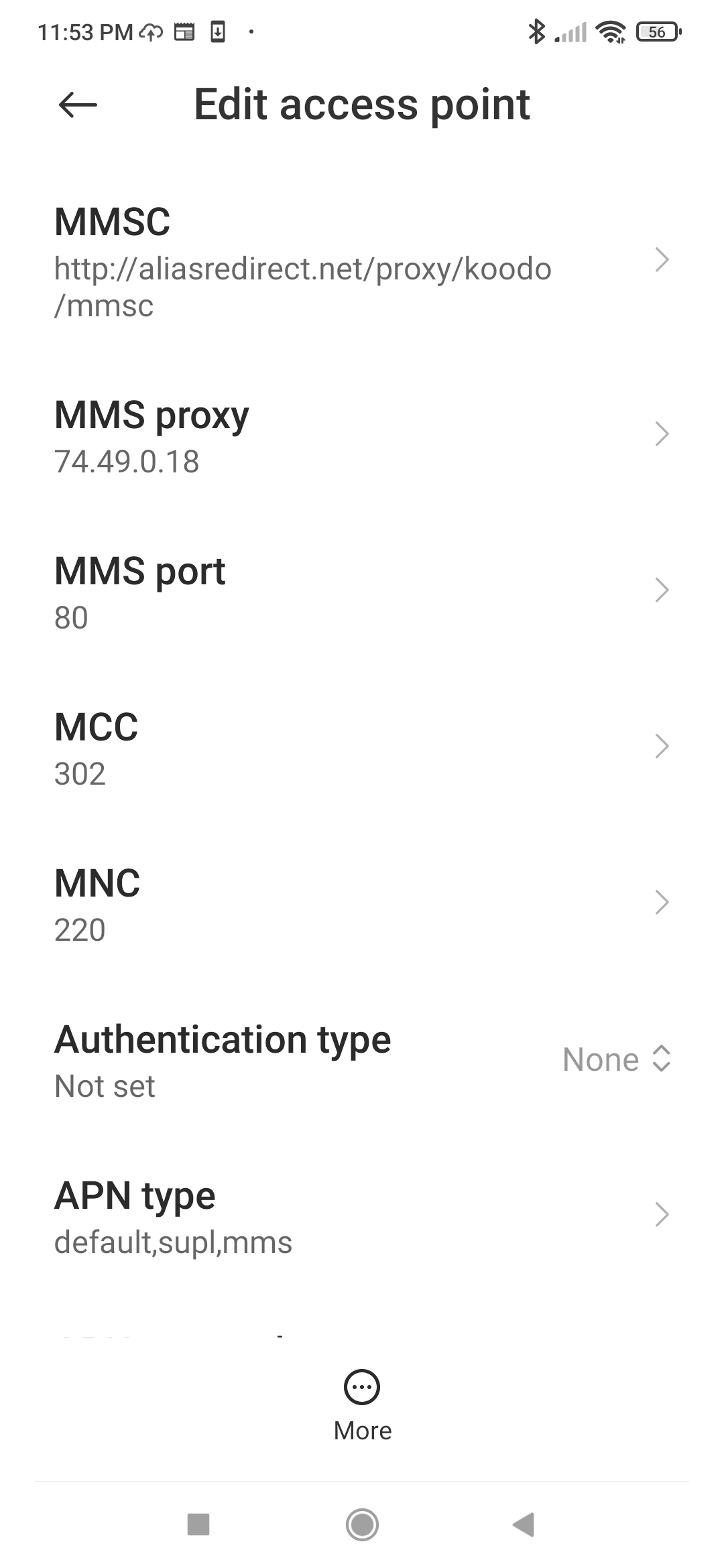Yesterday I reset my networks and that erased all my Bluetooth connections. After I redid those, I can't seem to send or receive pictures messages now?
Solved
picture messages not sending
Best answer by Dinh
Your MMS proxy and MMS port wasn’t set correctly as per Koodo page above. Those value should be:
MMS Proxy: mmscproxy.mobility.ca
MMS Port: 8799
I recommend you fix it and see if MMS works again.
This topic has been closed for comments
Login to the community
No account yet? Create an account
Login using your Koodo Self Serve Login using Facebook
or
Enter your E-mail address. We'll send you an e-mail with instructions to reset your password.