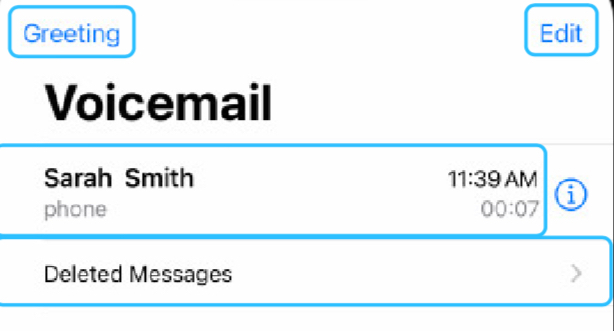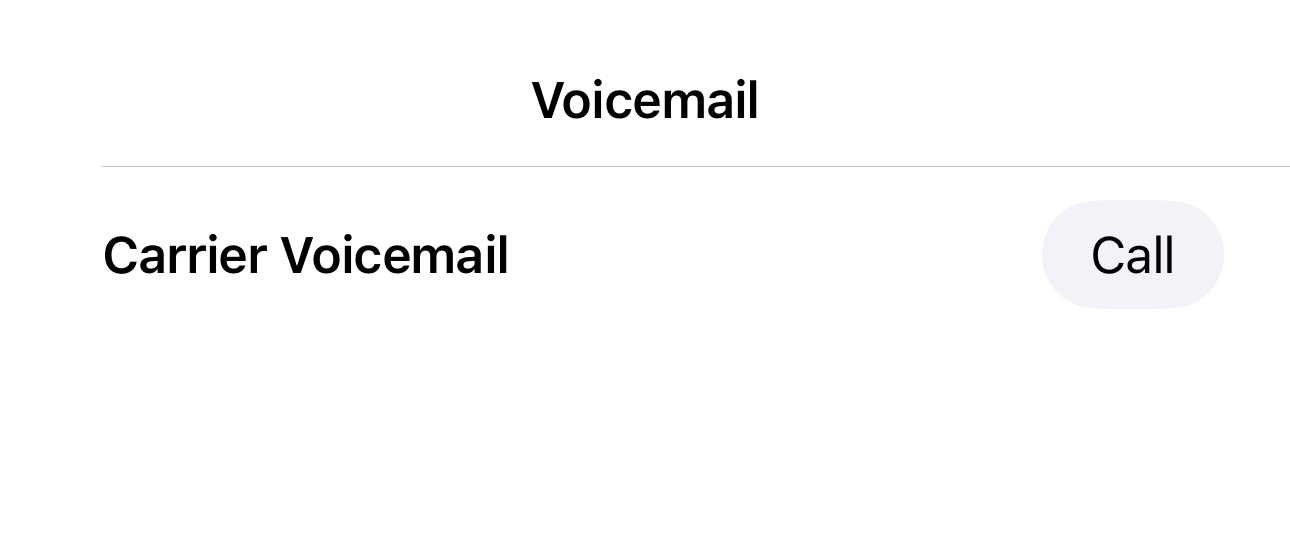As you may know, Apple introduced a new feature on iOS 17 as outlined in Koodo’s support article here :
I was just curious to know if voicemail greeting and settings on iPhone is something we can do with Koodo.
https://support.apple.com/en-ca/guide/iphone/ipha113f4a15/ios