I have my Koodo Tab payed off for about 5 months now, but the website still states I have a tab on the plan selection page. Is there any means to correct this?
Solved
Koodo Tab won't clear after final payment
Best answer by Flo Koodo
Hi
For existing lines, the available plans can be viewed by going to Mobile Services → Change plan: https://www.koodomobile.com/en/help/changing-your-rate-plan
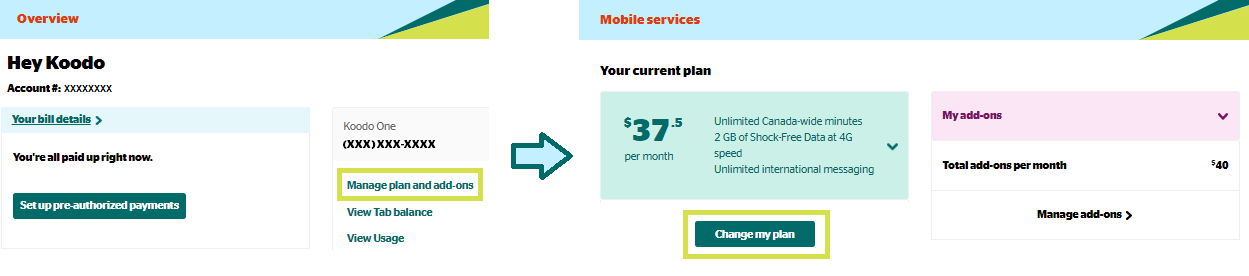
Plans under the “Shop” section are what brand new lines are eligible for
I hope this helps :)
This topic has been closed for replies.
Login to the community
No account yet? Create an account
Login using your Koodo Self Serve Login using Facebook
or
Enter your E-mail address. We'll send you an e-mail with instructions to reset your password.
