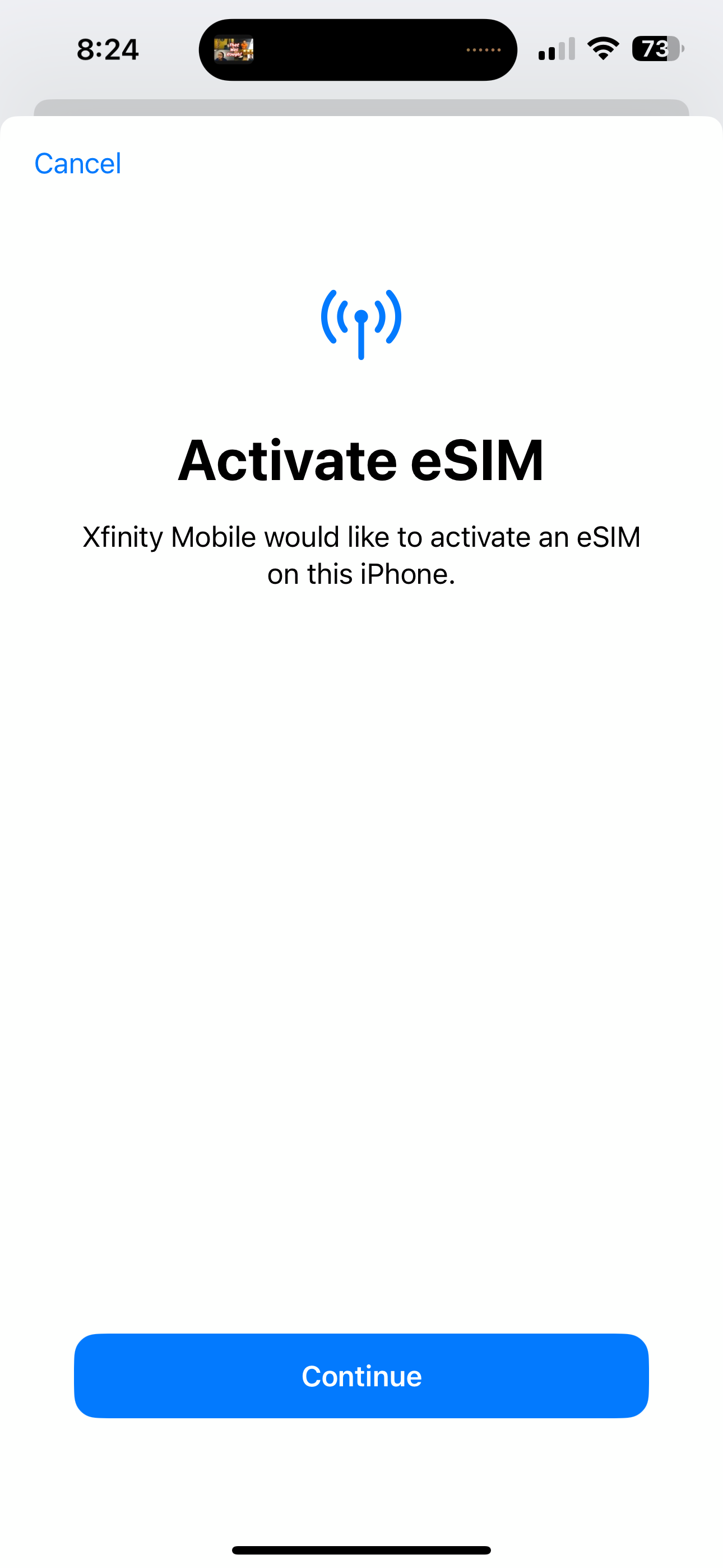I keep getting a notification that xfinity esim is attempting to set up on my iphone 14 pro. I am a Koodo customer and located in Canada. I do not have an xfinity account. I have restarted my phone several times and it still appears.
if I tap the notification it goes to begin the esim set up. I tap cancel. A short while later it will appear again.
Other then a factory reset how can I resolve this?