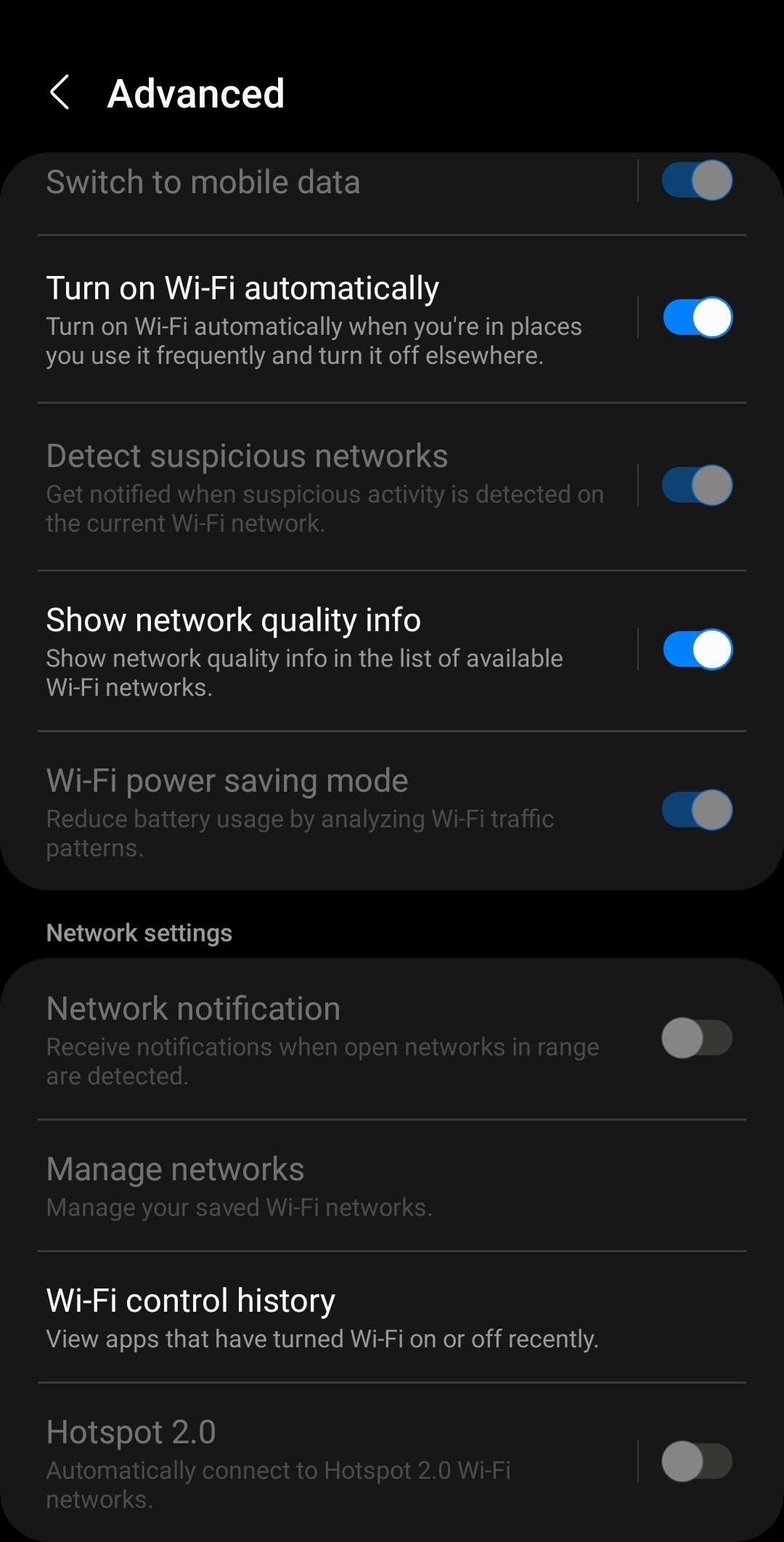Galaxy S21 FE: WiFi is being automatically turned off very frequently. Only way it fixes itself is if I reset the phone and even then it only works sometimes. When it’s on, I can connect to my WiFi but it’ll stay on for about an hour before being switched off. I have gone to Apps > Special Access > WiFi control and turned off WifI access on all apps listed. I have reset the WifI settings in the reset tab under general management. I have gone into developer mode and turned on WiFi scan throttling and Tethering hardware acceleration.
Reply
Login to the community
No account yet? Create an account
Login using your Koodo Self Serve Login using Facebook
or
Enter your E-mail address. We'll send you an e-mail with instructions to reset your password.