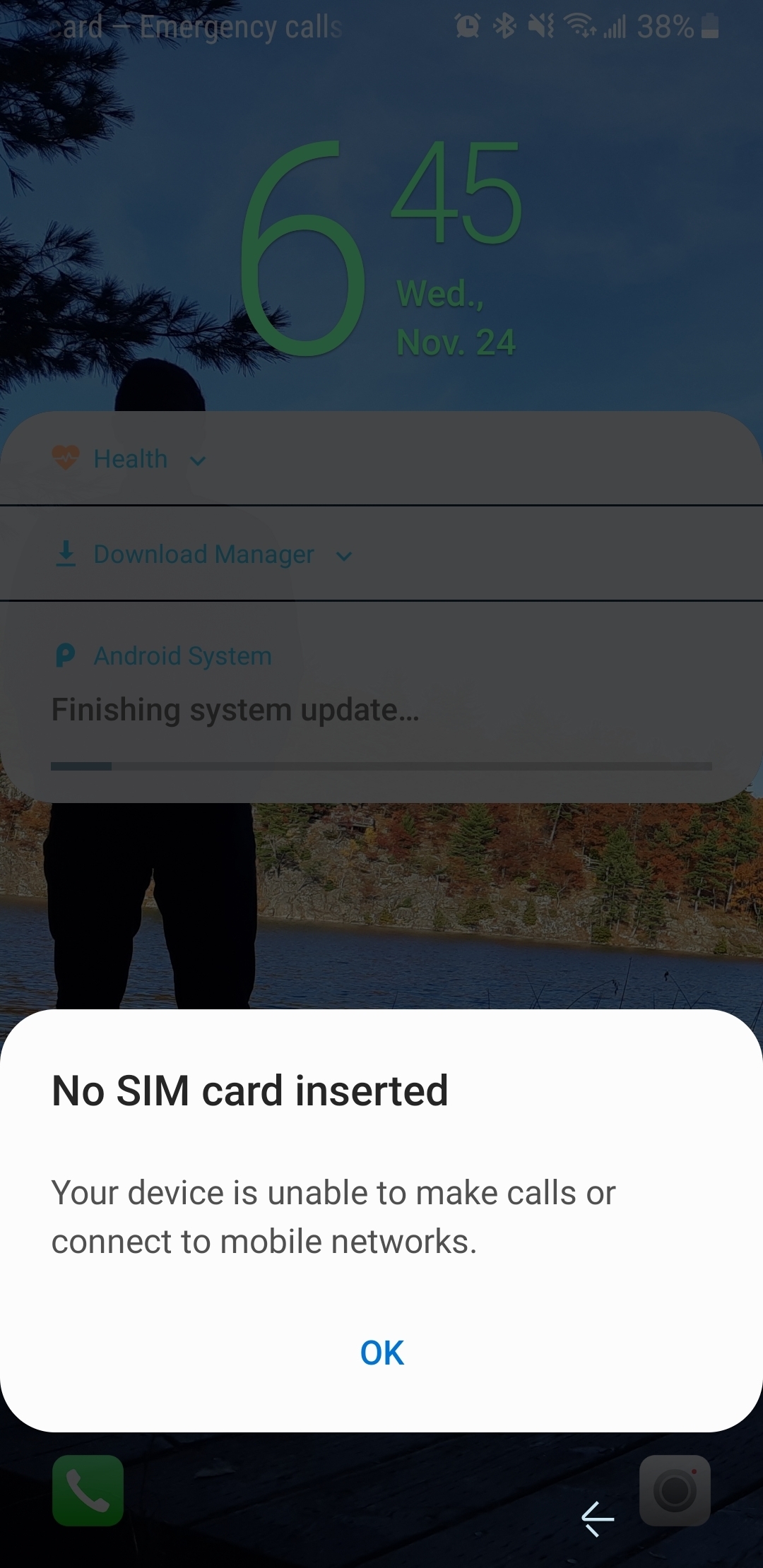I'm having this issue for the past 2 days , I can't make or receive calls. I can't even access my data. Please see the image and let me know what are your suggestions. Thank you
SIM card issue/ no network
Best answer by rikkster
Try resetting your phones’ network settings. This setting/feature is usually found under Backup and Reset. Or type ‘reset’ in the Settings menu search bar and look for reset network settings.
Resetting your phones’ network settings does not erase any user data from your phone and restores cellular, Bluetooth and Wi-Fi settings to their factory default values. You will have to re-enter saved Wi-Fi passwords and Bluetooth devices will have to be re-paired (if applicable). VPN settings will also have to be reconfigured (if applicable).
If the problem persists, it could be that your SIM card is showing signs of age and may need to be replaced. If you have access to a different phone, insert the SIM card into that phone to see if the SIM card works or is possibly at fault.
Login to the community
No account yet? Create an account
Login using your Koodo Self Serve Login using Facebook
Enter your E-mail address. We'll send you an e-mail with instructions to reset your password.