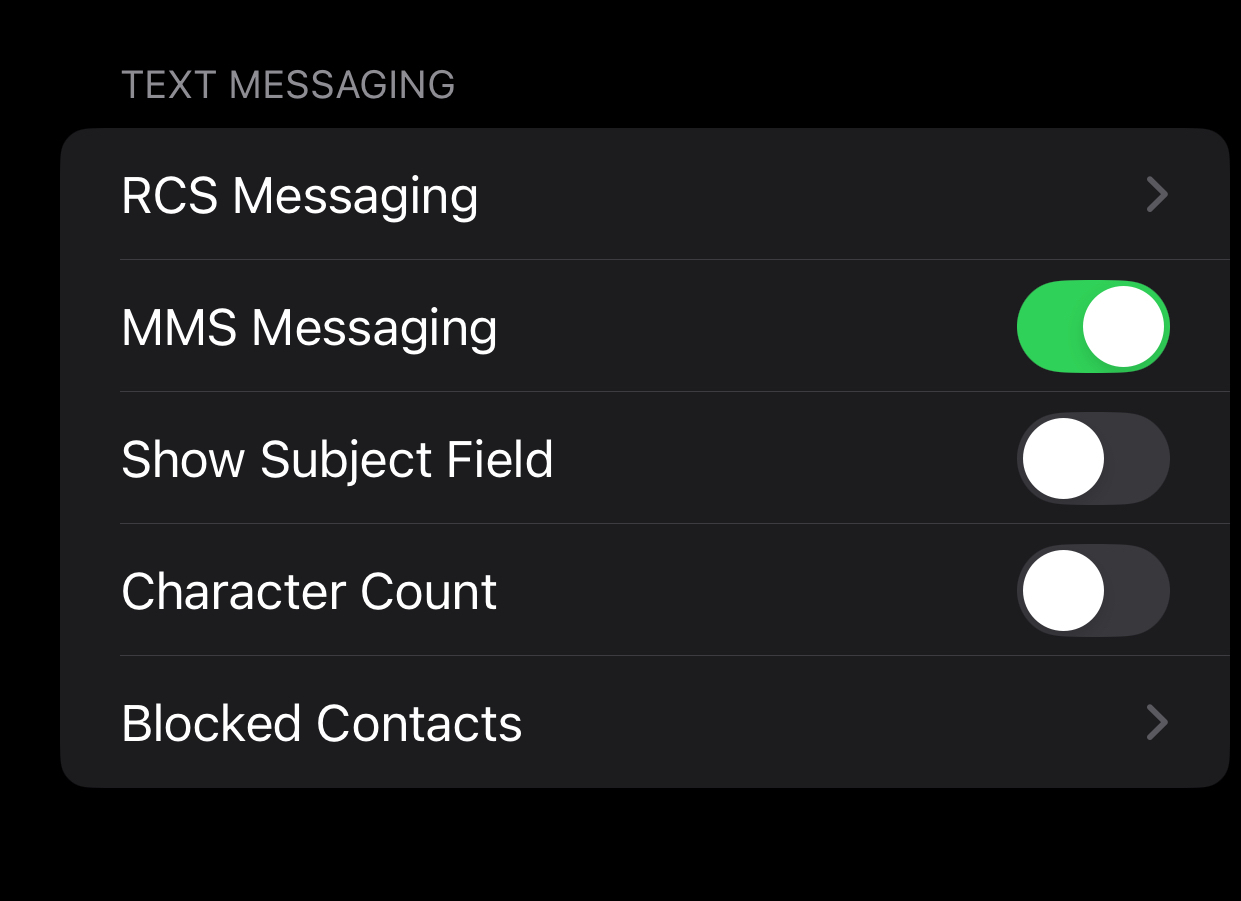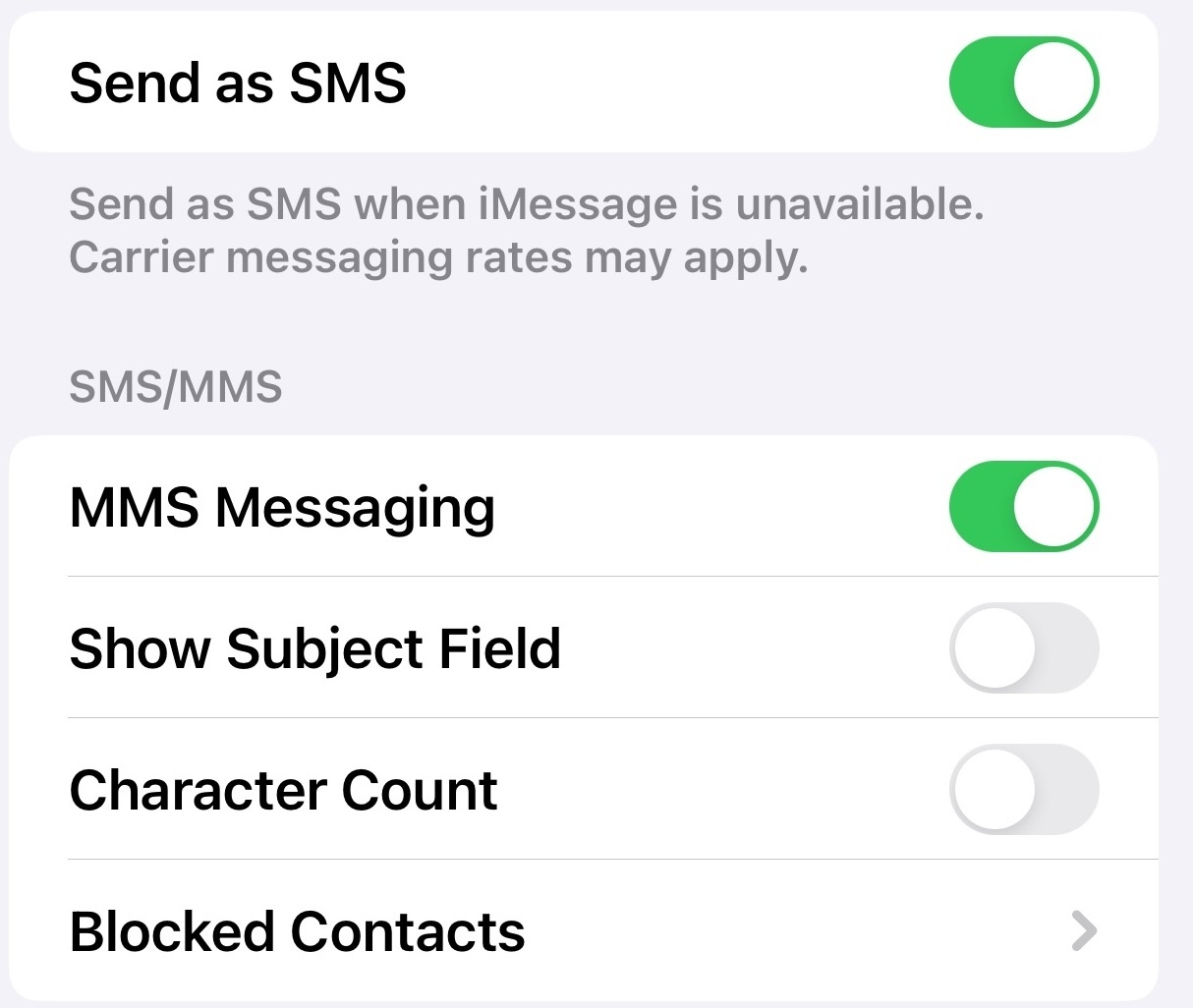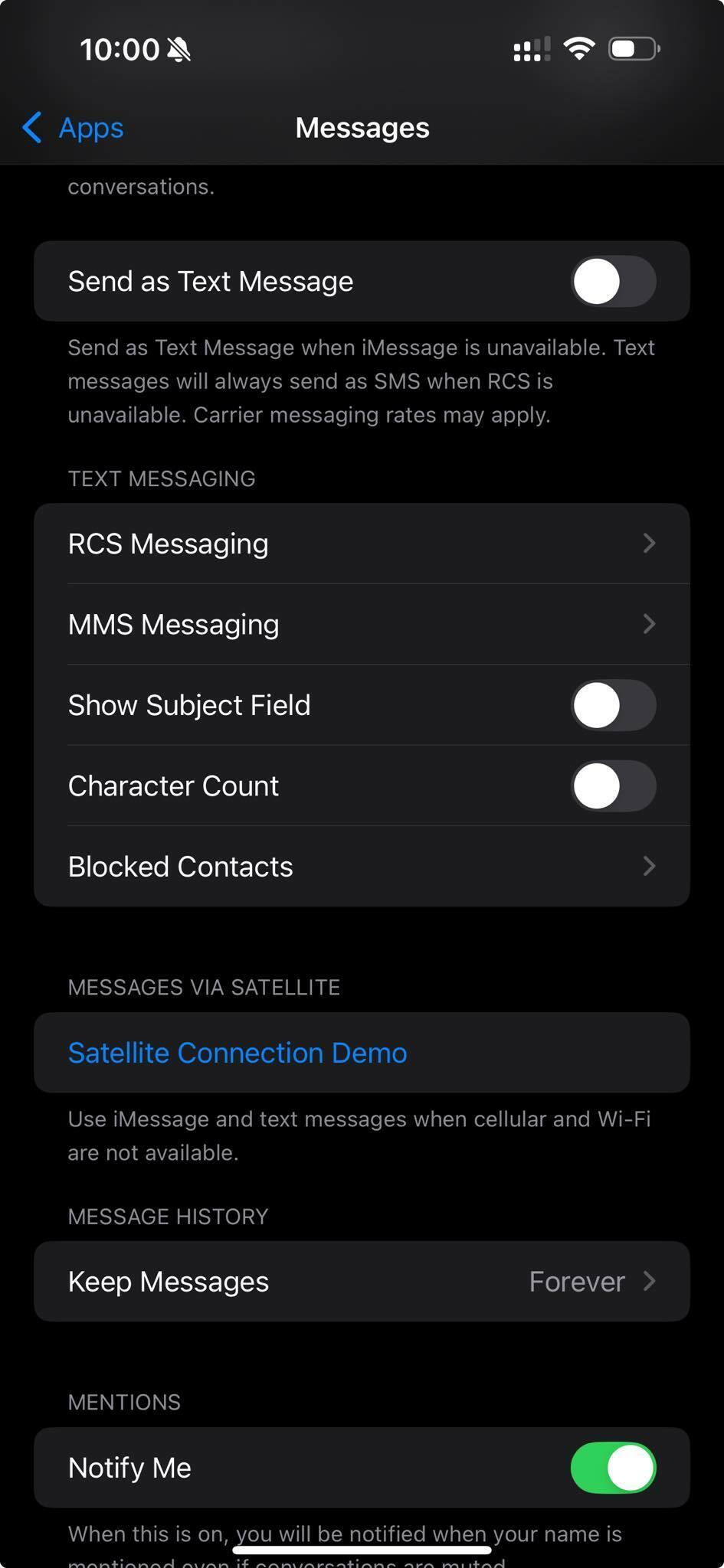How do you set up RCS in a iPhone 15 Pro Max that has a Koodo #
Login to the community
No account yet? Create an account
Login using your Koodo Self Serve Login using Facebook
or
Enter your E-mail address. We'll send you an e-mail with instructions to reset your password.