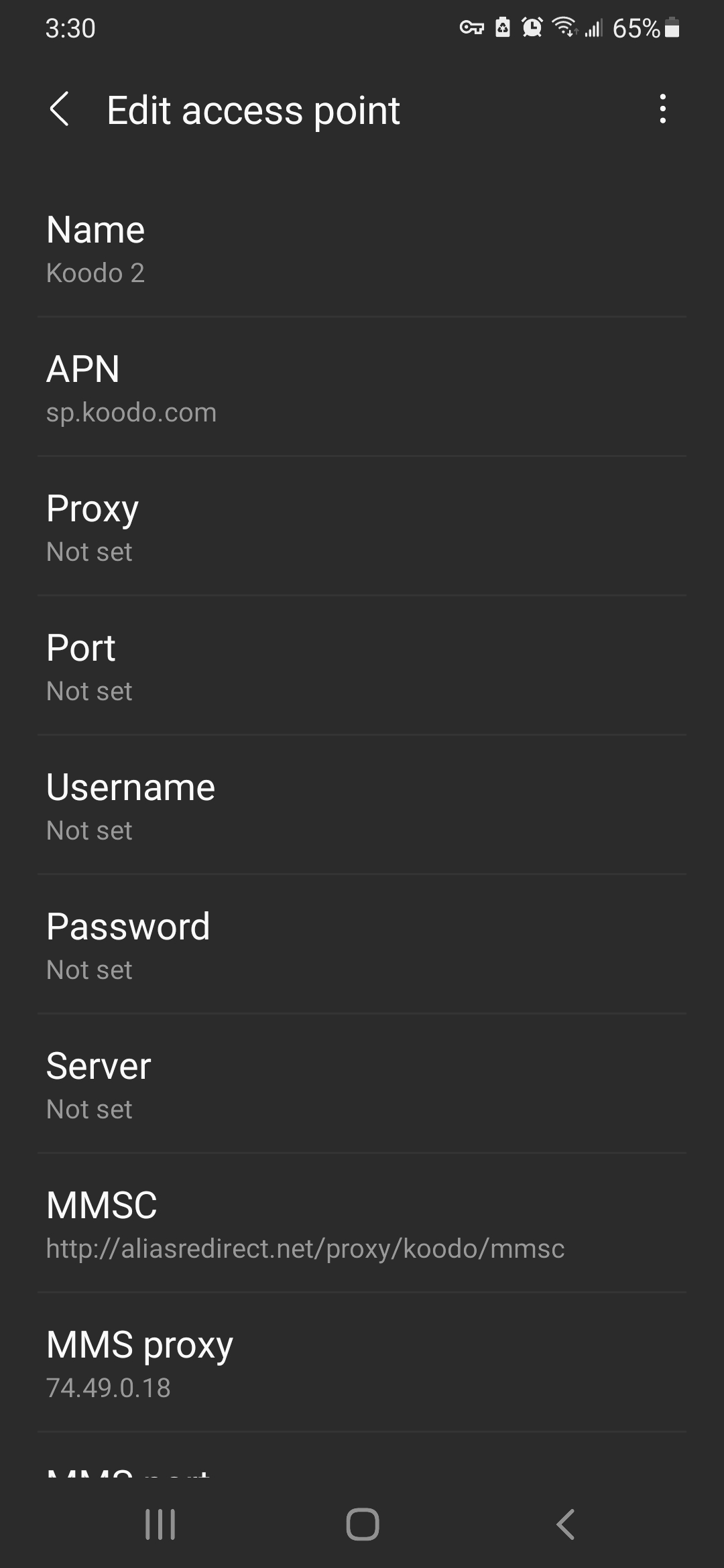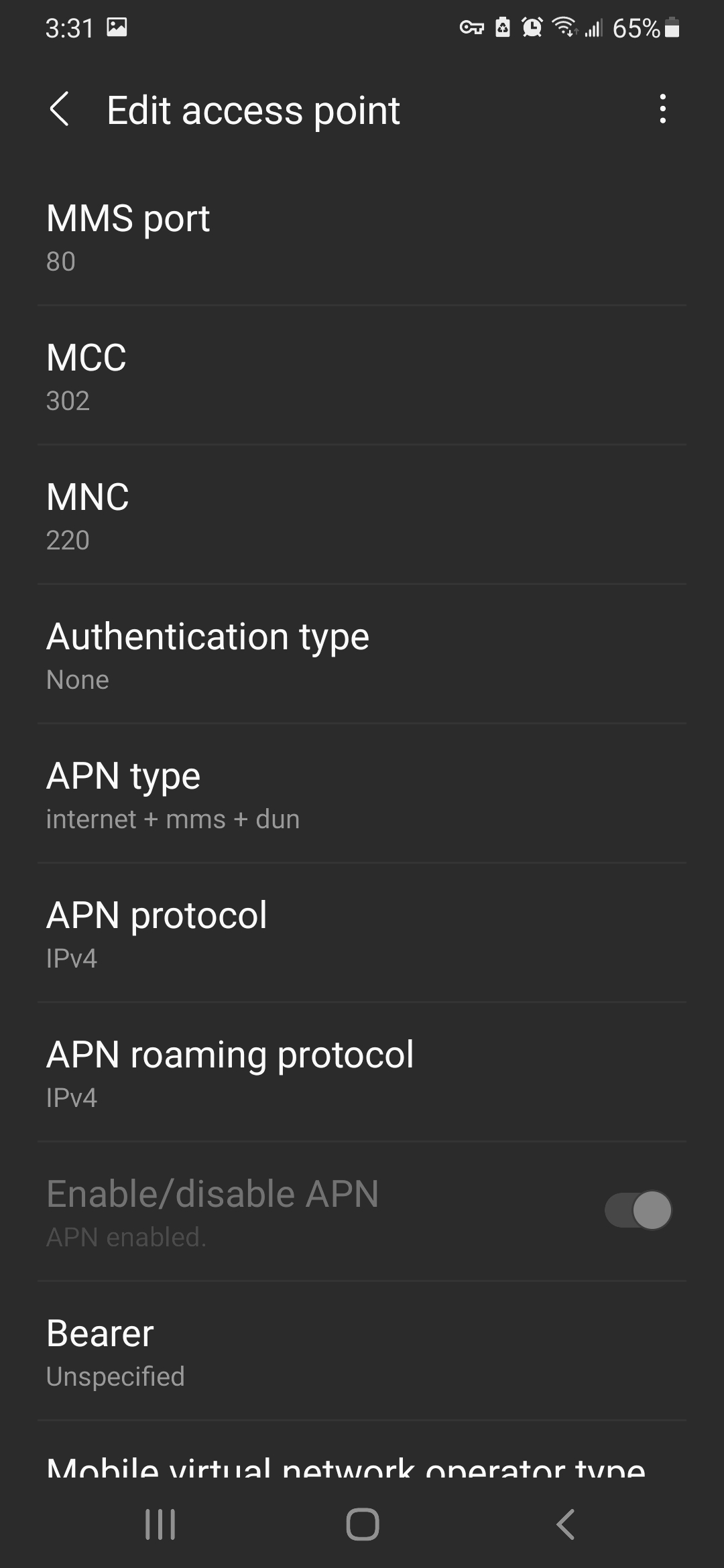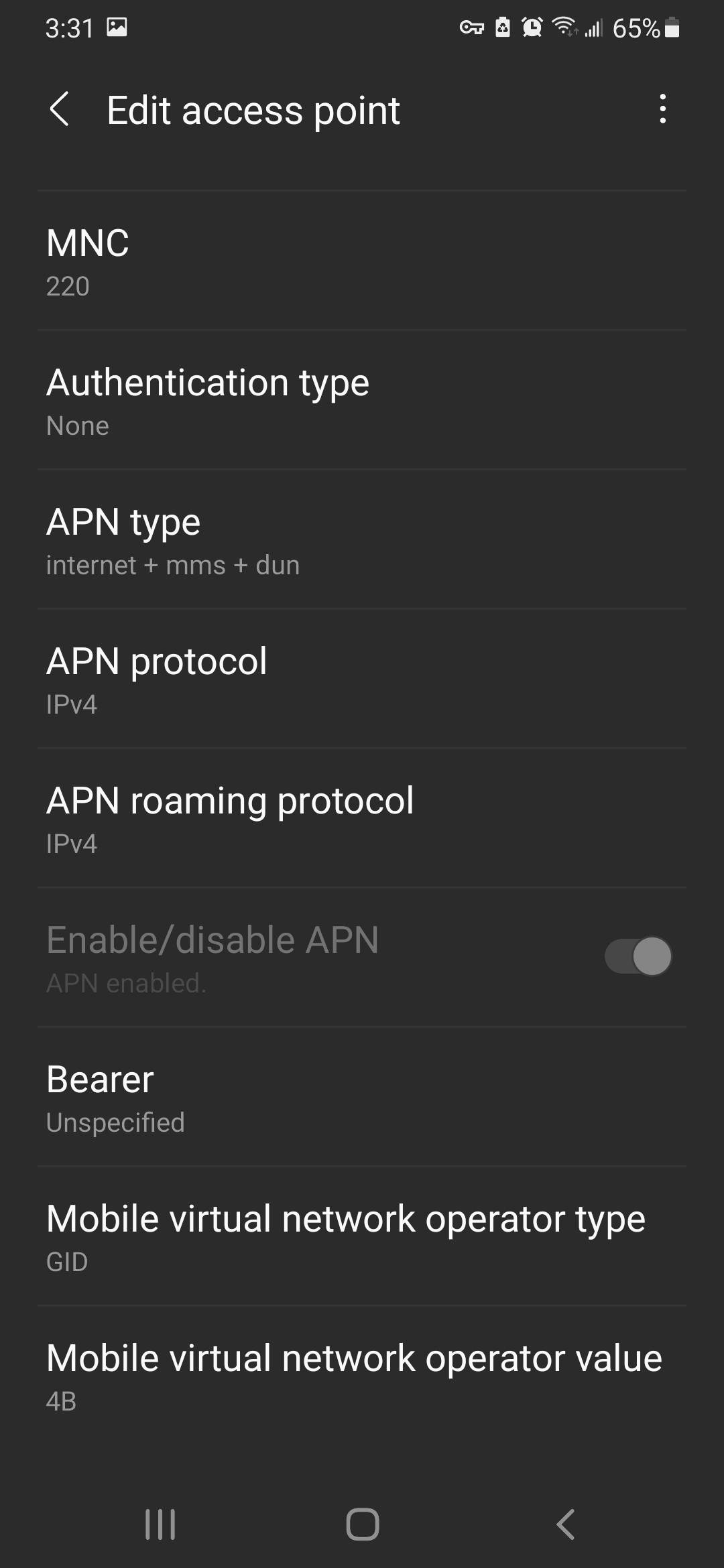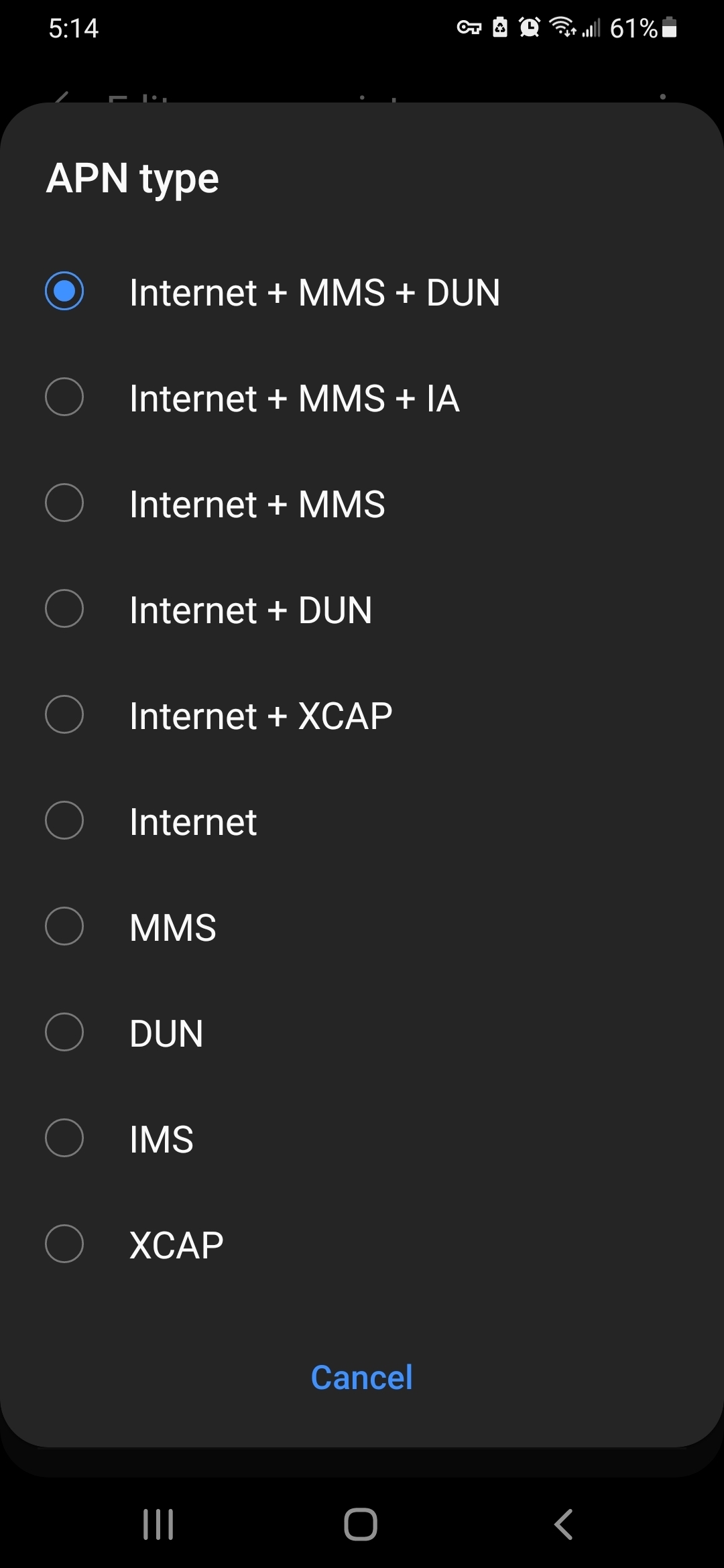Has anyone been able to use their A50 with Koodo’s data? I have no problem with wifi or making/;receiving calls. I have added all the recommended APN settings, but still no luck. I see this phone is 67% compatible with Koodo, so no sure if the problem is my phone or something else.
Any suggestions?