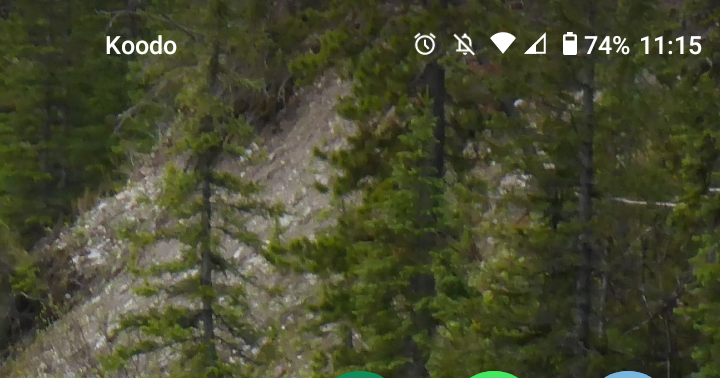When I unlock my phone, the word ‘koodo’ is in the top left corner, blocking my view of my notification icons. I cannot find anyway to disable this popup. It persists for about 5 seconds, which sounds tolerable… but it isn’t. When you want to quickly glance at your phone and see if you have a message or reminder and you have to stare at the word “Koodo’ for several seconds… it is extremely frustrating.
I am looking for instructions on how to disable this advertising that I did not consent to. Thanks! =)
My phone is Android. It is a Moto G Power 2021.