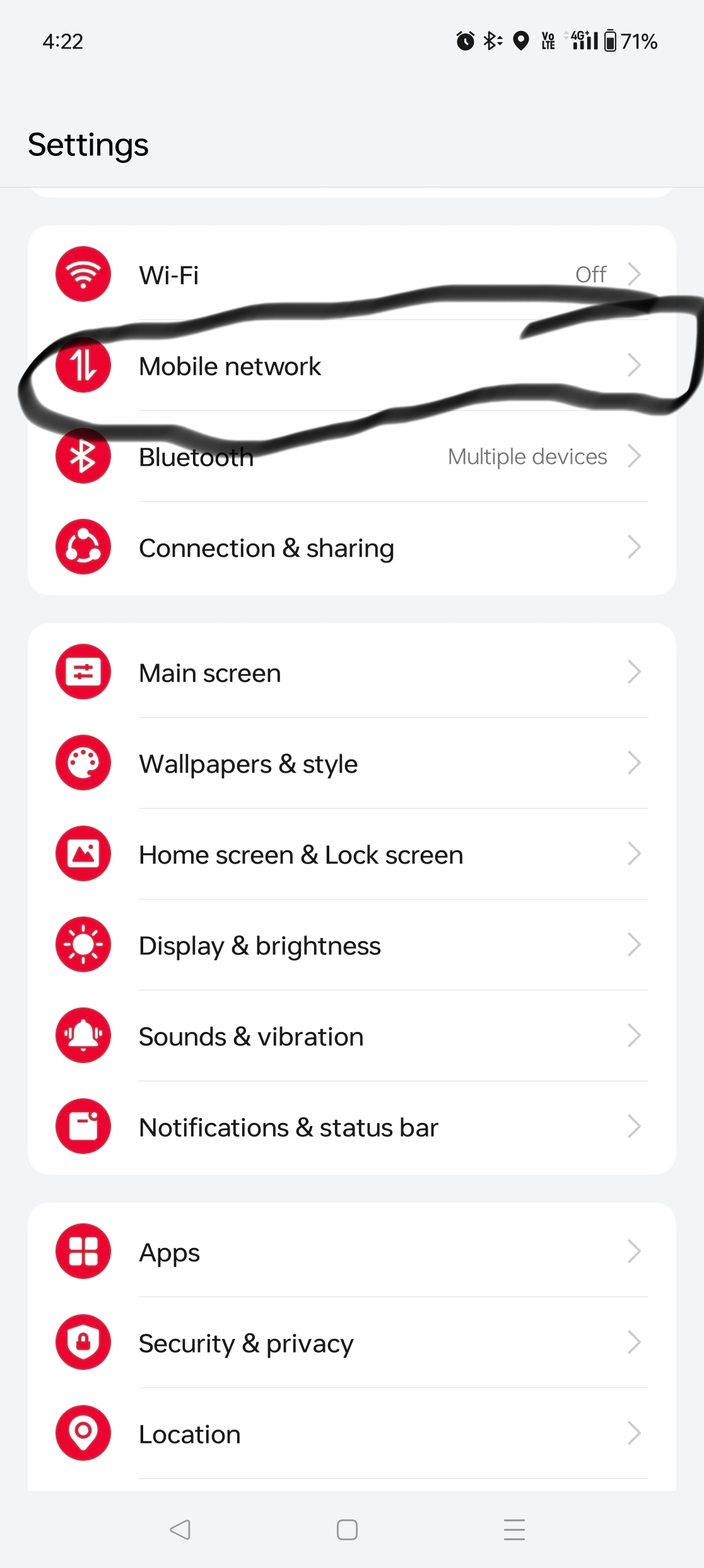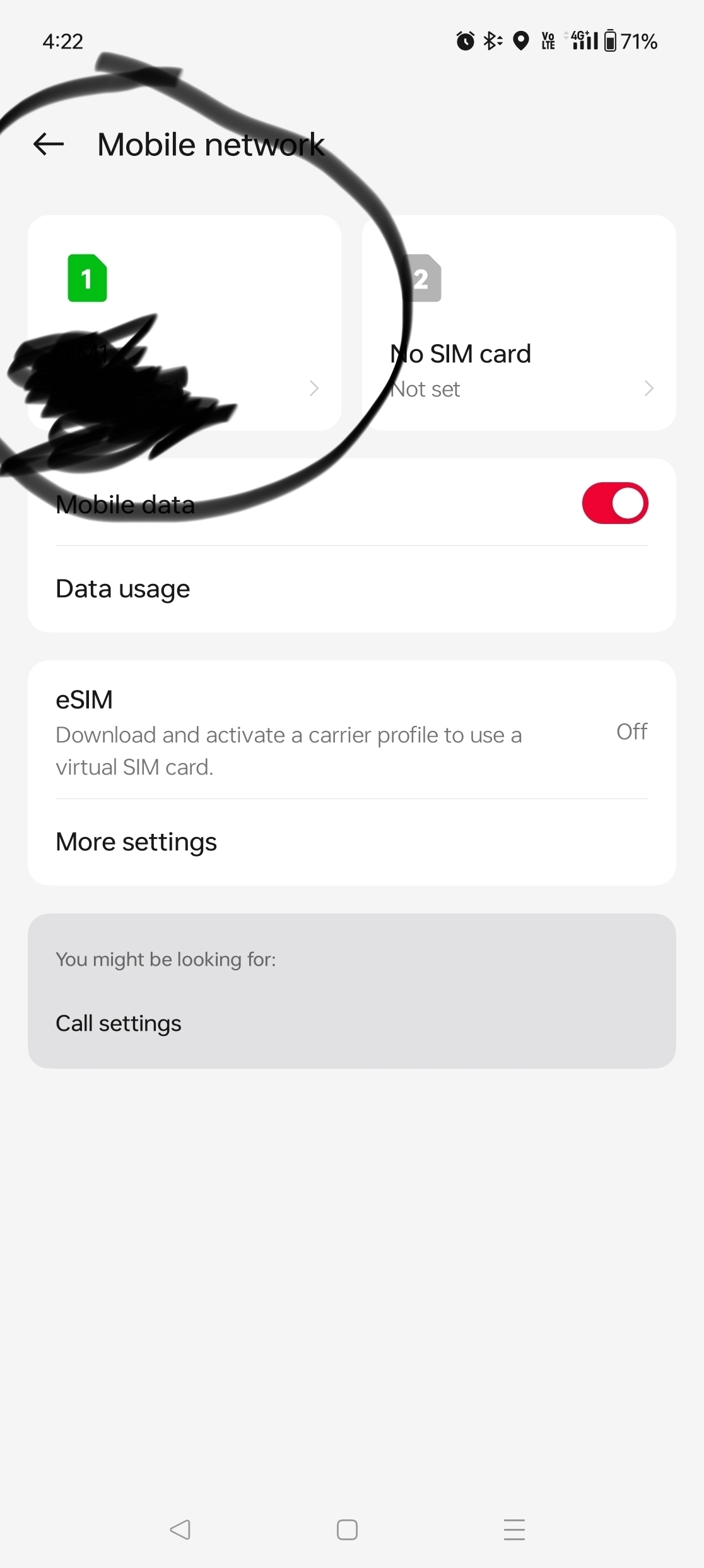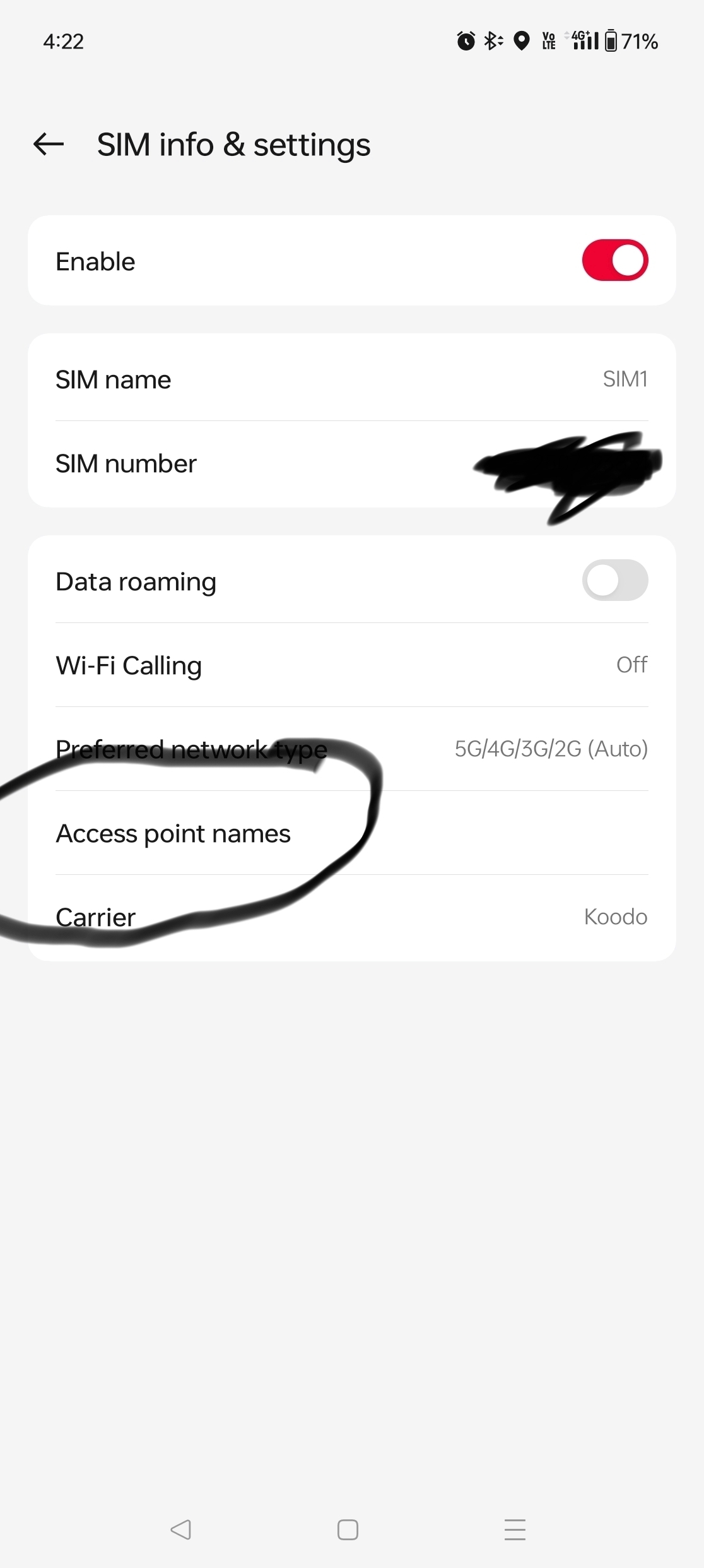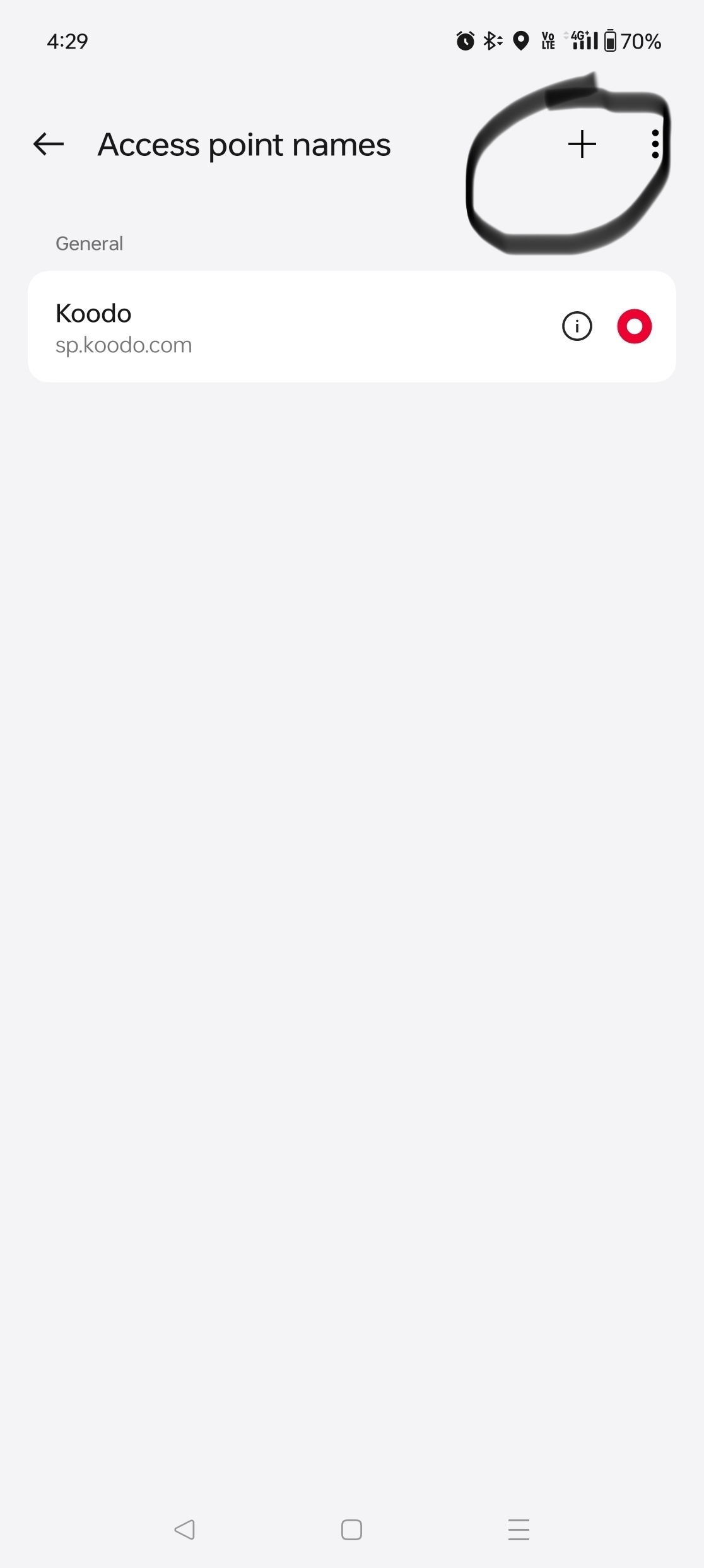I Recently Purchased an OnePlus open and the default message app is Google messages. For some reason I could not get MMS to work receive or send it would just be a loading symbol...
I did these steps to fix mine and photos and group chats now work 👍
Steps.
- Go to settings
- Mobile network
- Sim card
- Access point names (APN)
- Add APN ( + top right corner) name it different
Now with Koodo they list the APN settings you just straight copy and paste the settings link below.
↓ ↓
https://www.koodomobile.com/en/help/setting-data-your-non-koodo-phone
Next you will have two APN's delete the first one that came on your phone and use the second APN you just created with the new settings, restart your phone and now google messages should send and receive MMS
Photos below cheers 👍