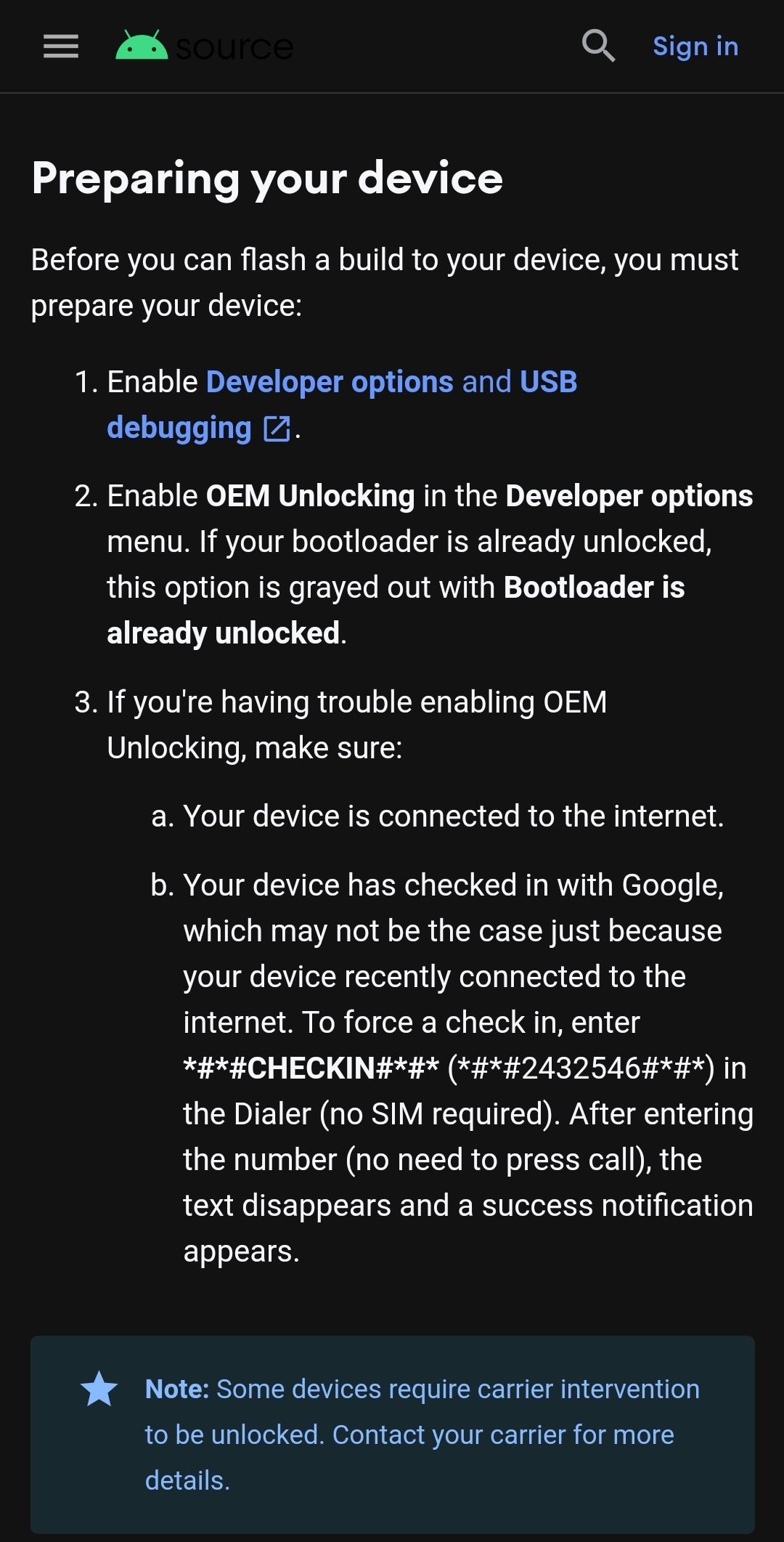Hello.
I own a Google Pixel 3A that I purchased second hand. I purchased it with the intent of loading a different operating system on it.
This process has a step that requires a setting called “OEM Unlocking” in the phone to be turned on. You can find it in the developer options.
Just to be clear, this is a setting within the operating system, and NOT SIM / Carrier unlocking. I am able to use any SIM card on the phone, there is no issue with this.
Unfortunately, the setting called “OEM Unlocking” is not only turned off, but greyed out. I am not able to toggle it on. There is a piece of text under it that says: “Connect to the Internet or contact your operator”. Connecting to the internet does not fix the problem.
Therefore, I am led to believe that the reason it is disabled is due to Koodo. The person I purchased the phone from says that their carrier was Koodo. I’m not sure what happened or why- but it seems to be the only source I can think of.
Again, just to be clear- this is not a SIM card issue, the phone is carrier unlocked, as it should be. It is instead a option within the phone’s system that doesn’t allow bootloading for some reason.
I would appreciate some help on how to fix this problem.
Thanks.