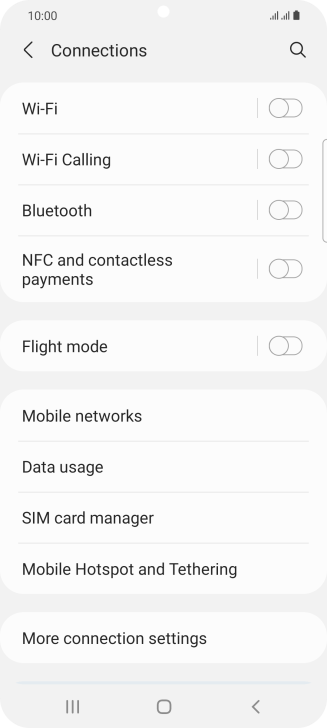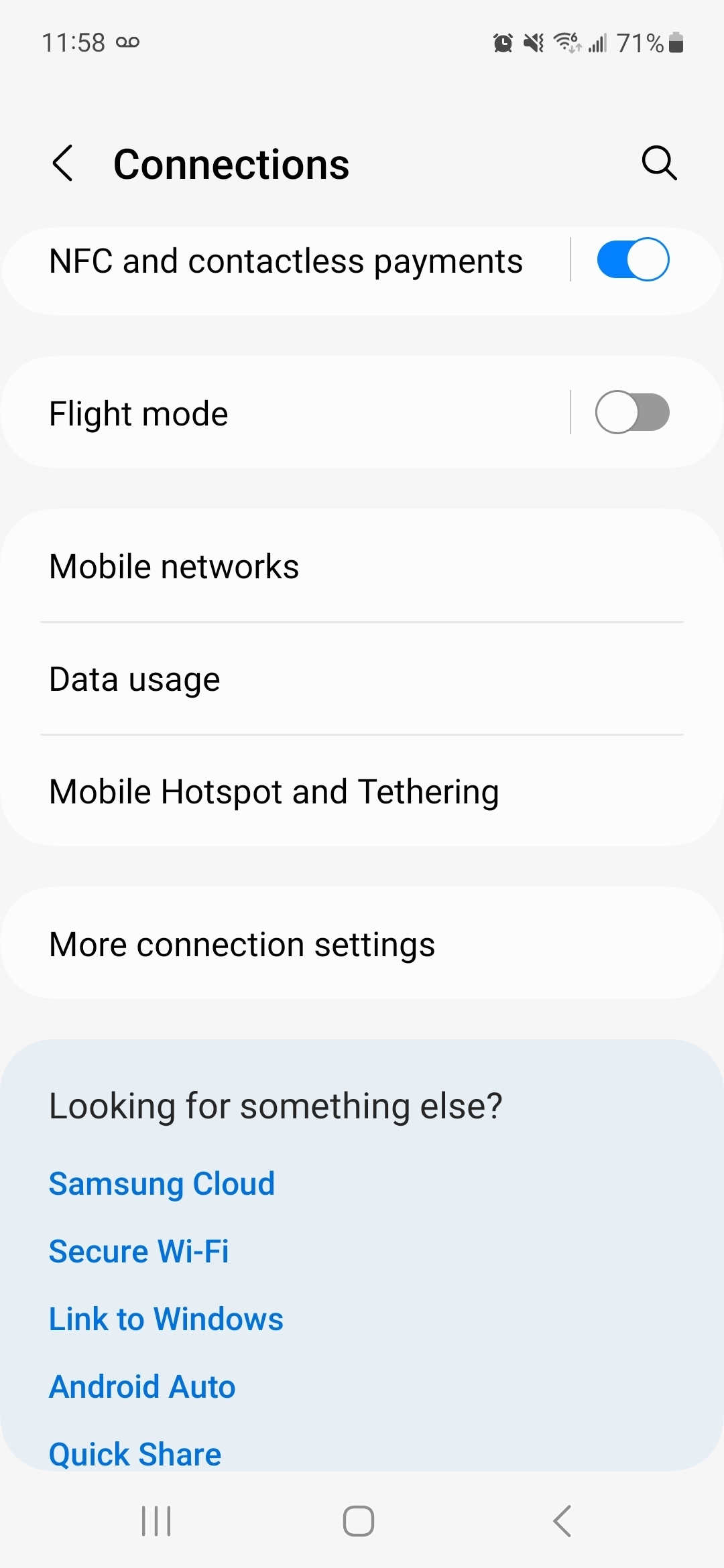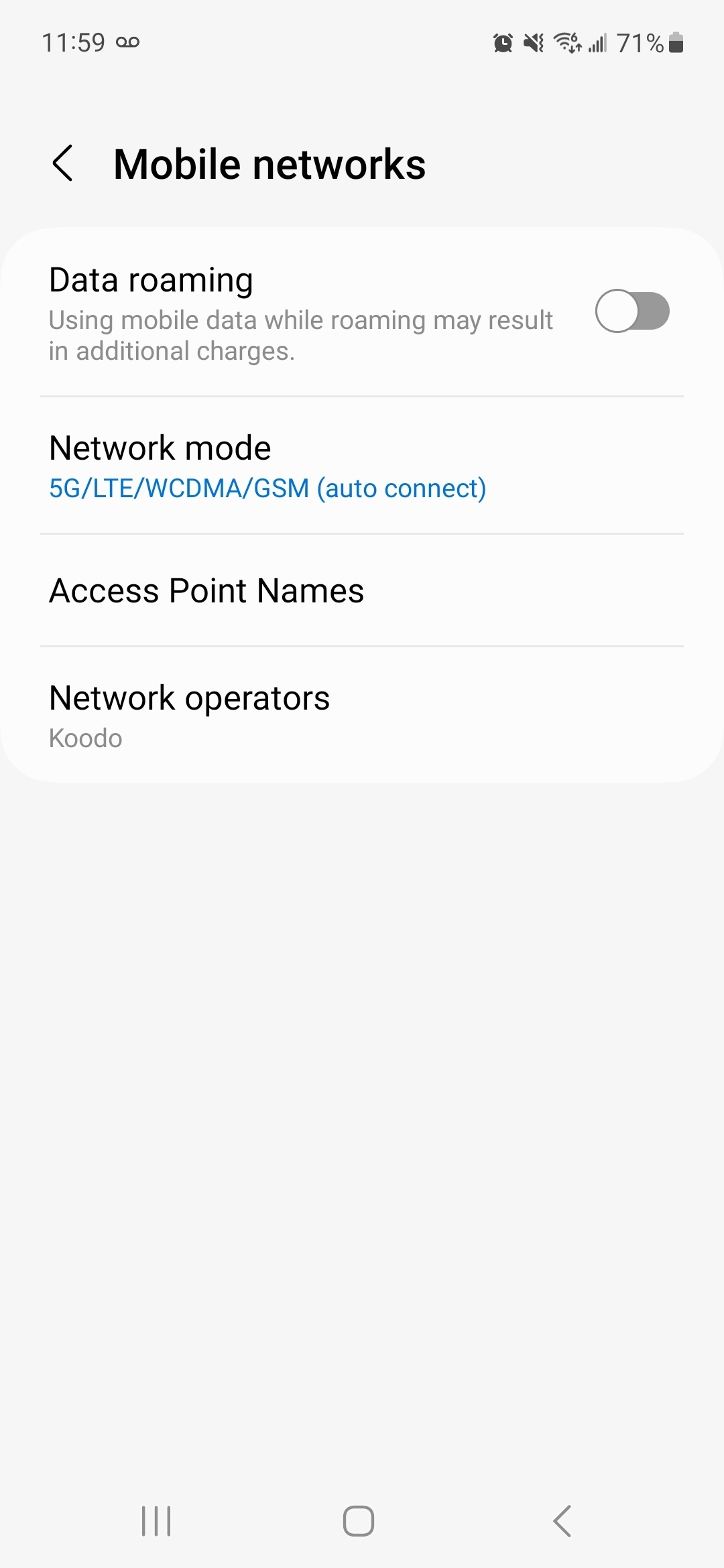Hello!
I have Samsung S21 FE that I bought from Koodo a year ago and Koodo sim card.
I trying to add eSim as a second mobile network of my country of origin (to receive some text messages), but I can not find “Sim Card Manager” option in my settings. Quick googling gives me an answer that it can be lock\hidden by the carrier. Is it possible to unhide?
Question
No "Sim Card Manager" in my S21 FE settings.
This topic has been closed for replies.
Login to the community
No account yet? Create an account
Login using your Koodo Self Serve Login using Facebook
or
Enter your E-mail address. We'll send you an e-mail with instructions to reset your password.