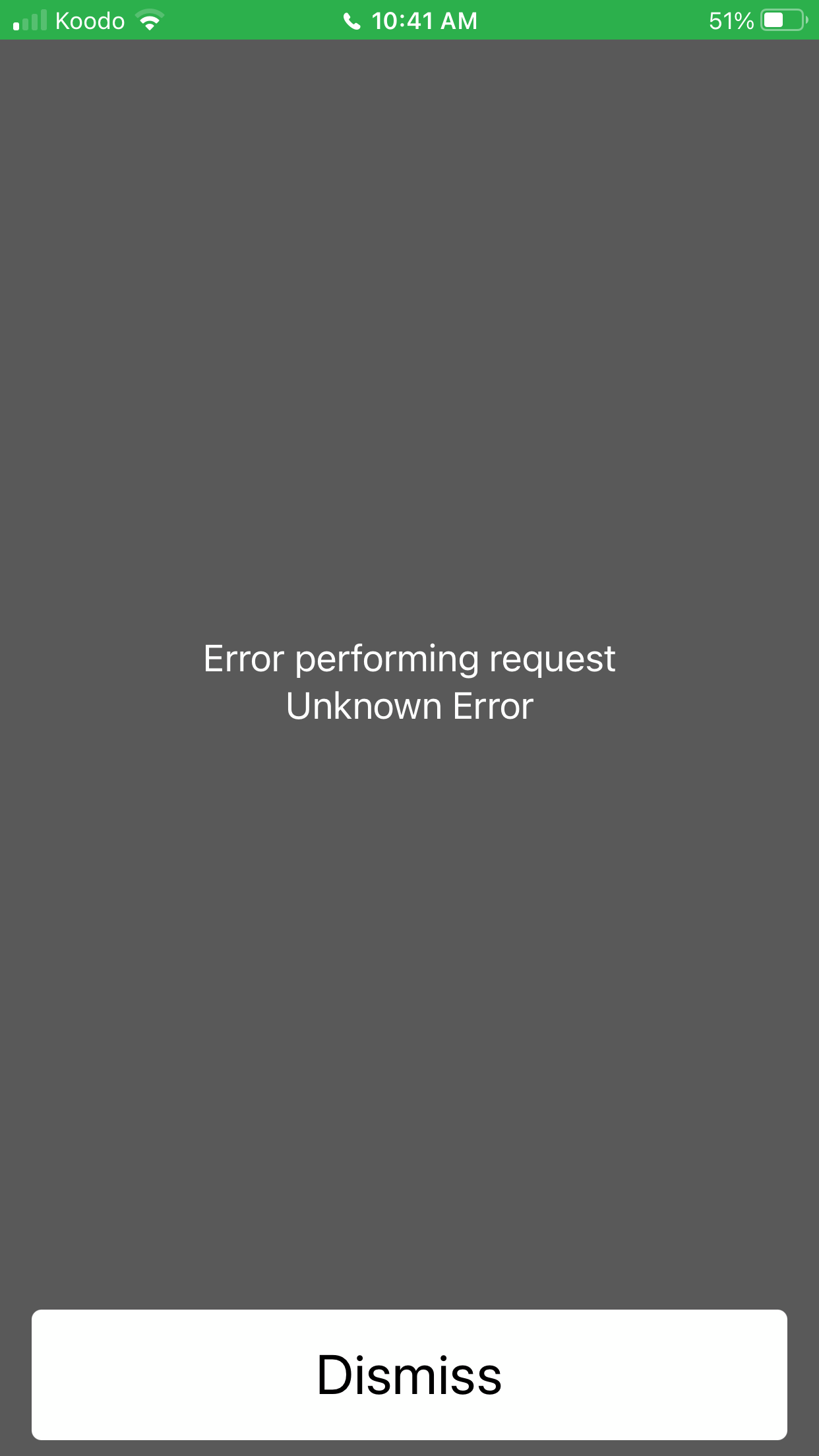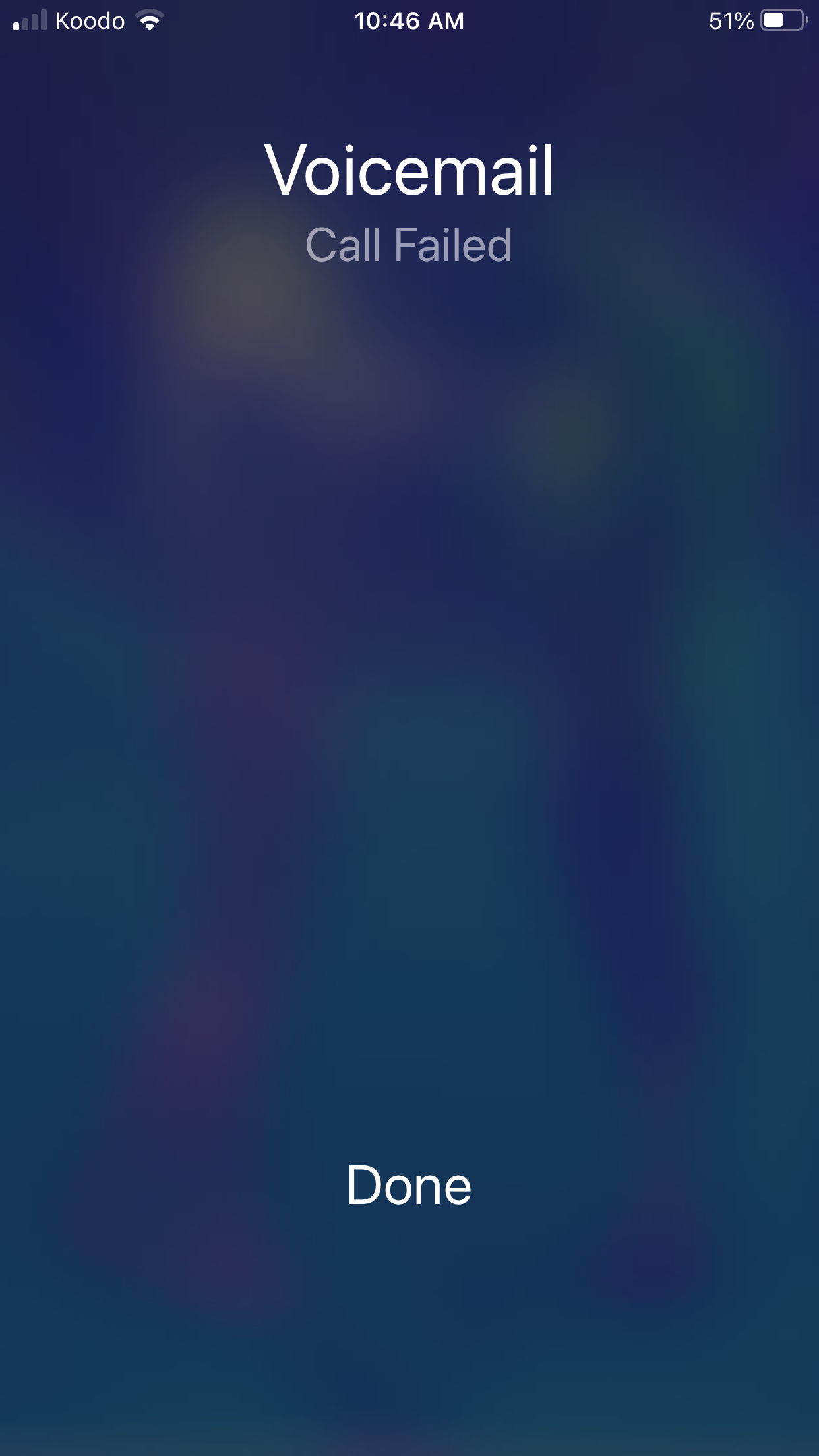Lost my iPhone and replaced with a new one and new SIM.
When I try to access my voicemail using the icon on the phone screen I get “Error performing request, Unknown error”
When I call my own number I get the voicemail prompts.
From reading the other reports in the forum I need a CSR to reset my voicemail, so can a CSR please help do that.