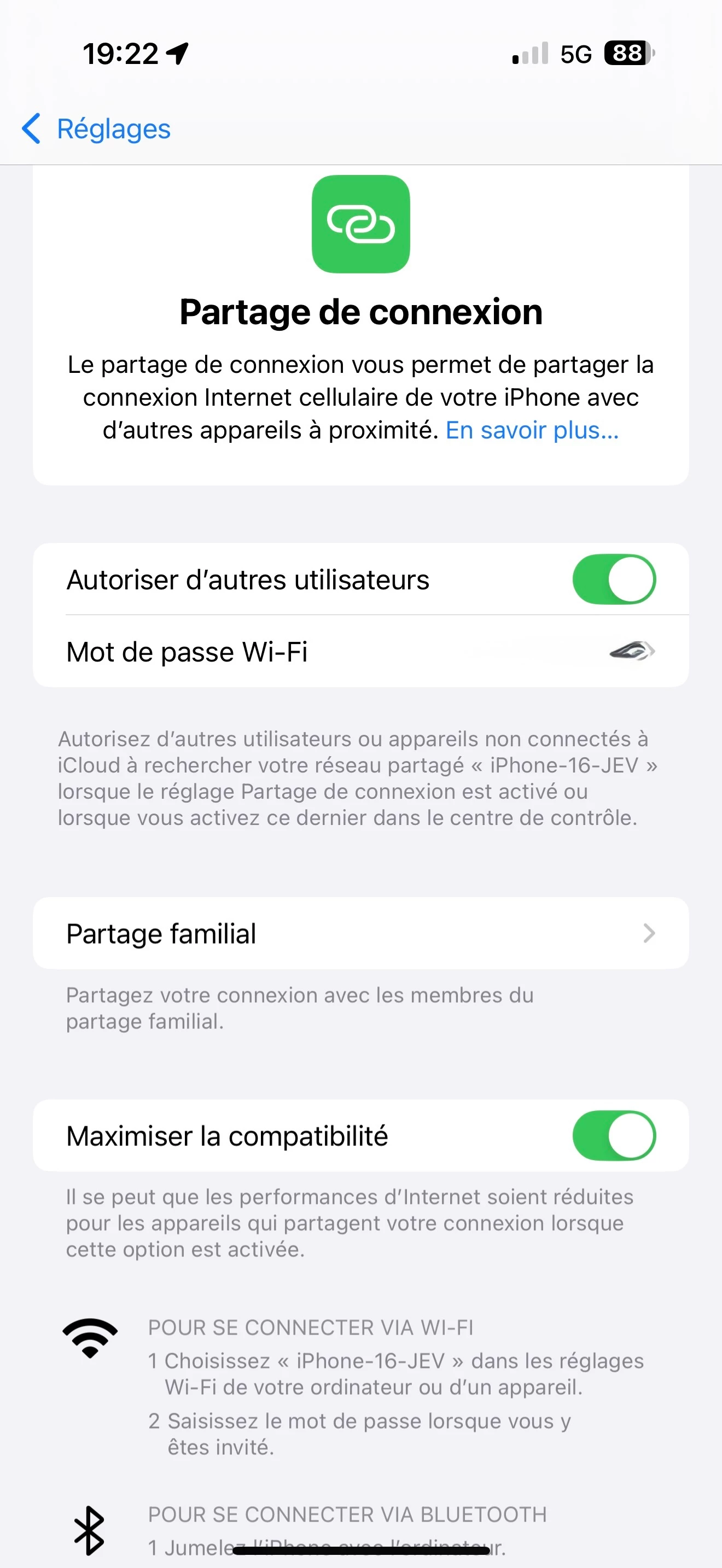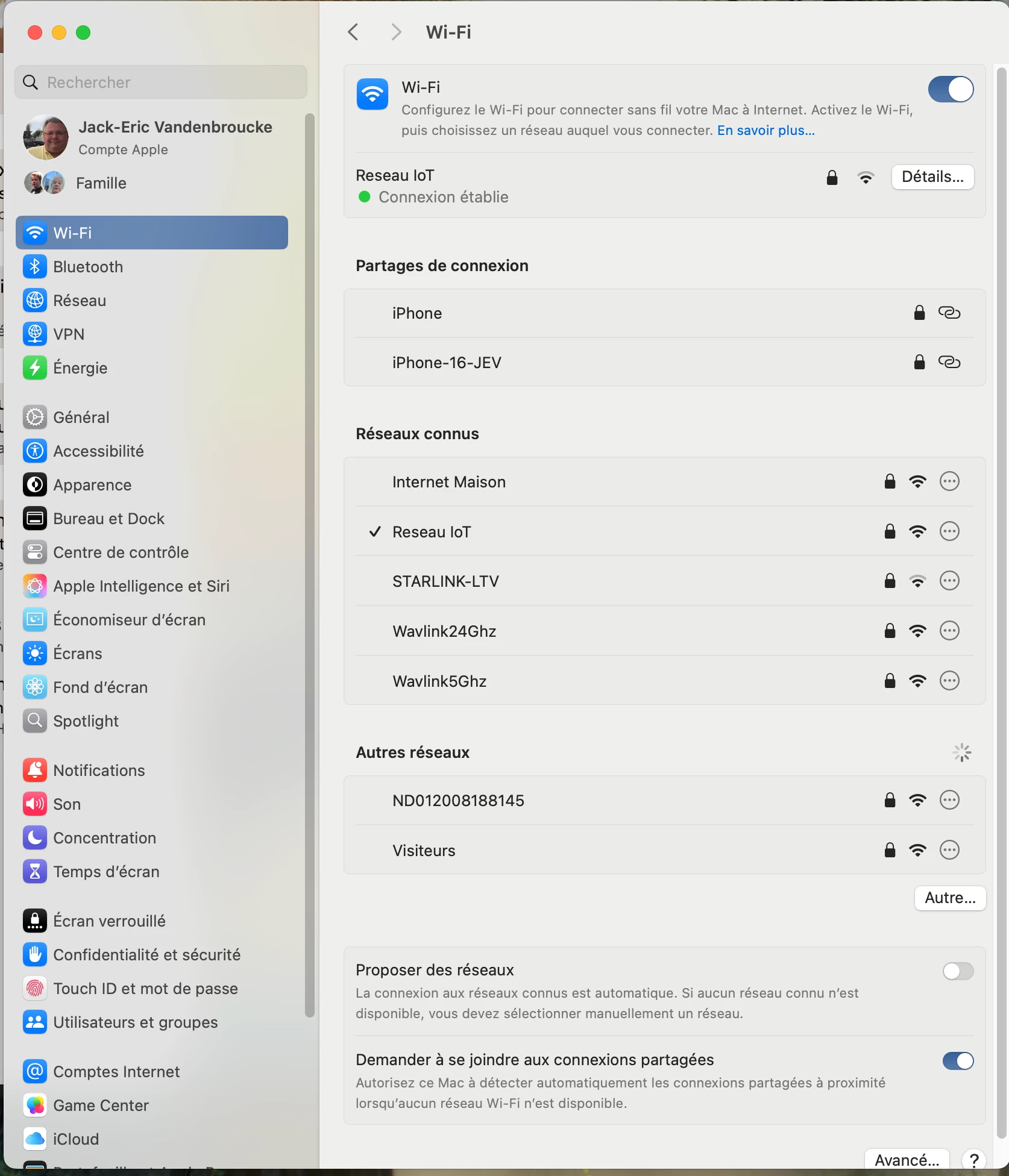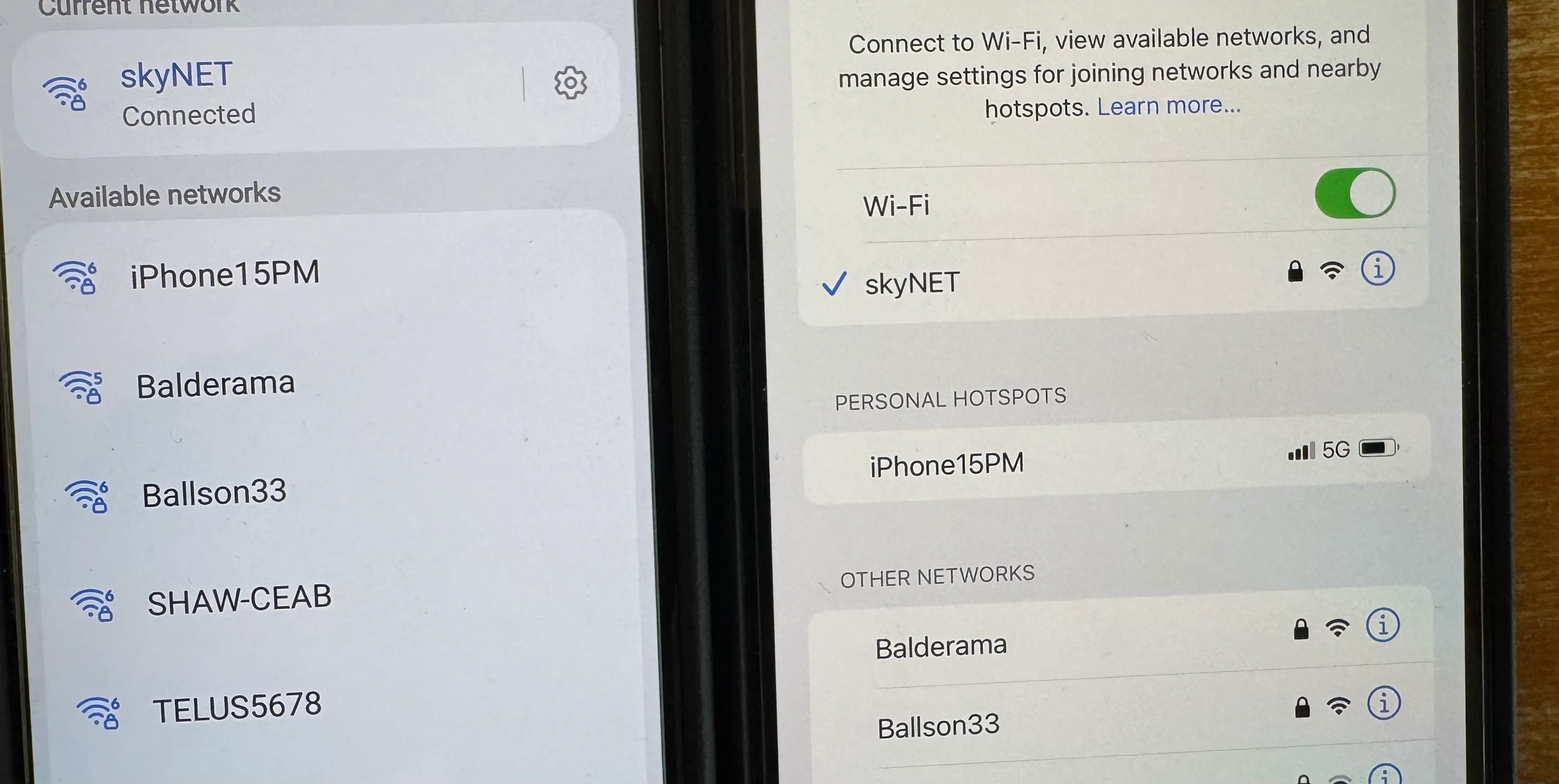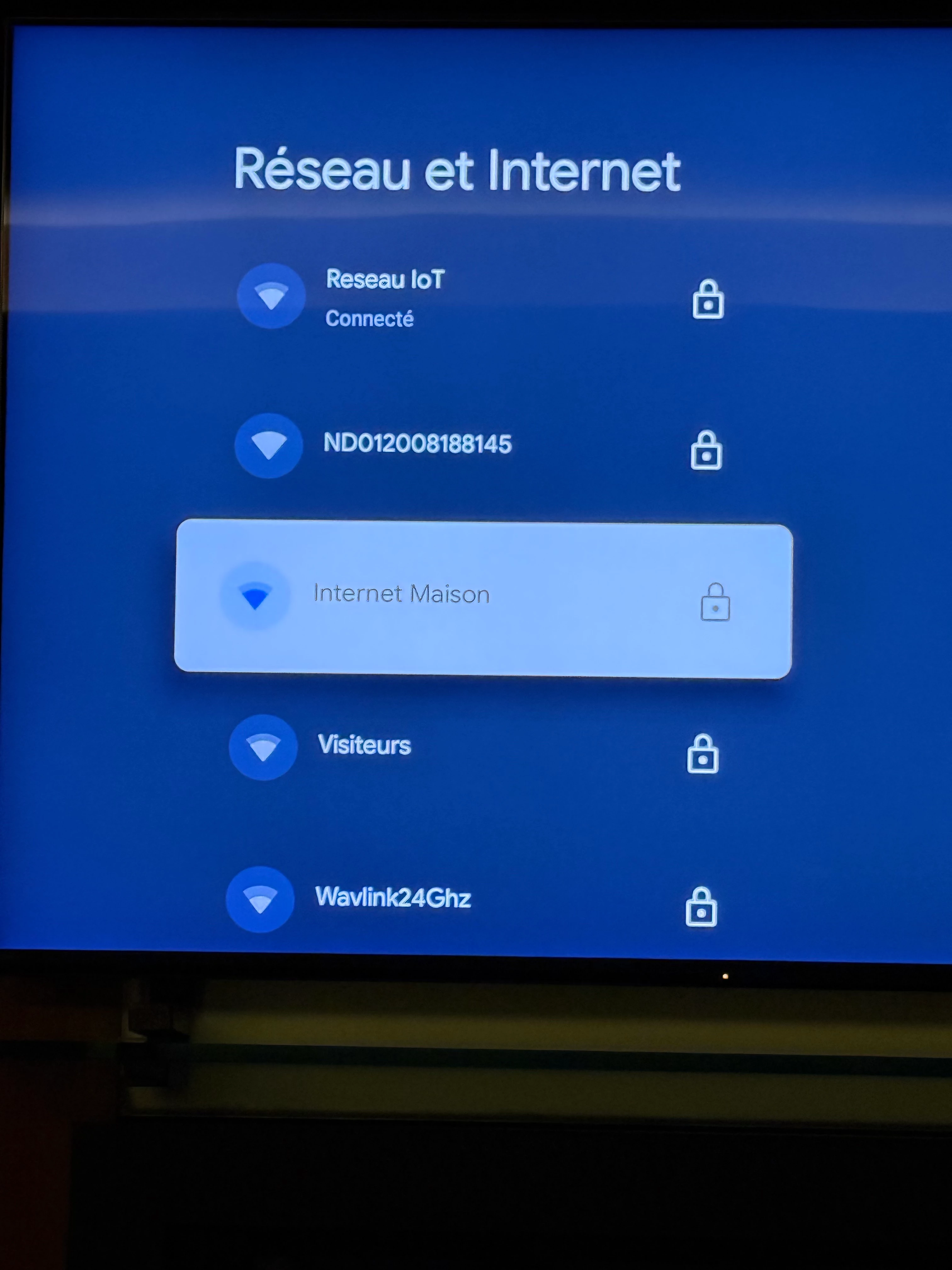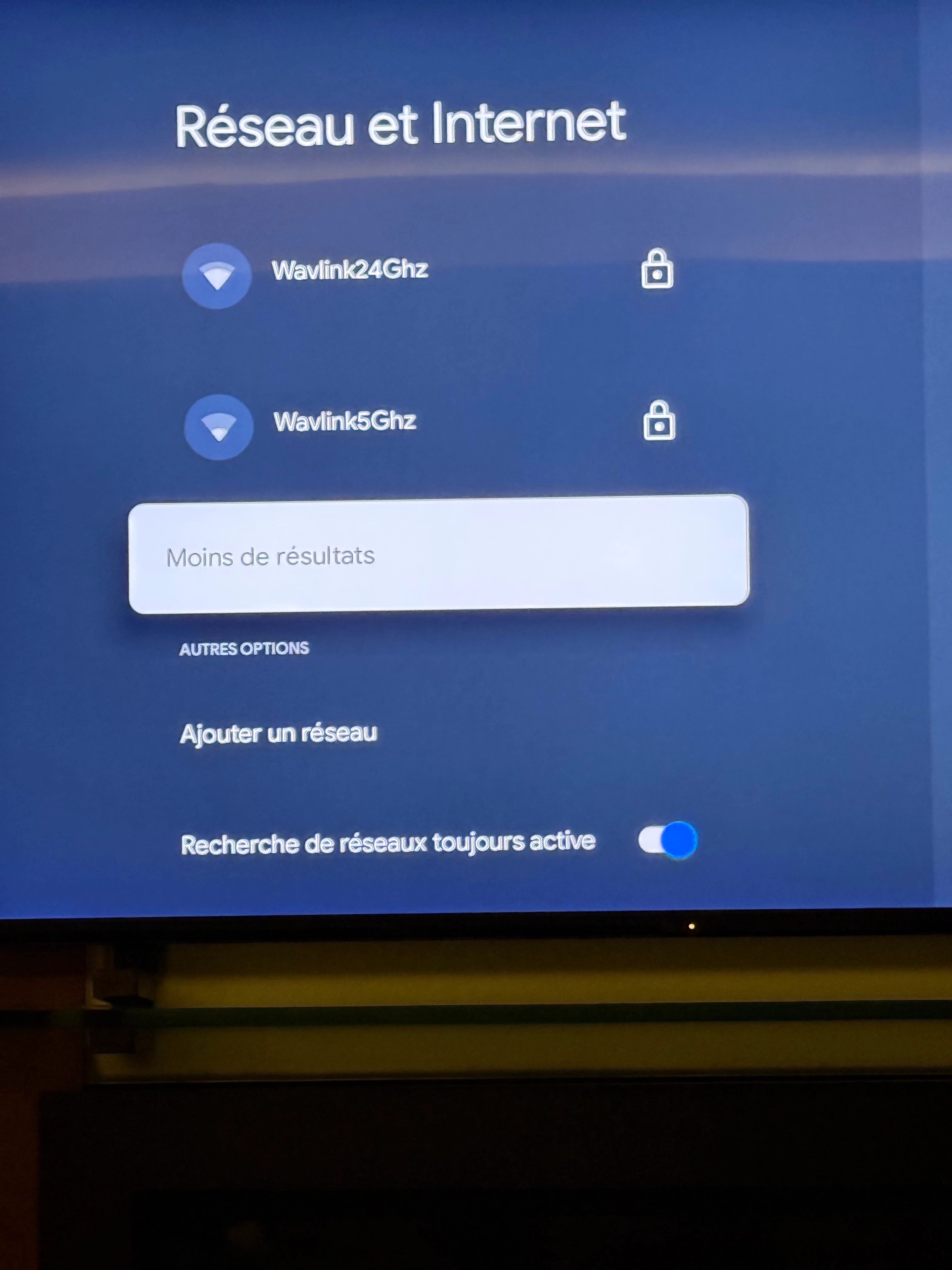I’m trying to figure out which equipment I would need in order to use a WiFi signal in my RV using a device such as a Hotspot which can use the Koodo prepaid eSIM : Why prepaid ? because we use the RV only 2 or 3 months a year and I don’t want to pay monthly fees for a SIM I don’t use, so it does seem to be the best choice for the SIM/eSIM. NOW the problem is in which hotspot device do I have to install this ? And how to generate a real wifi zone in the RV in order for the smartTV, iPADs etc. to see the WiFi network and be able to connect to it. I don’t want to use my iPhone 16 pro because I have already a eSIM in it and don’t want to swap. And mostly, the Personal Hotspot it generates is only to share a cellular signal. It is not creating a wifi network.
Solved
Hotspot and RV with prepaid eSIM
Best answer by Dinh
My iPhone is not listed as available wifi network in the smart TVs. LG Connexx 2024 with updated firmware.
so I went to my new Sony Bravia 9 (Feb. 2025) and tried to list all available wifi networks : guess what ? No iPhone either.
Before trying to search for WiFi on other devices, turn off the personal hotspot and turn it on again in the iPhone.
I found that if you didn’t use the personal hotspot for certain amount of time, the hotspot was automatically turned off.
This topic has been closed for replies.
Login to the community
No account yet? Create an account
Login using your Koodo Self Serve Login using Facebook
or
Enter your E-mail address. We'll send you an e-mail with instructions to reset your password.