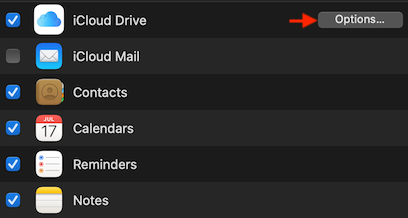So last night I noticed that a couple of my notes on my Iphone 12 just “disappeared” … yup gone. Not in my deleted folder or ANY other folder form that matter. Checked Icloud … gone there as well. Tried to do some trouble shooting and one suggestion was to update to the latest iOS which I did (16.2) and guess what … I then lost ALL but 10 of my original 126 notes. To say that I’m in a bit of a panic is an understatement cause for me this is THE MOST important usage of on my phone. Without my notes I’m clueless as to what’s going on … so how can I get them back please!!!!!
Login to the community
No account yet? Create an account
Login using your Koodo Self Serve Login using Facebook
or
Enter your E-mail address. We'll send you an e-mail with instructions to reset your password.