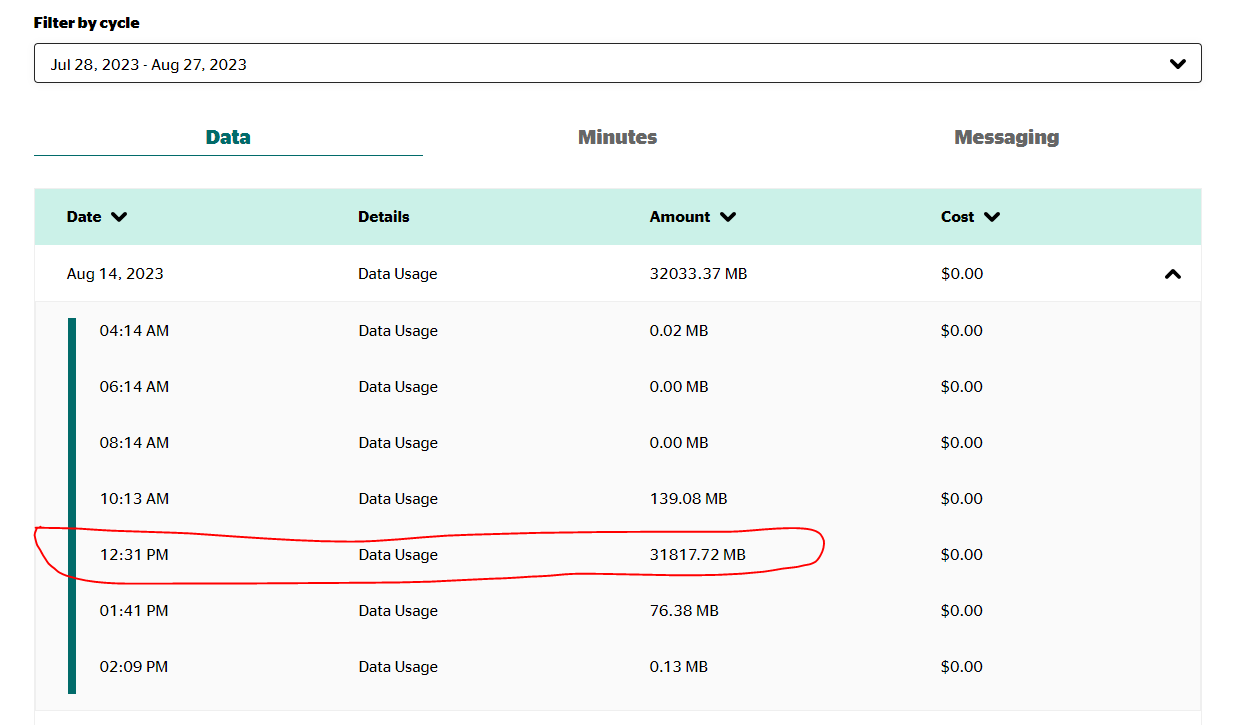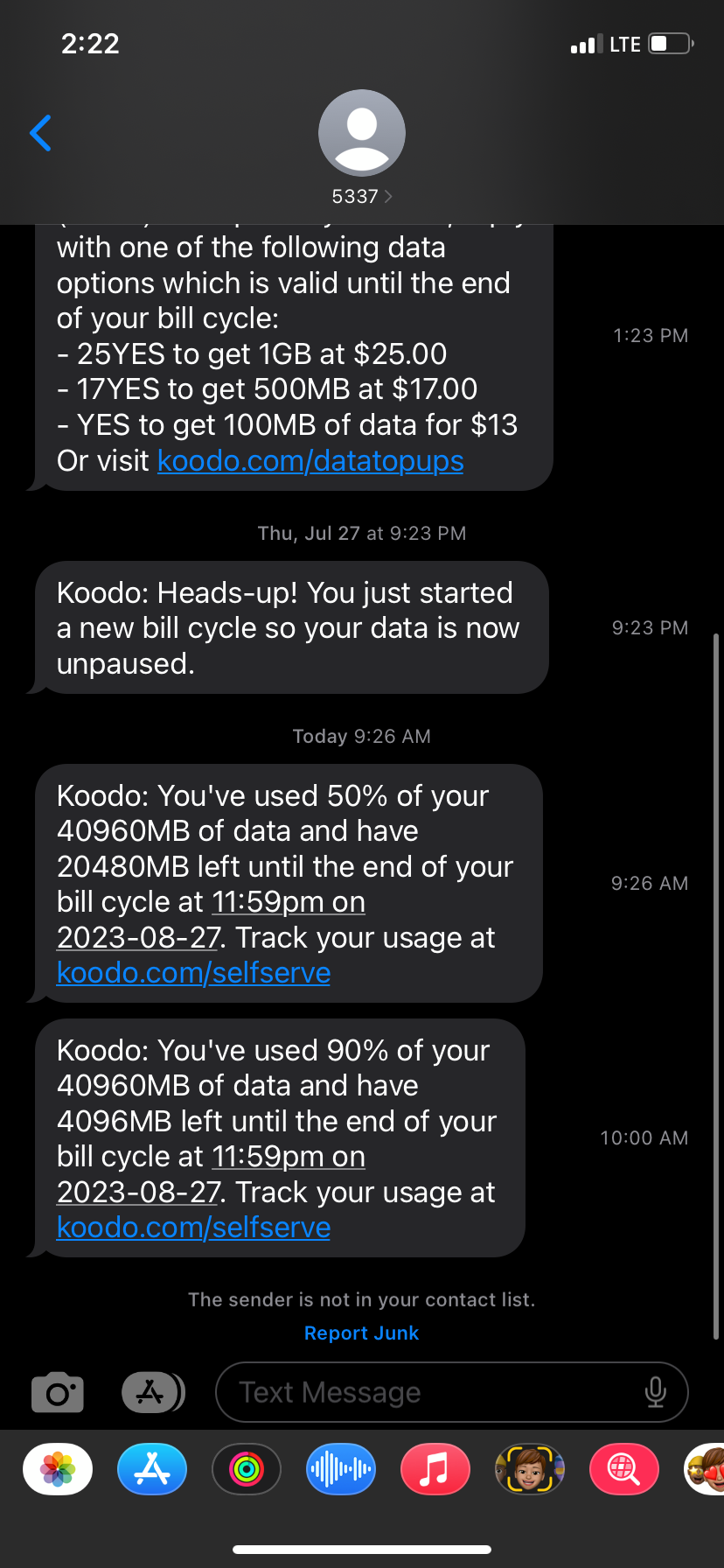This is the second month in a row that there has been a glitch on my account and all of my data just disappears into the abyss. Last month when it happened, I changed my plan to get more data to avoid any charges. This month they just stole 31 GB from me in less than 30 minutes…………. I am really annoyed. You can see the minute by minute of usage on my account…… And when I spoke to a representative they suggested I buy more data….. like? It’s technologically impossible for me on my iPhone to burn through 31 GB in that short amount of time. 2 months ago before this nonsense started happening to me I average 3 GB of usage in a month………. So dumb. I want my data back.