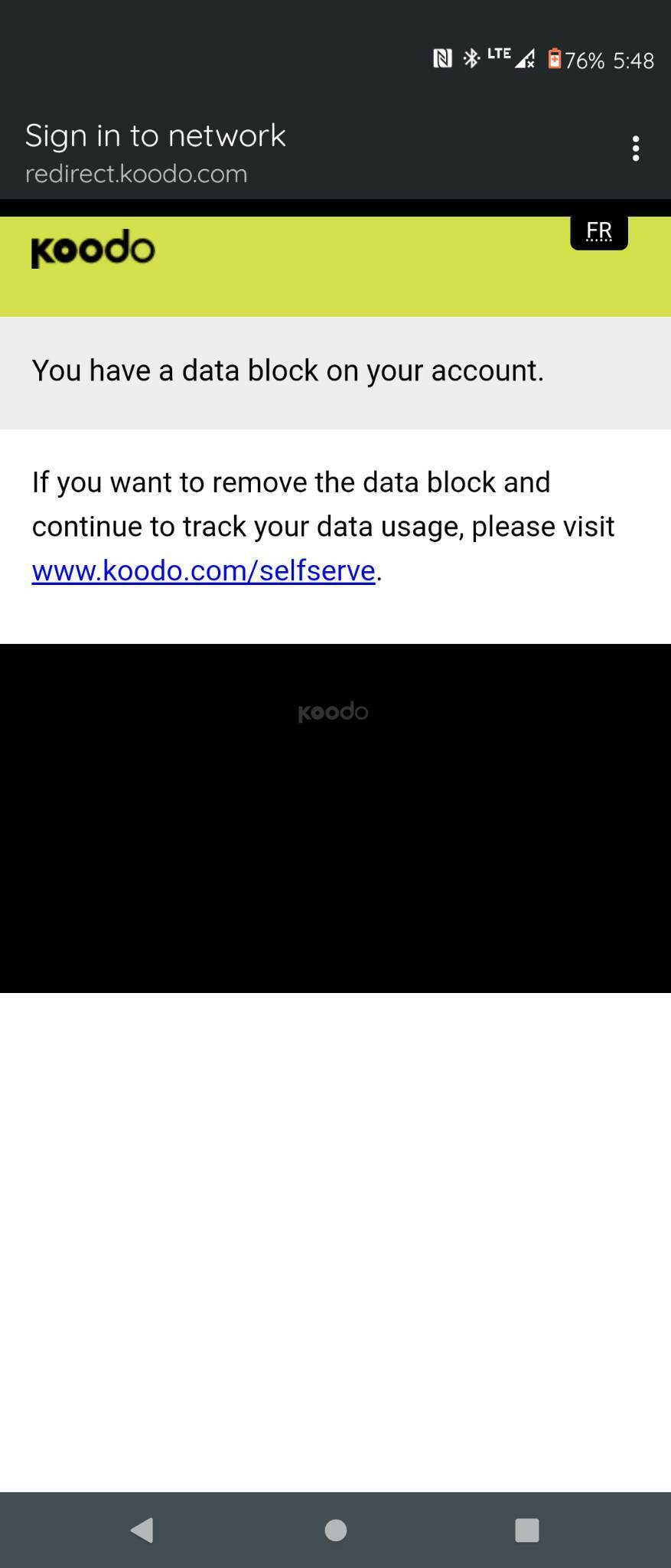
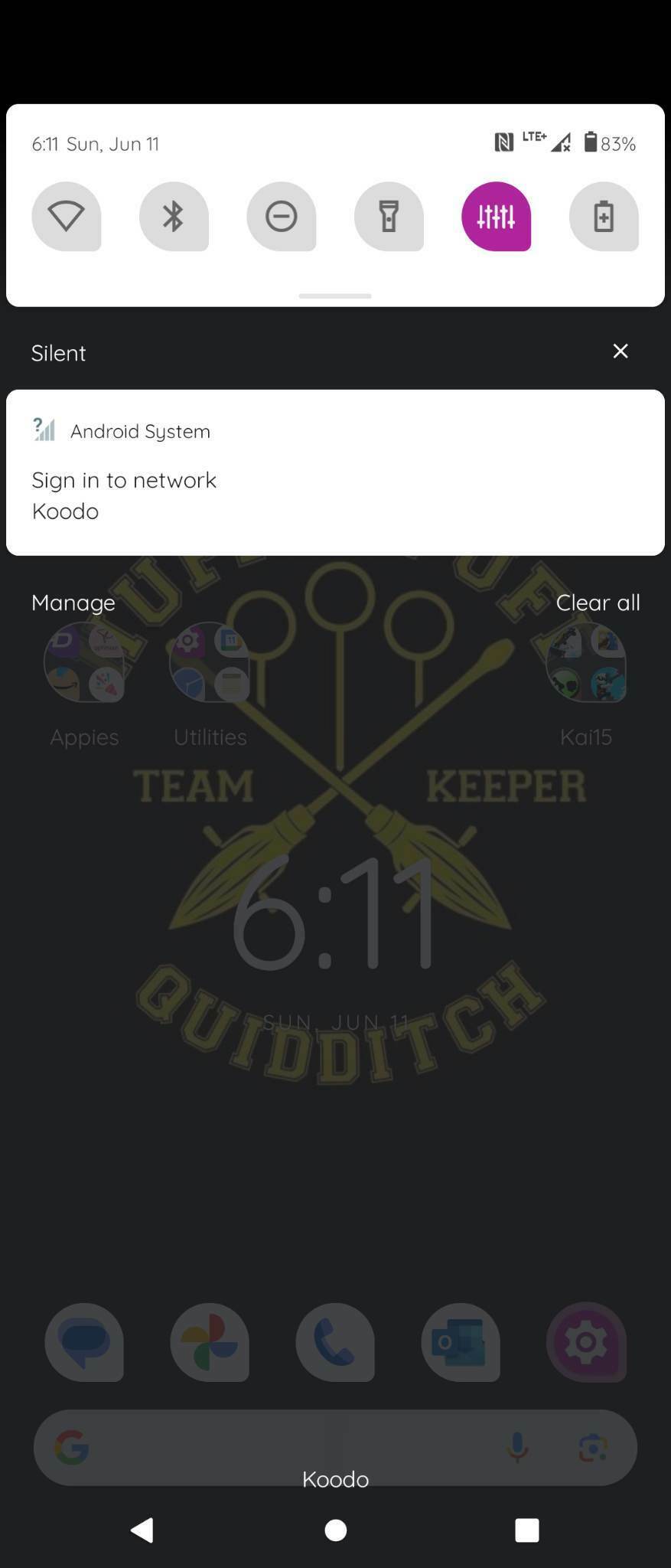
My wife's data is not working. This is the message that comes up when data is turned on plus the page it takes me to when I click the notification. Called support a few times, no issues showing on their end. They gave me some troubleshooting steps, take Sim card out, reset network, start phone etc but nothing is working. I even set up a new Sim card but still nothing. Even when logging into our account there's nothing to show a block on data
Any help would be great!!
