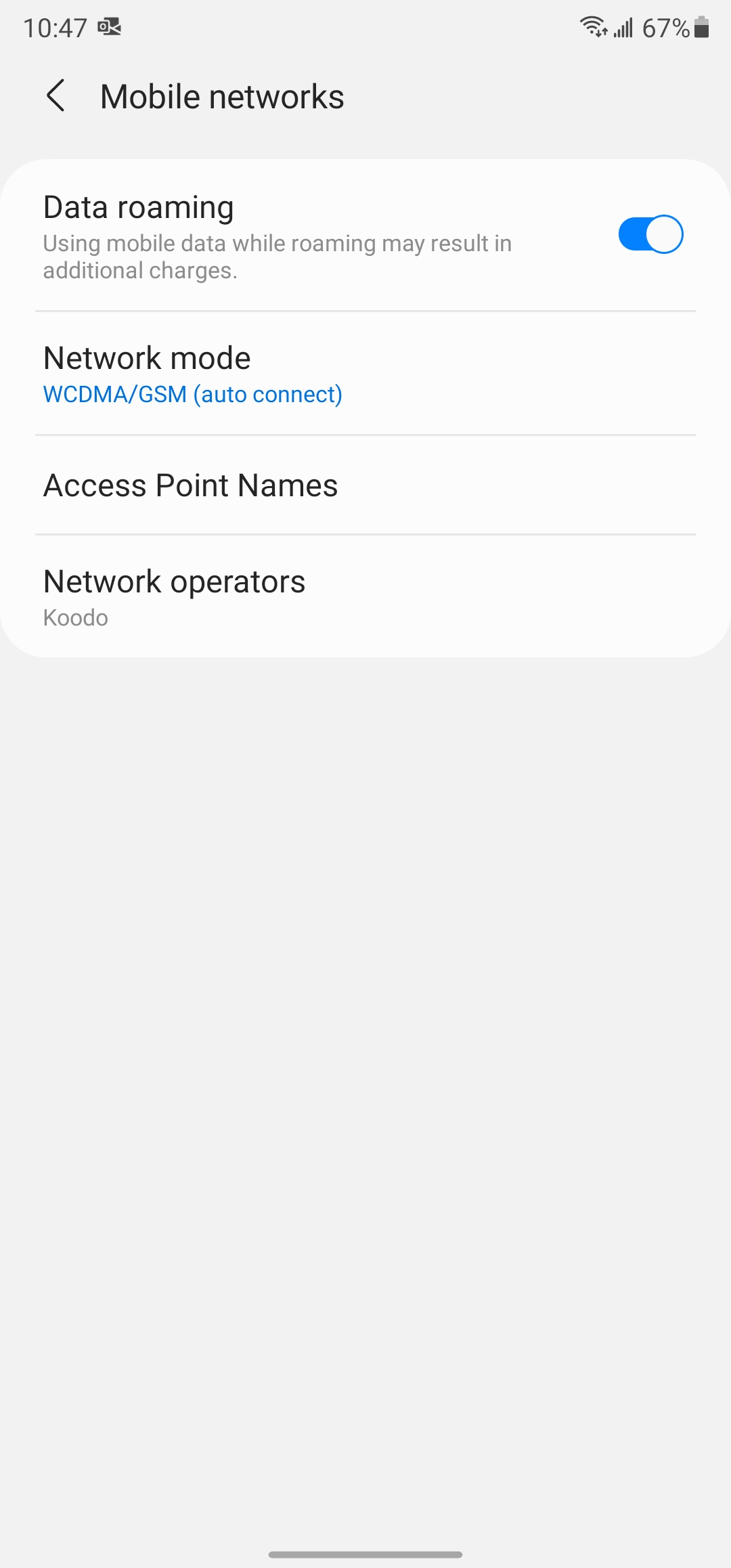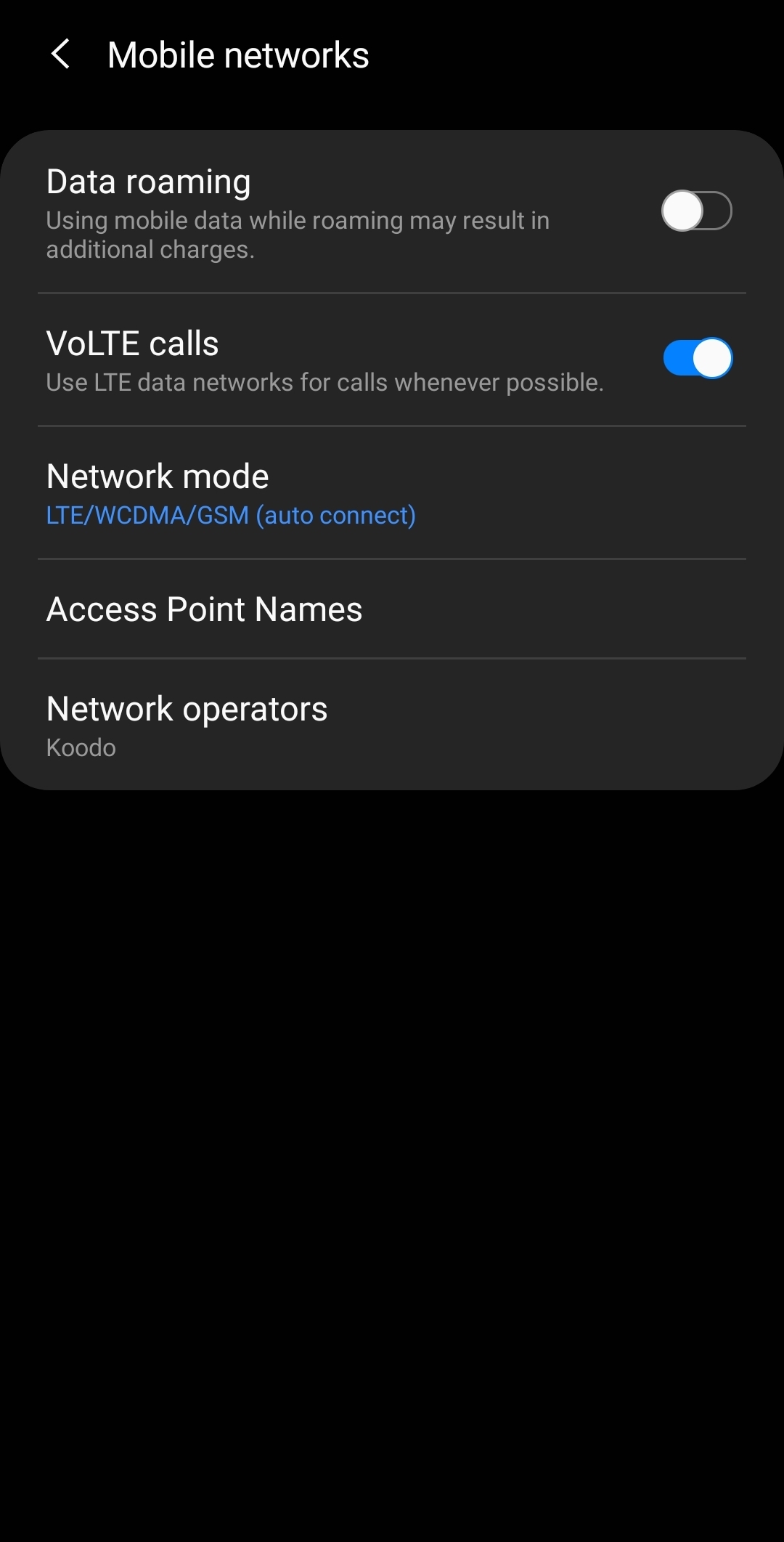Does anybody actually know how to turn off VoLTE? It’s not an option I can toggle on my phone, so I found an option in my Self Serve Add Ons. I removed it, got the confirmation, and nothing happens. I literally have to turn off LTE right now, since my apartment buzzer does not work with VoLTE calls, specifically on Telus/Koodo. Apparently works with all the other providers though. Did the whole song and dance with CS and they weren’t very helpful.
Solved
Remove VoLTE
Best answer by rikkster
It seems you’re not the only one with a missing VoLTE toggle switch. Reports from the Samsung Community confirm that after the One UI 3.0 update, the VoLTE toggle switch has disappeared. There is mention of an app that can access hidden network features which may allow you to turn off VoLTE. Reviews on the app vary, but it may be worth a try.
VoLTE missing after One UI 3.0 Update
This topic has been closed for replies.
Login to the community
No account yet? Create an account
Login using your Koodo Self Serve Login using Facebook
or
Enter your E-mail address. We'll send you an e-mail with instructions to reset your password.