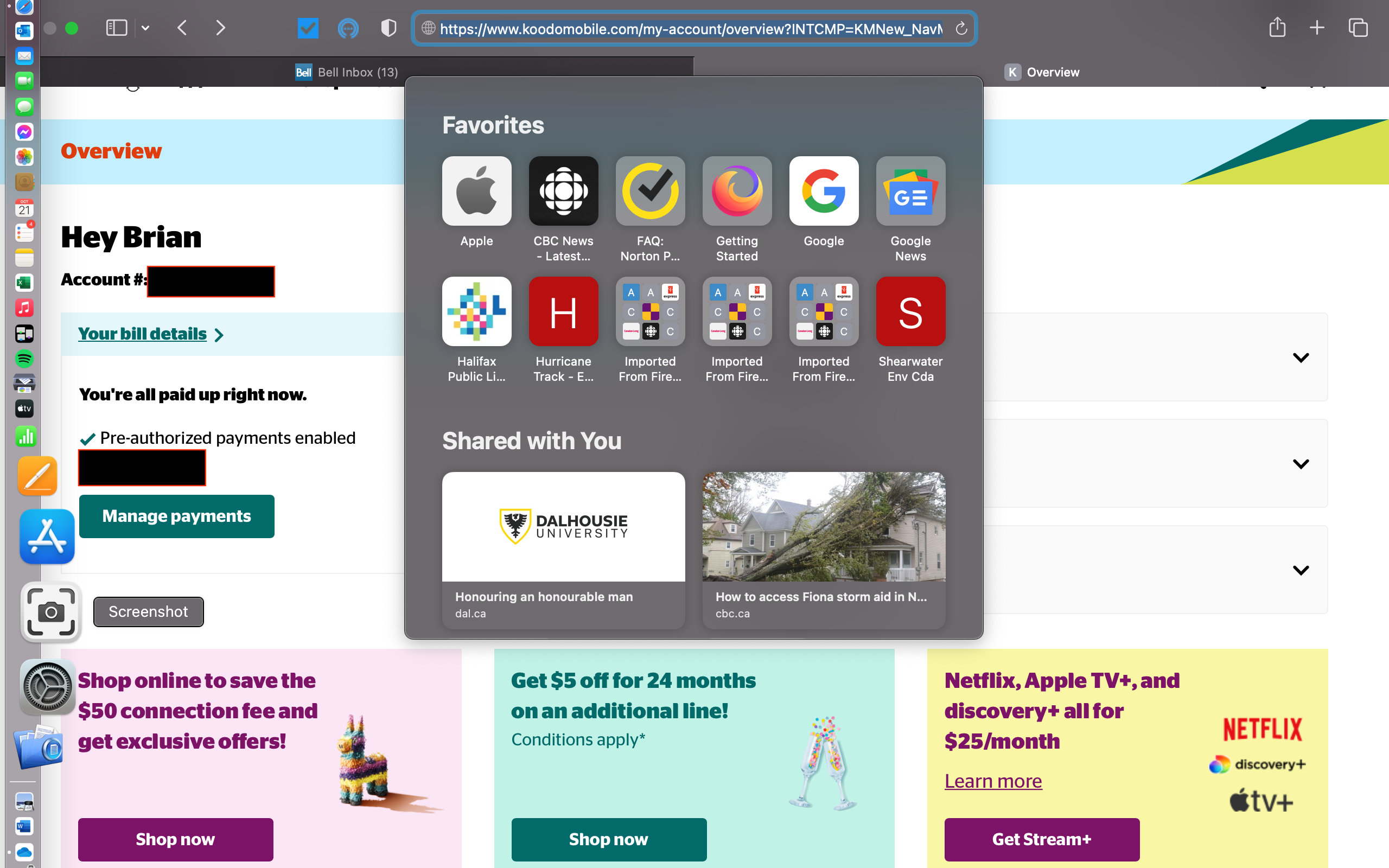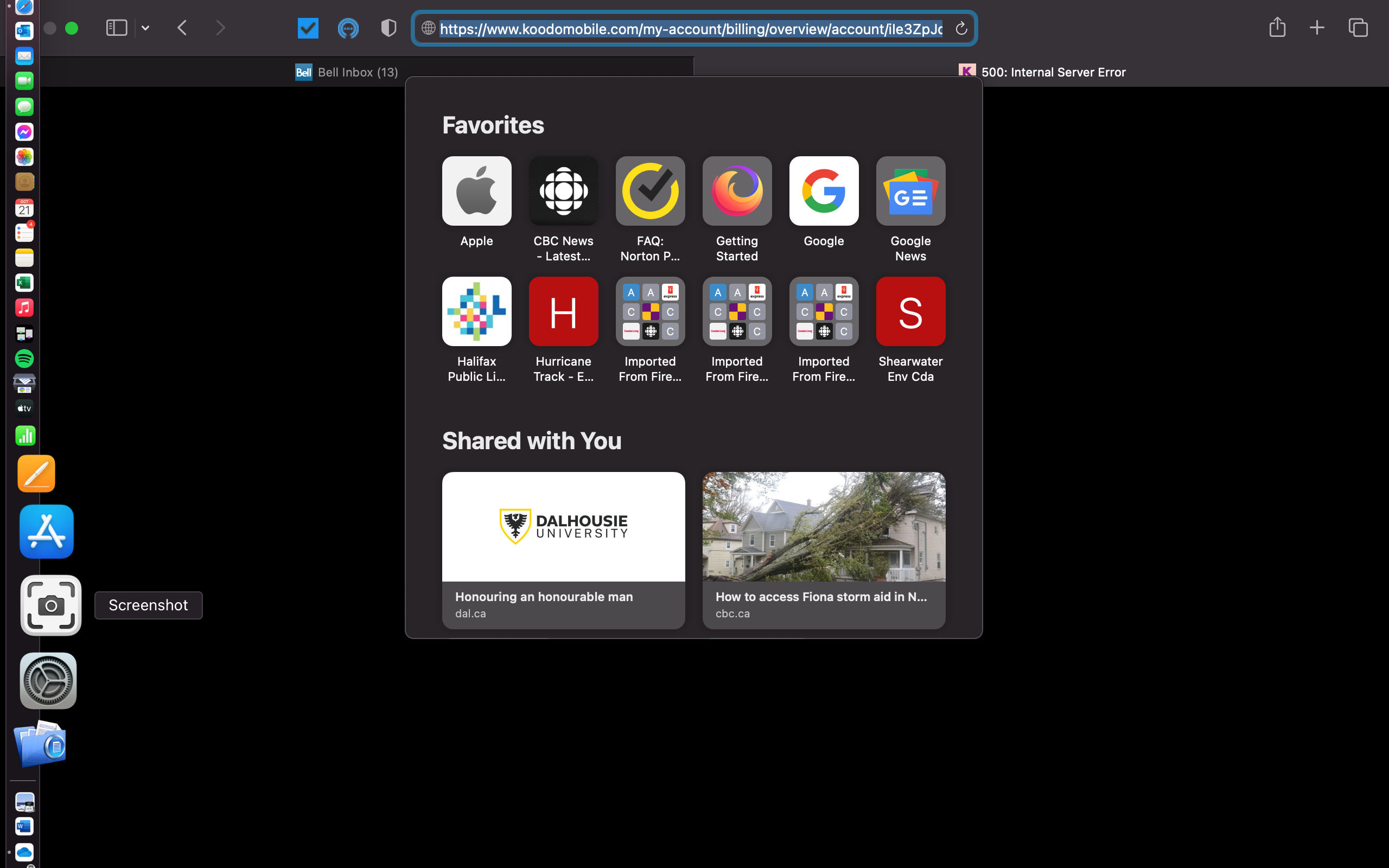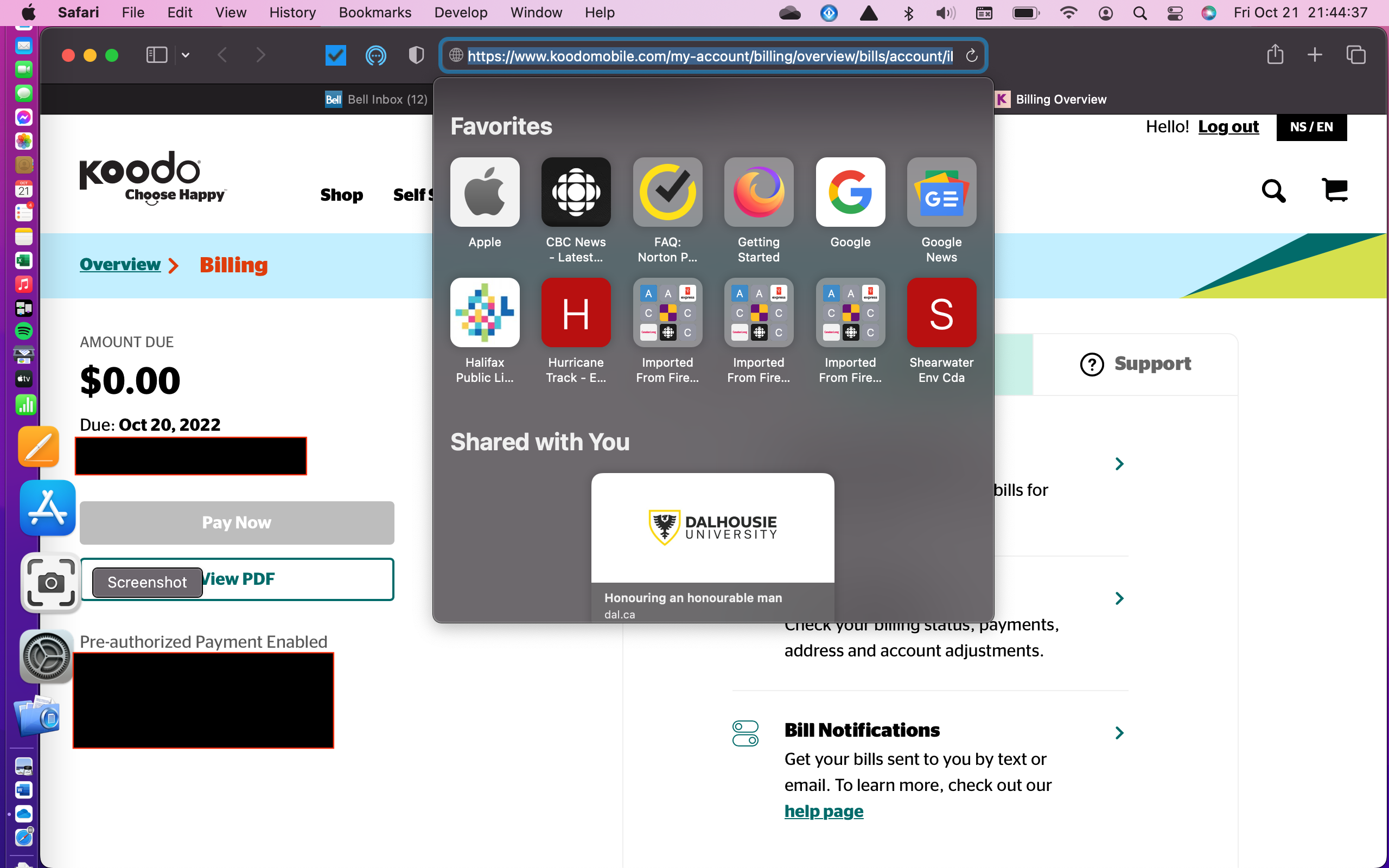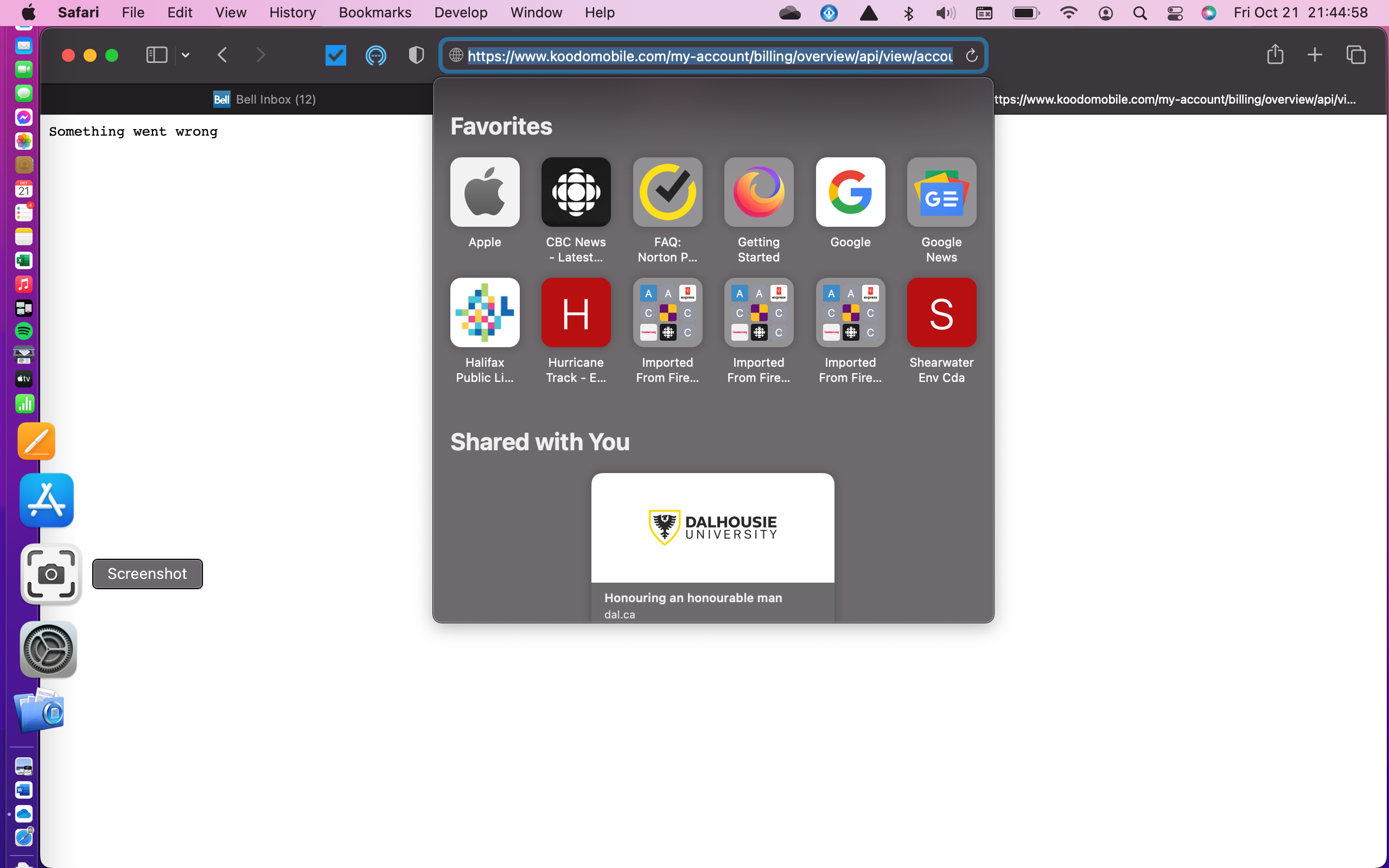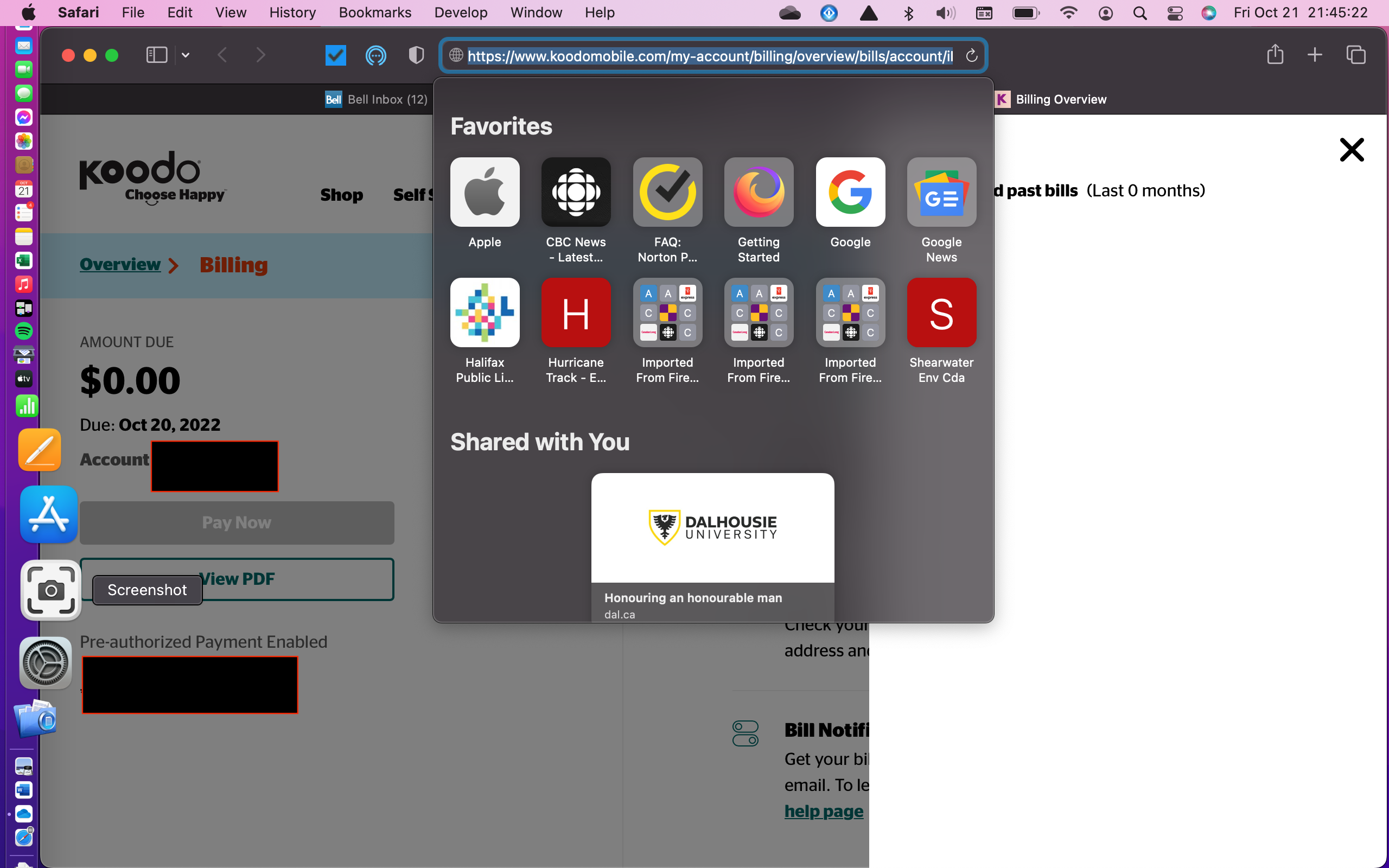Whenever I try to access my billing details, it returns the error: 500 internal server error
it returns this error on all platforms: MacBook, iPad and iPhone
all other functions on the account work.
is there a problem with the Koodo site, or is it something else?