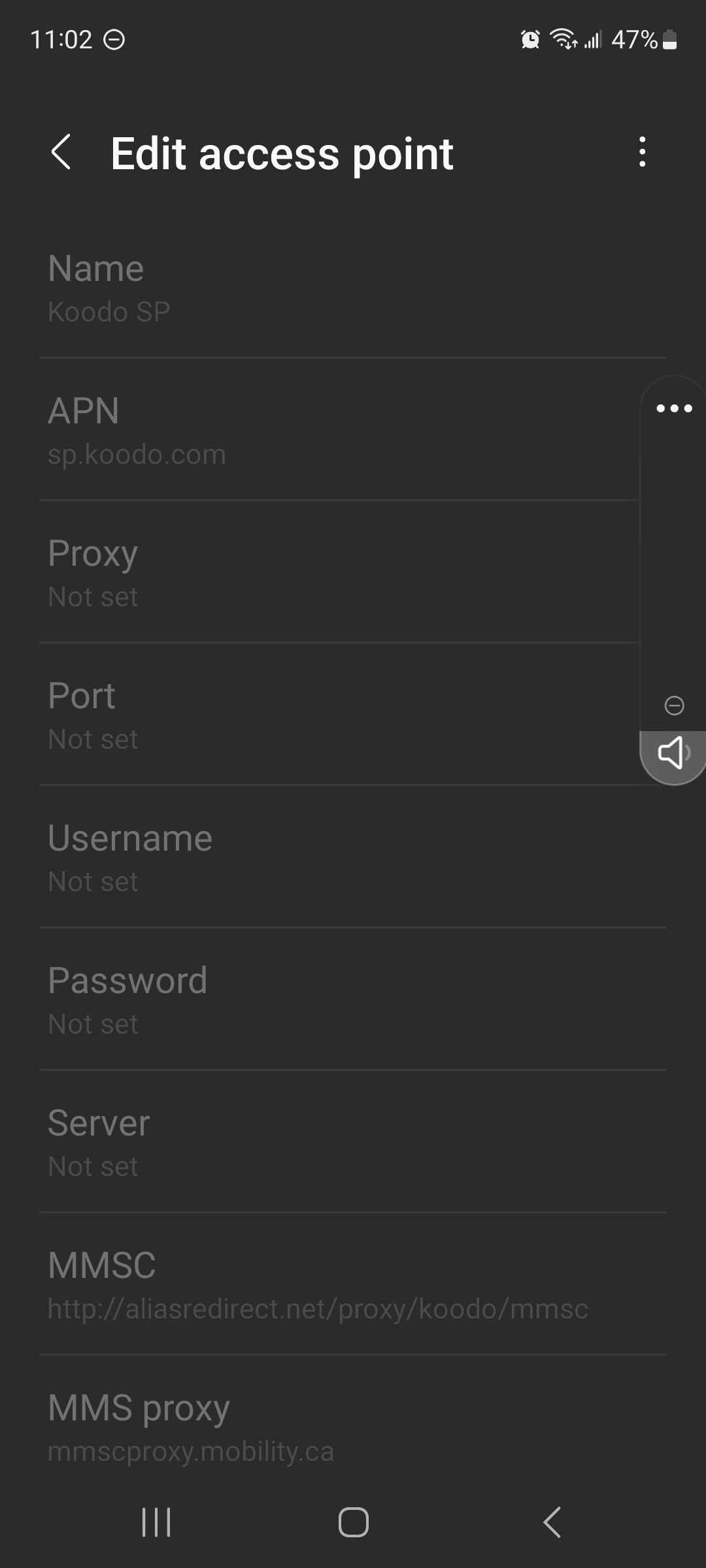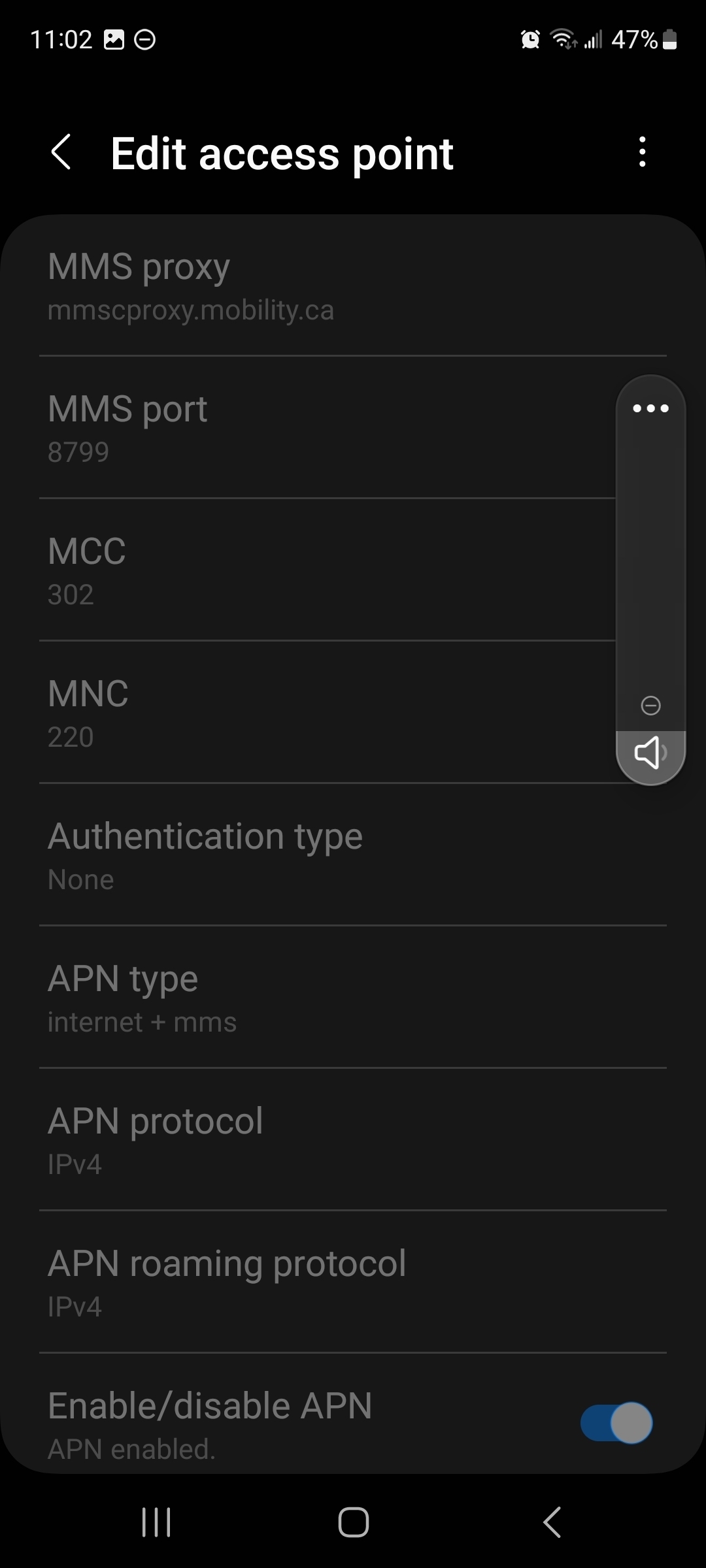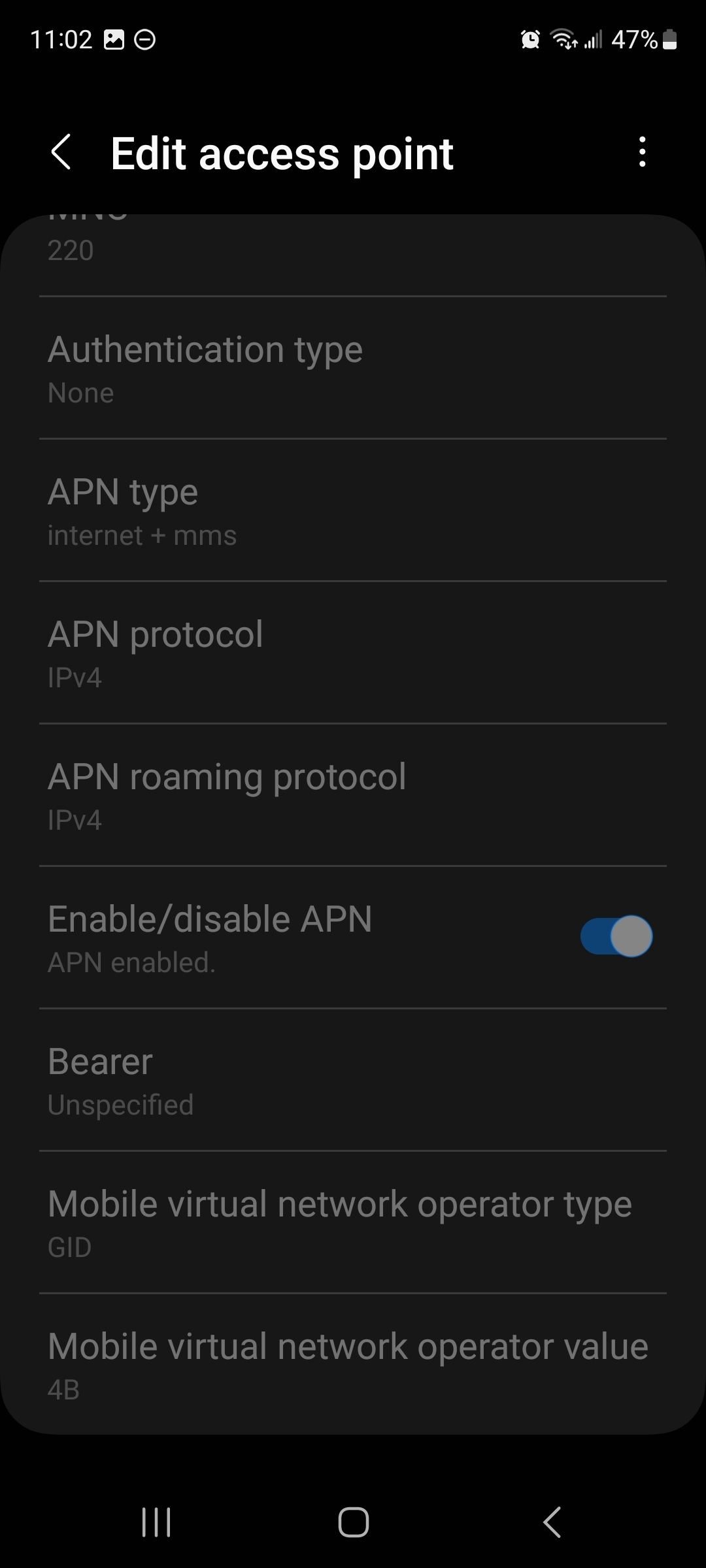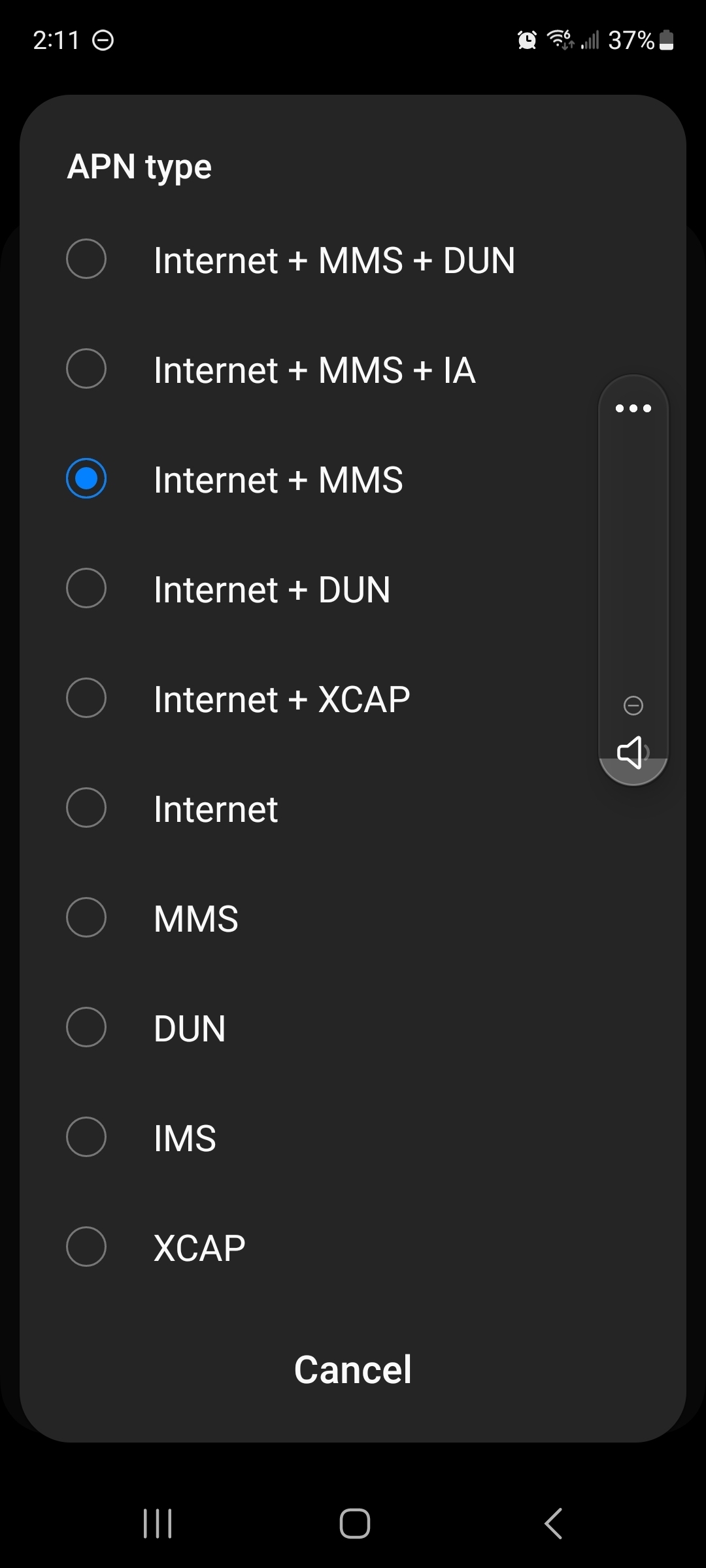My data stopped working suddenly today around 6:30pm while I was using it. The Koodo chatbot had me create a new APN. It was exactly the same as the one in the link below, except the MMSC didn’t have “koodo/” in it. That one didn’t work. I then looked up help on the website. I now have a new one with the exact settings specified below (same as the APN settings I’d been using successfully for so many months until today).
After several restarts, including removing and reinserting my SIM my once, I still have no data. I have tried all three APN’s - my original one, the Koodo chatbot one, and the one per the link above, and none work.
For all of them, the following fields are all “Not set”: Proxy; Port; Username; Password; Server. Do any of these fields need a value as well?
My bills are all paid up, and I’m at 2.6 / 20 GB in my data usage, on my $39/mo for 20 GB plan. Any ideas why would the data just stop like that?