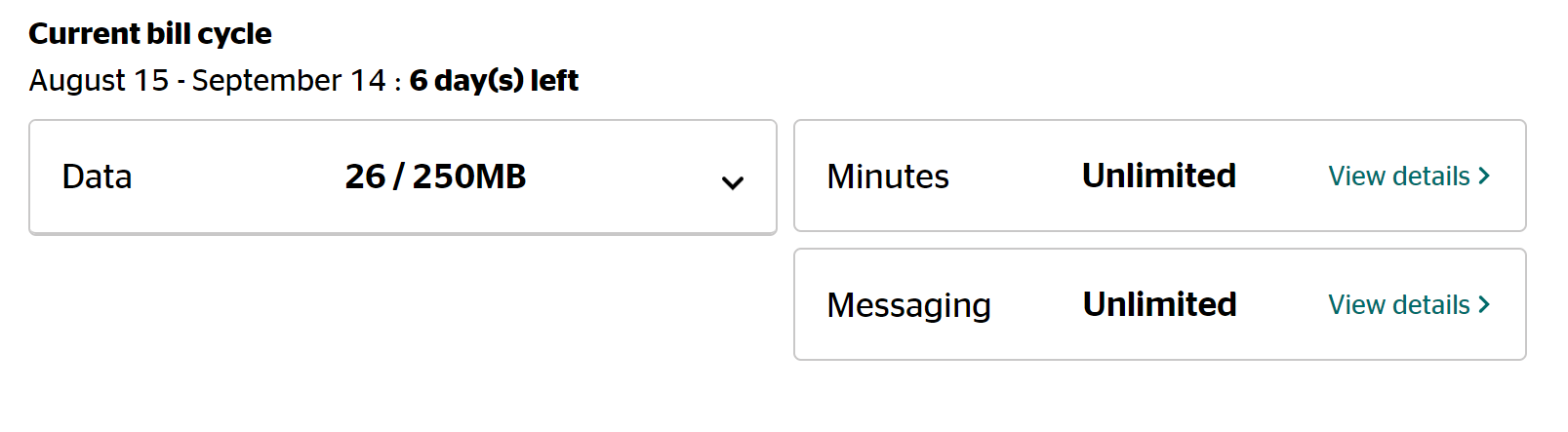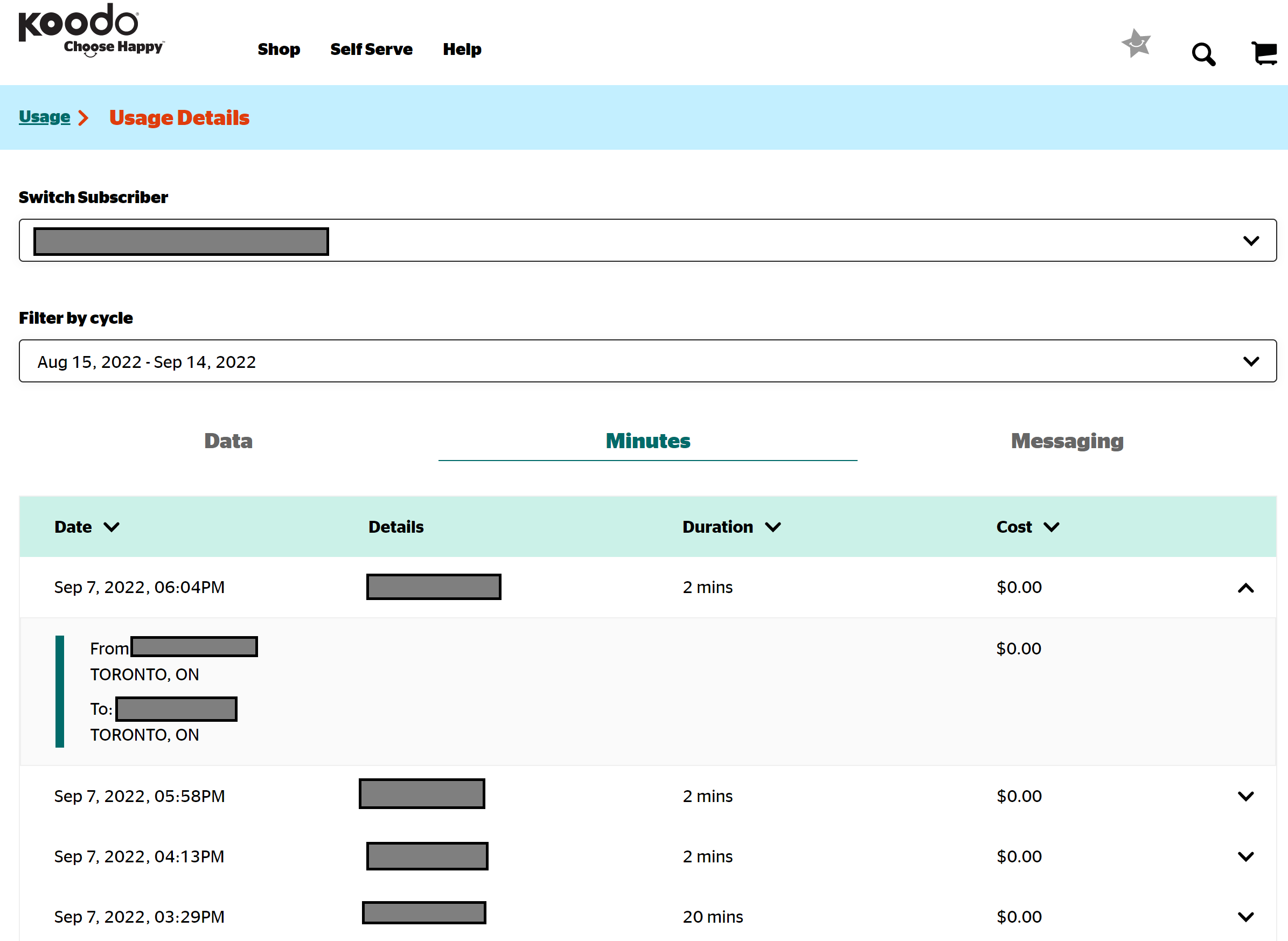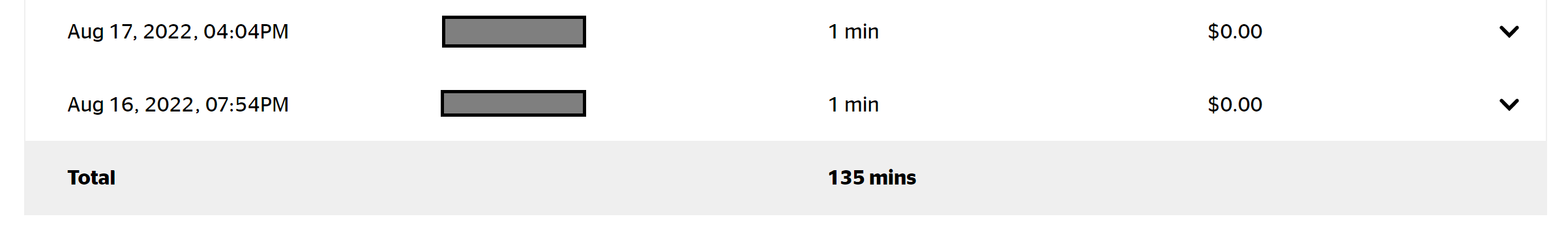We’ve got a phone number with a starter plan (250MB / 100 min). Unfortunately, the self-serve usage page doesn’t show the correct information. It shows “unlimited” minutes available so it’s impossible to tell how much time has actually been used. We racked up a huge bill a couple of months ago because this page showed “unlimited” but it was quietly adding huge amounts to the bill.
Now we’re trying to check to make sure that we don’t go over the limit again but it’s impossible to tell. The “details” view shows incoming and outgoing calls without any differentiation so we have no idea how close we are to hitting the limit.
Can this be fixed to show the correct limit in the usage tracker?