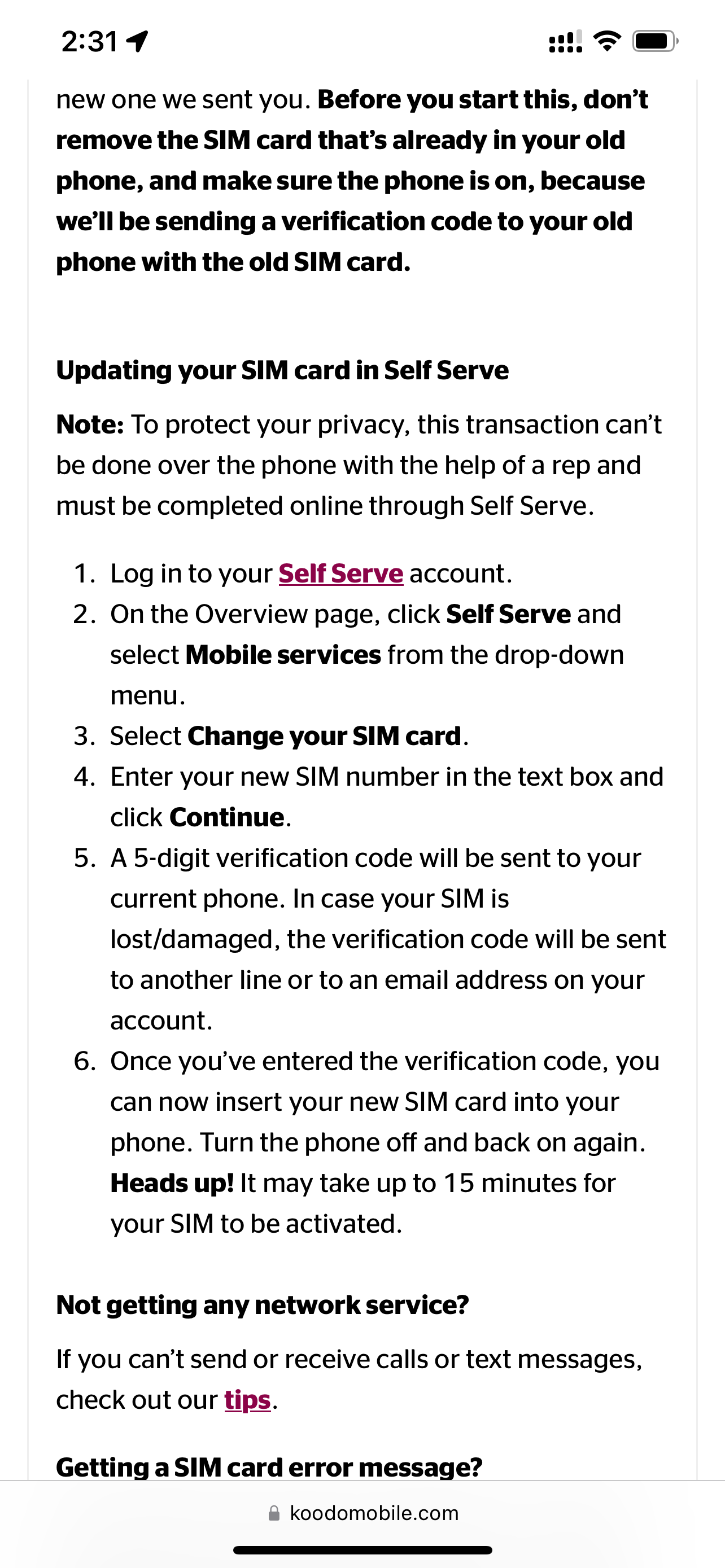I have been travelling in Europe for a couple of months and had swapped out my Canadian Koodo SIM card for a local SIM cards in several countries while travelling. Now I have returned I have lost my original SIM card. However, I do have a Koodo replacement SIM card from when I upgrade from my old Samsung 9+ to a Samsung 23+. I put the new Koodo card in my phone but cannot use it as it says that the SIM card is not registered on the network.
I went to the SIM manager on my phone and it recognizes the SIM as Koodo but with “unknown number”. However, it doesn’t allow me to (or I cannot find how to) enter my existing phone number. I have a monthly plan. The Primary SIM is greyed out and unable to be edited.
I cannot use my phone and need this fixed urgently!
Question
How do I activate new Koodo SIM card to existing account?
This topic has been closed for replies.
Login to the community
No account yet? Create an account
Login using your Koodo Self Serve Login using Facebook
or
Enter your E-mail address. We'll send you an e-mail with instructions to reset your password.