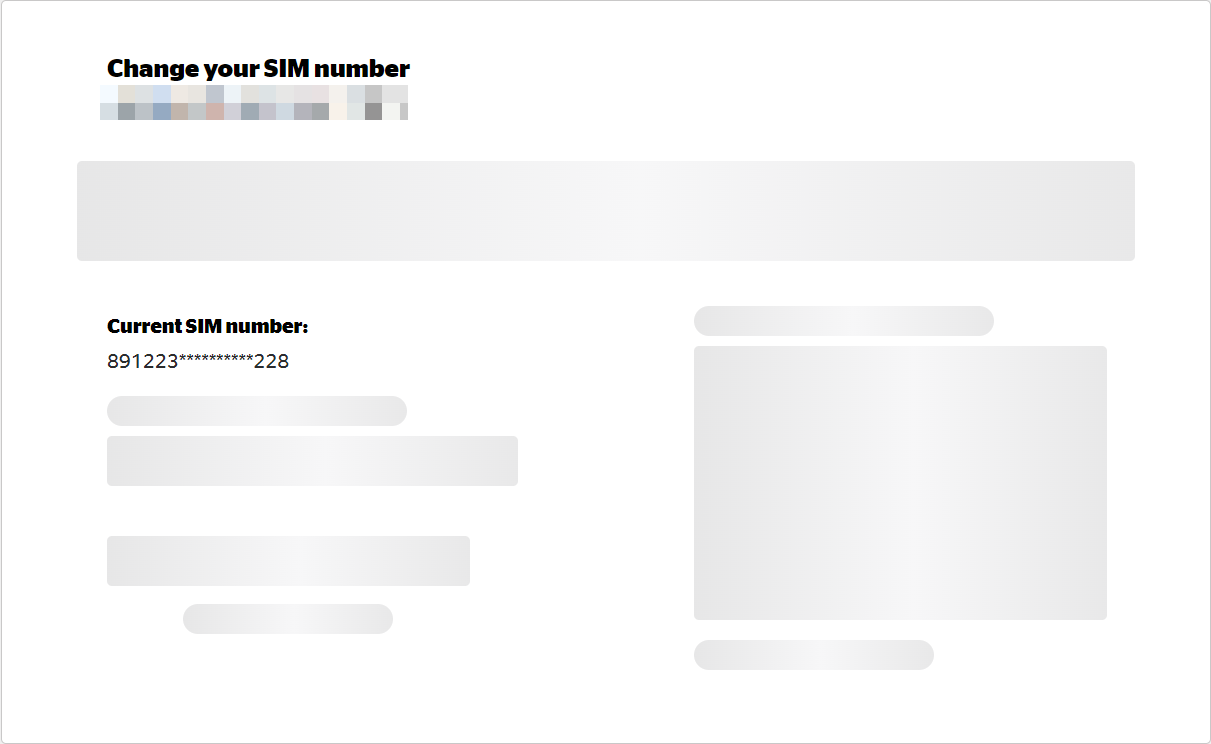I followed the instructions at https://www.koodomobile.com/en/help/esim-and-esim-vouchers. Everything looked like it’s suppose to, but in the end I ended up with eSIM that’s showing “Unknown” and “Unknown number”, and no connection whatsoever. My original SIM card is still working (and showing correct phone number). I tried to reboot, take out original SIM, etc. No luck. eSIM is still not providing any connection.
Solved
Conversion from SIM to eSIM did not take
This topic has been closed for comments
Login to the community
No account yet? Create an account
Login using your Koodo Self Serve Login using Facebook
or
Enter your E-mail address. We'll send you an e-mail with instructions to reset your password.