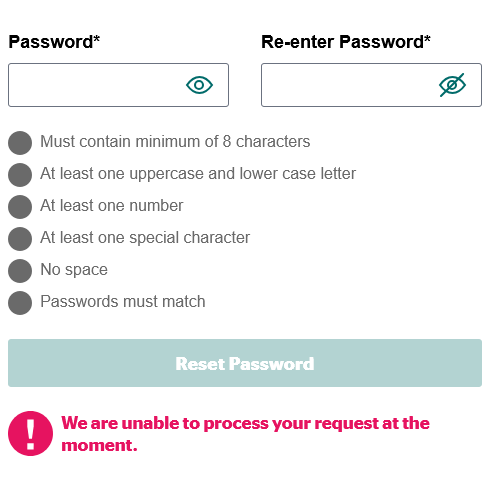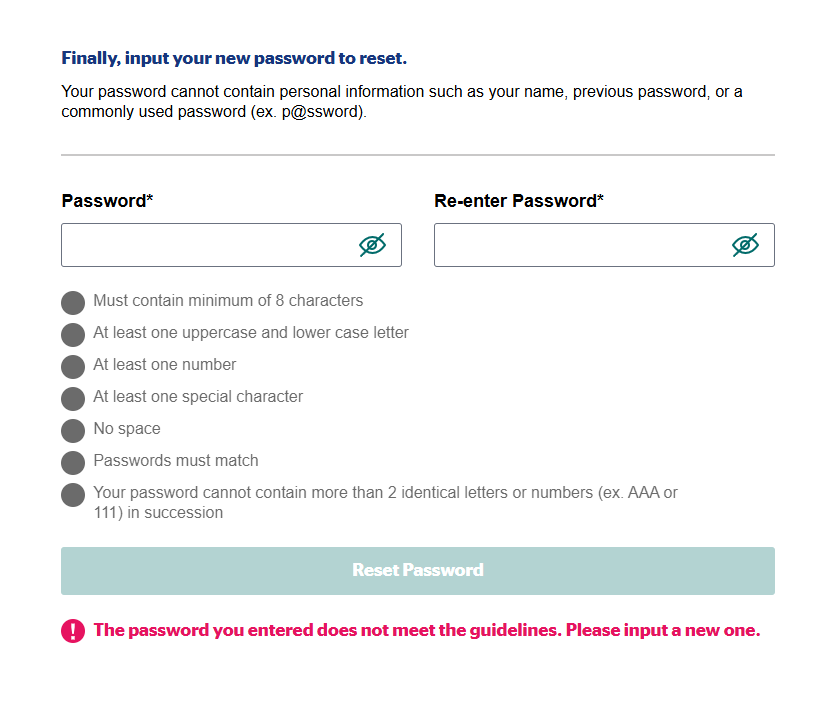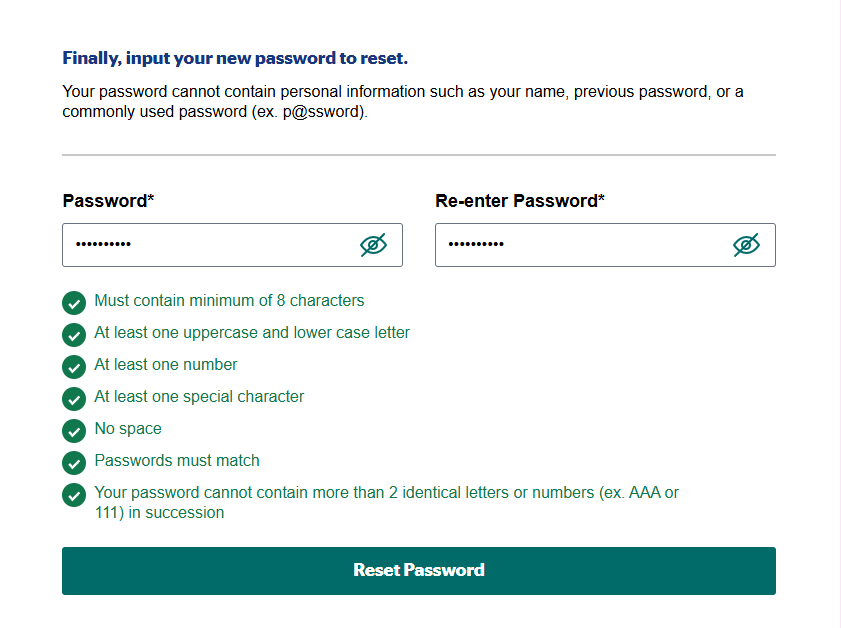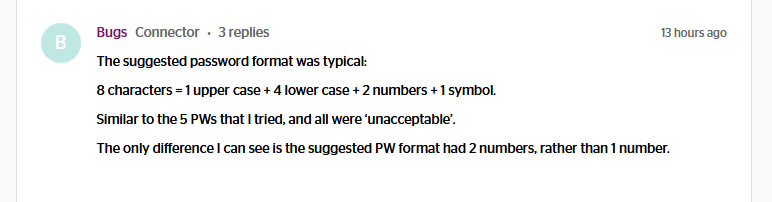I see that this has been an issue for a while. How am I supposed to manage my pre-paid account. I cannot track use at all. If you cannot fix it, you need to remove the password reset requirement until you do.
We need to be able to manage our accounts.
PS: I tried talking to Chat, and it kept telling me to “Reset your password” lol
What I have tried:
- I have tried Chrome, Firefox, Microsoft Edge on two different PCs
- I have tried Chrome, Firefox on my phone
- When I try on Firefox I get “We are unable to process your request at the moment”
- When I try on Chrome or Edge I get “The password you entered does not meet the guidelines. Please input a new one”
- No matter what password I enter….even gibberish. It checks off all the criteria, click reset password and same issue.
If this is not fixed soon, I’m going to have to go to a new provider. We have to be able to manage our accounts. Especially with pre-paid when you have to keep track of your use.
This is what you get on Firefox