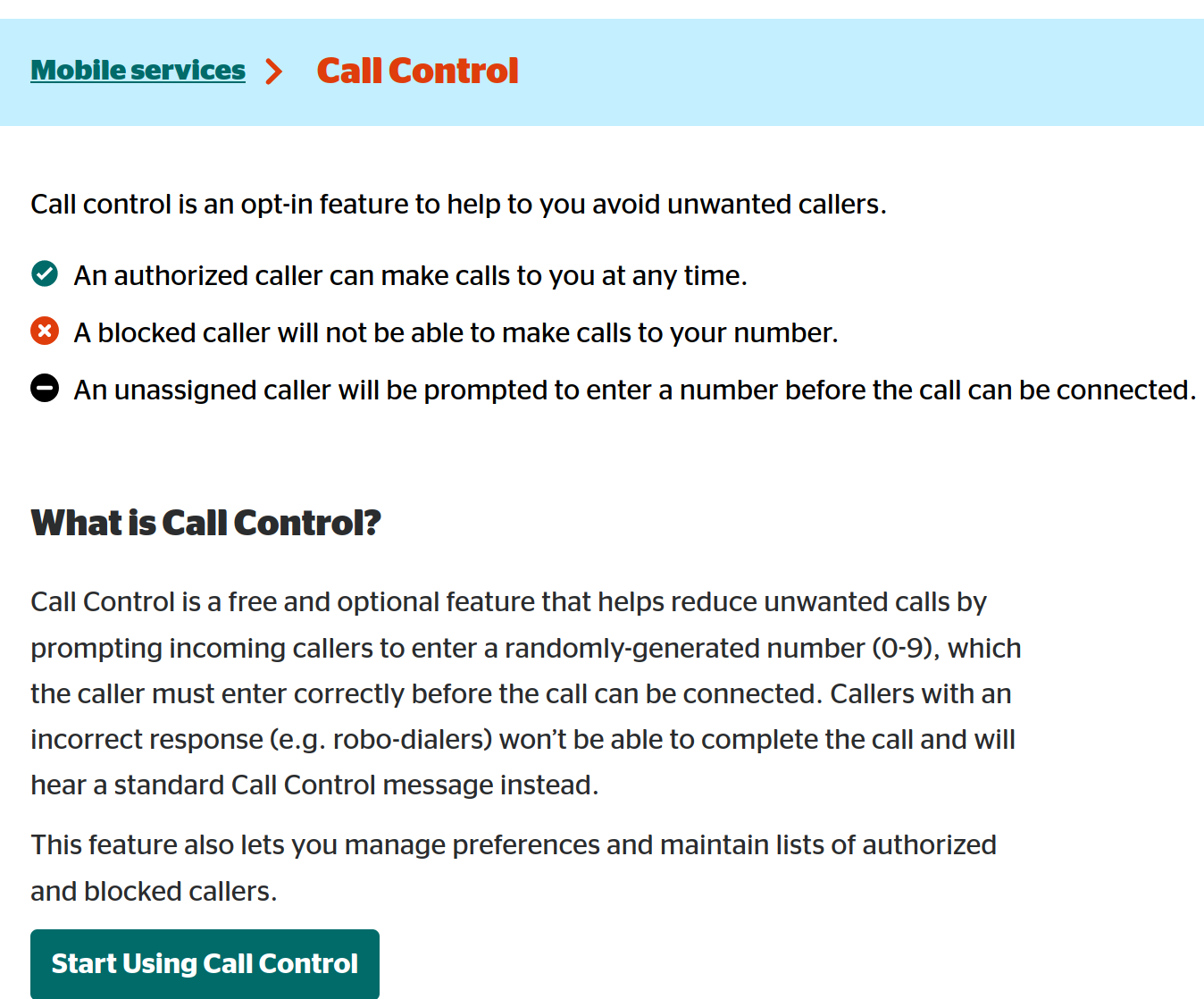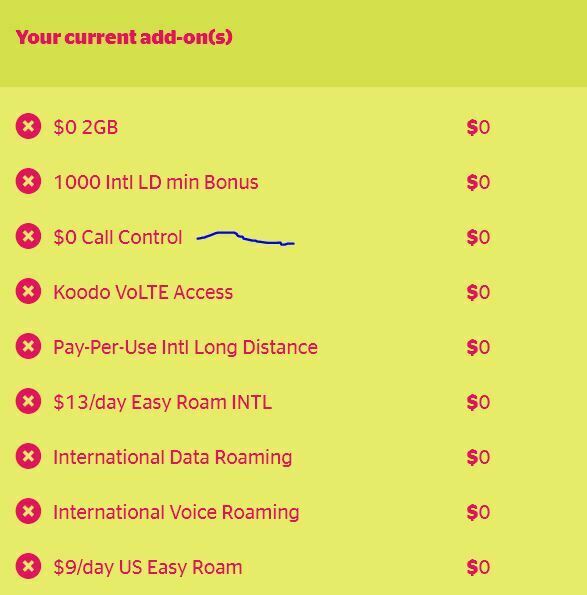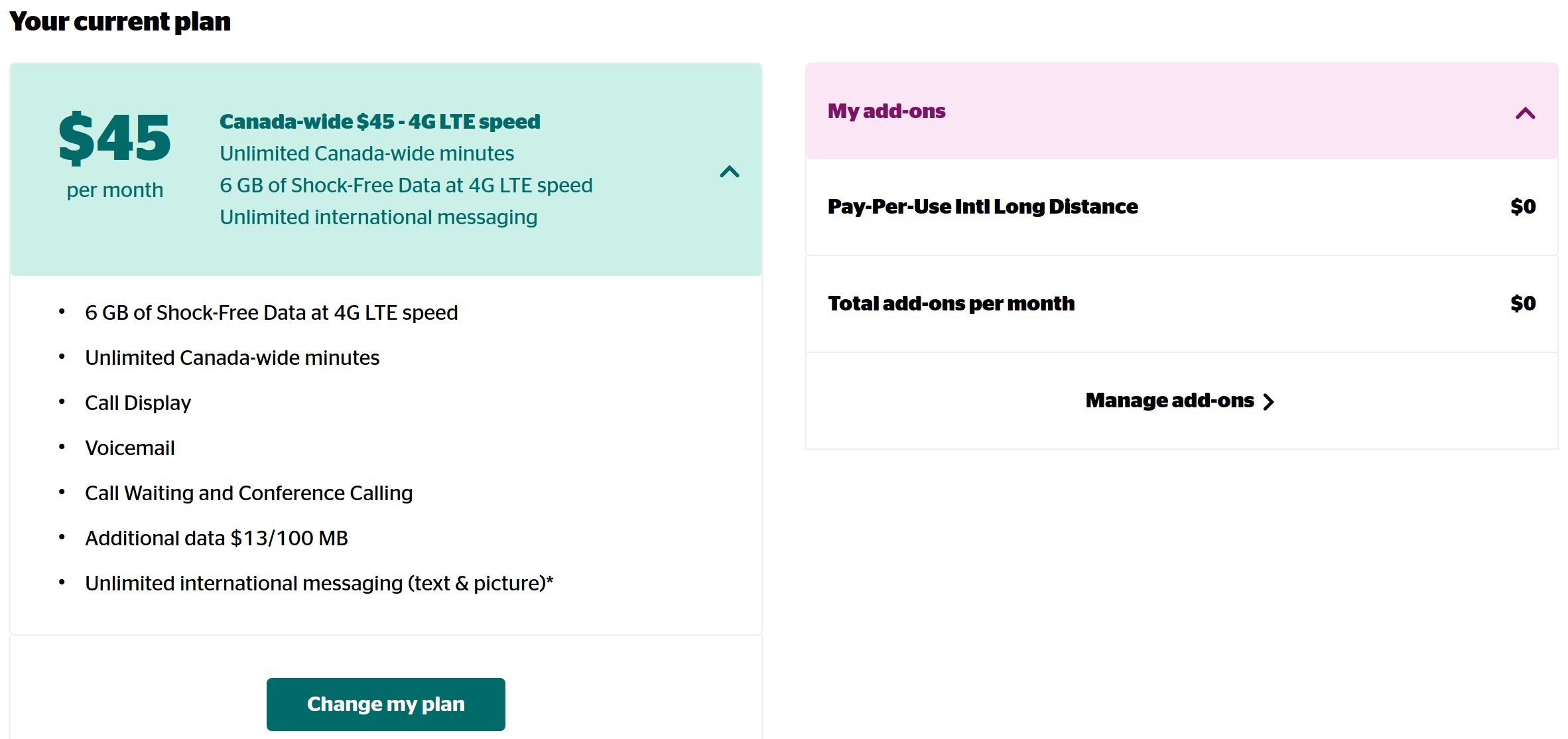I’m looking for some assistance in activating call control for my new Koodo number. I am able to navigate to the call control page on Self-Serve, but every time I click the “Start Using Call Control” button the page shows the standard loading animation and then drops me back on the same page prompting me to “Start Using Call Control”.
My browser console shows the following error:
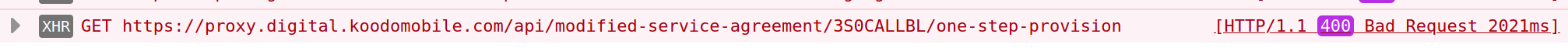
So far I have tried:
- Clearing my cache and cookies.
- Different browsers.
- Different computers.
- Over a VPN and not.
- Swapping between LTE and WiFi.
None of these have worked.
Others seem to be reporting this problem also:
I have also tried to speak to a representative by arranging a callback through the Koodo Assist Digital Rep to see if I could get it sorted that way. I arranged it for 1pm Friday, received no phone call or text message, and then on Saturday morning at just before 7am I get a “Heads up!” text and 3 missed calls… as I was asleep and my phone was on do not disturb.
So far I am not very impressed with my experience with Koodo.
Help from an admin would really be appreciated. Thank you.