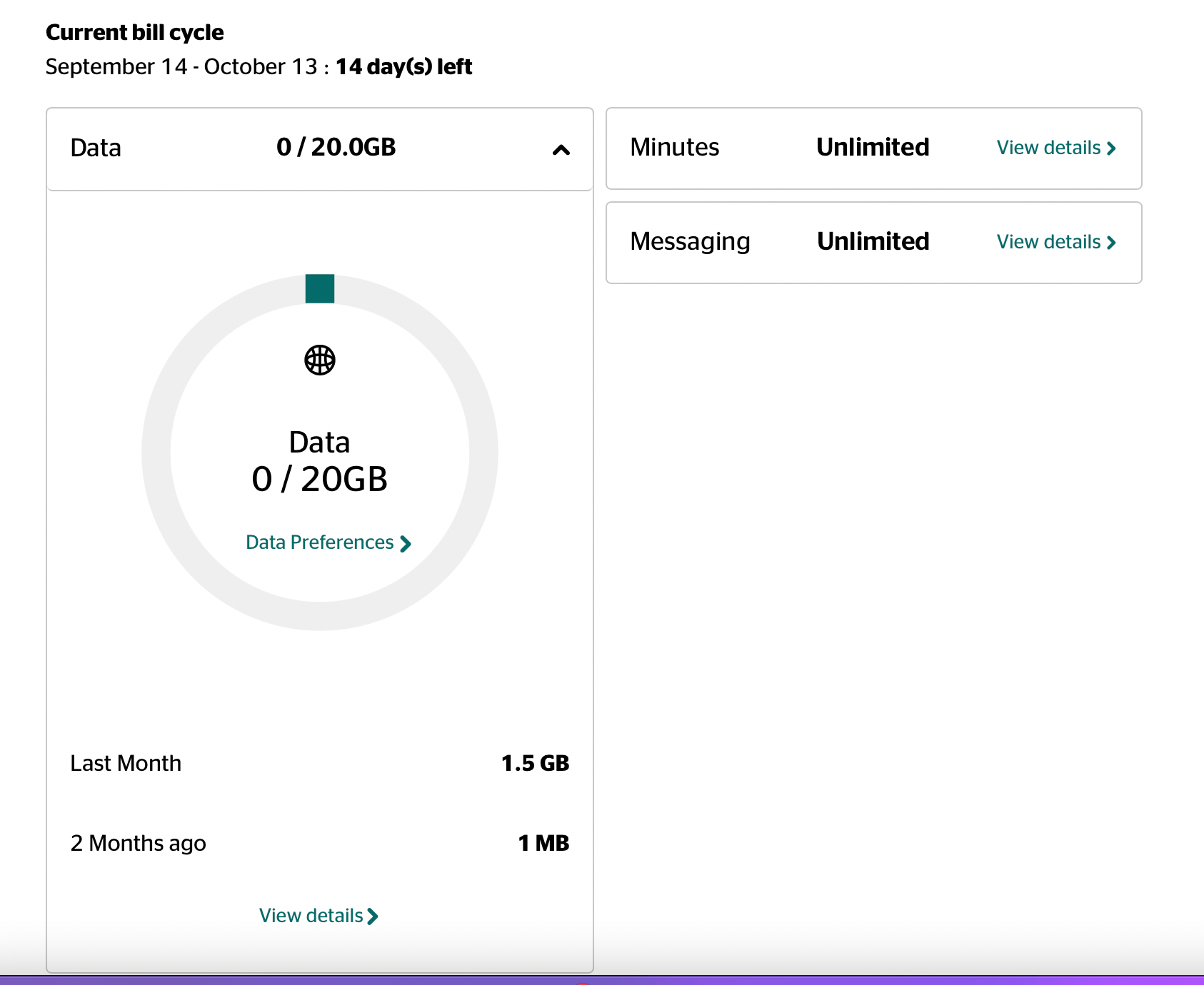I came back from another country where I used another SIM. When I got back to Canada a few days ago, I put my Koodo SIM back to my phone and turned on “Cellular Data” and put my “Primary” data network with Koodo on. I can use my phone but I cannot use my cellular data. When I tried to use email or Safari, the sign “Could not activate cellular data network: Turn on cellular data or use Wi-Fi to access data” comes up on the screen. What should I do?
Login to the community
No account yet? Create an account
Login using your Koodo Self Serve Login using Facebook
or
Enter your E-mail address. We'll send you an e-mail with instructions to reset your password.