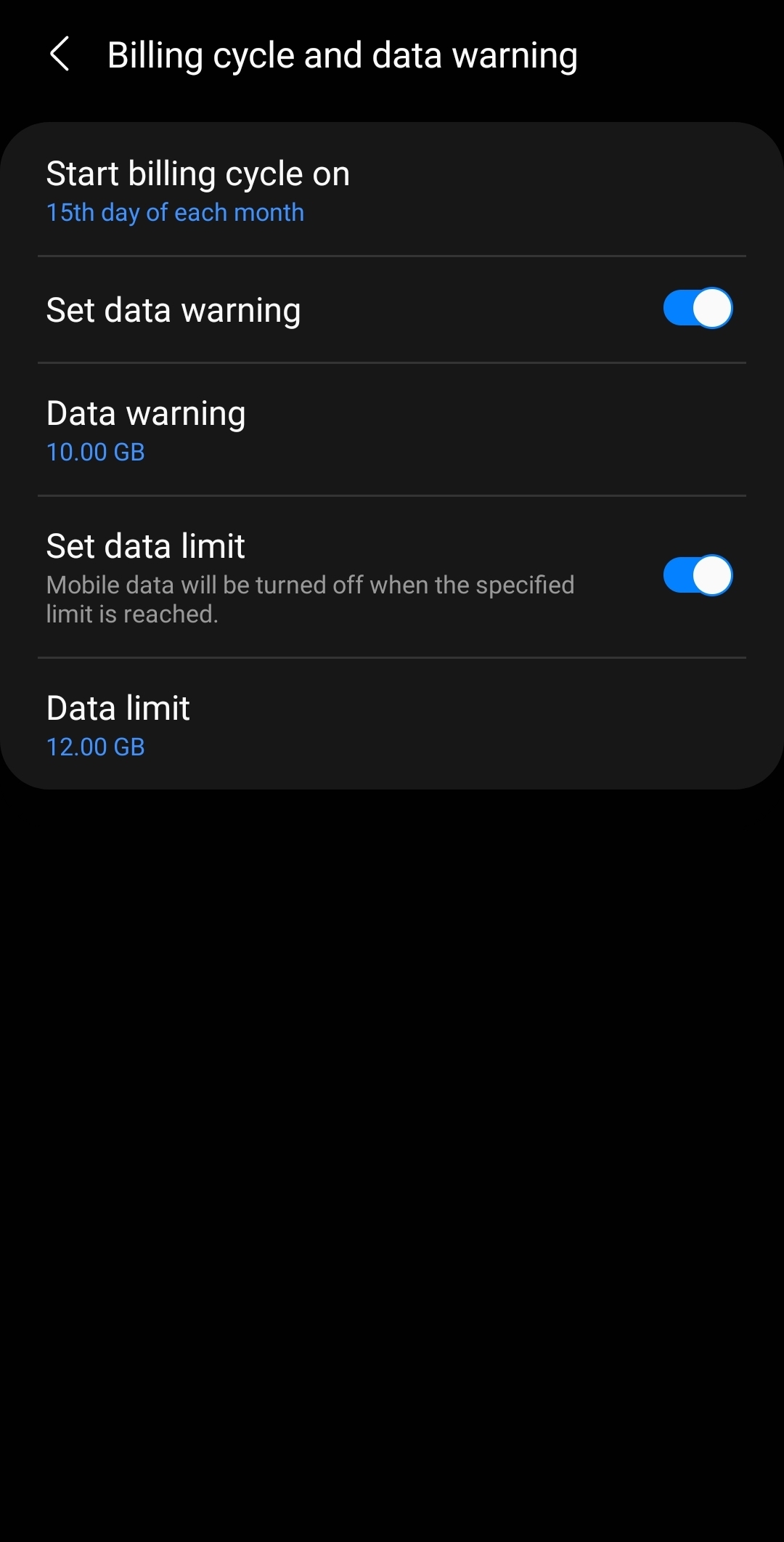I recently returned from 3 months in Mexico. During that time I kept paying for my monthly prepaid Koodo plan. I had bought a data booster before leaving and had only used a small portion of it. I had my Koodo SIM with me while in Mexico (and I used it in the U.S. for 2 days en route to Mexico) but for the 3 months I was in Mexico I used a Mexican SIM card. When I got home, I put my Koodo SIM back in and found that the data was all used up. My usage history showed that I had used data while I was in Mexico, which was obviously not the case. I got “customer service” to call me. The rep put me on hold while he talked to “tech support” and then told me that according to their records, while I was in Mexico, my SIM was used in a phone in Canada and he provided me with the IMEI number. It was not a number I have any record of and in any case, I had the SIM with me in Mexico so it is obviously bullshit. The rep said “our records are very precise” and refused to restore my data. YesterdayI called again, spoke to another rep who finally agreed to give me 1 GB of data.
Now I am hyper-aware of my data usage and so today I looked at my usage and it shows that at 3 a.m. yesterday, there was 35 MB of data used. At 3 a.m. I was sound asleep, the wifi was turned on on my phone, “Data Saver” was enabled, and all my apps are set to update over wifi.
Anybody else experience anything like either of these situations?