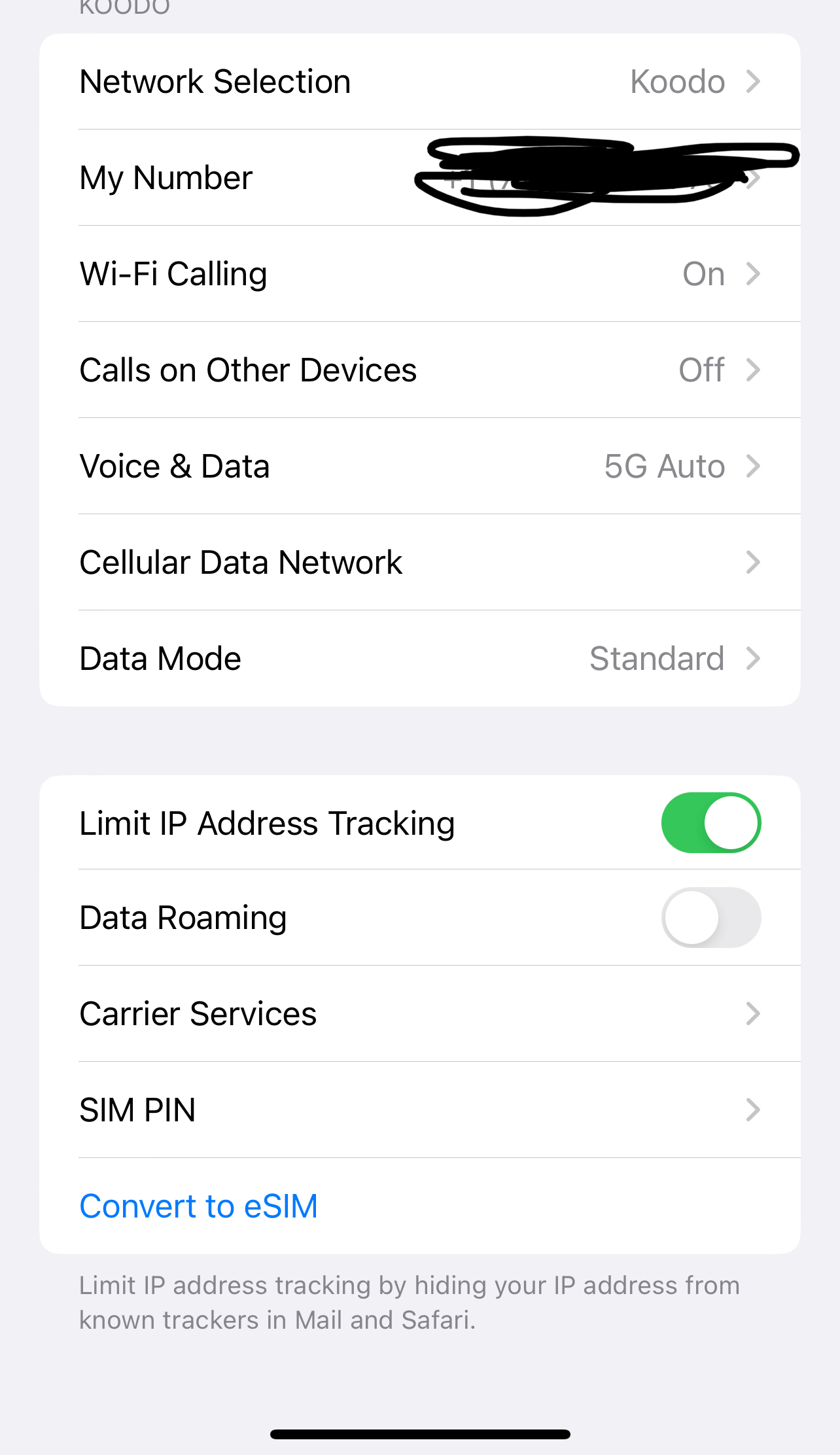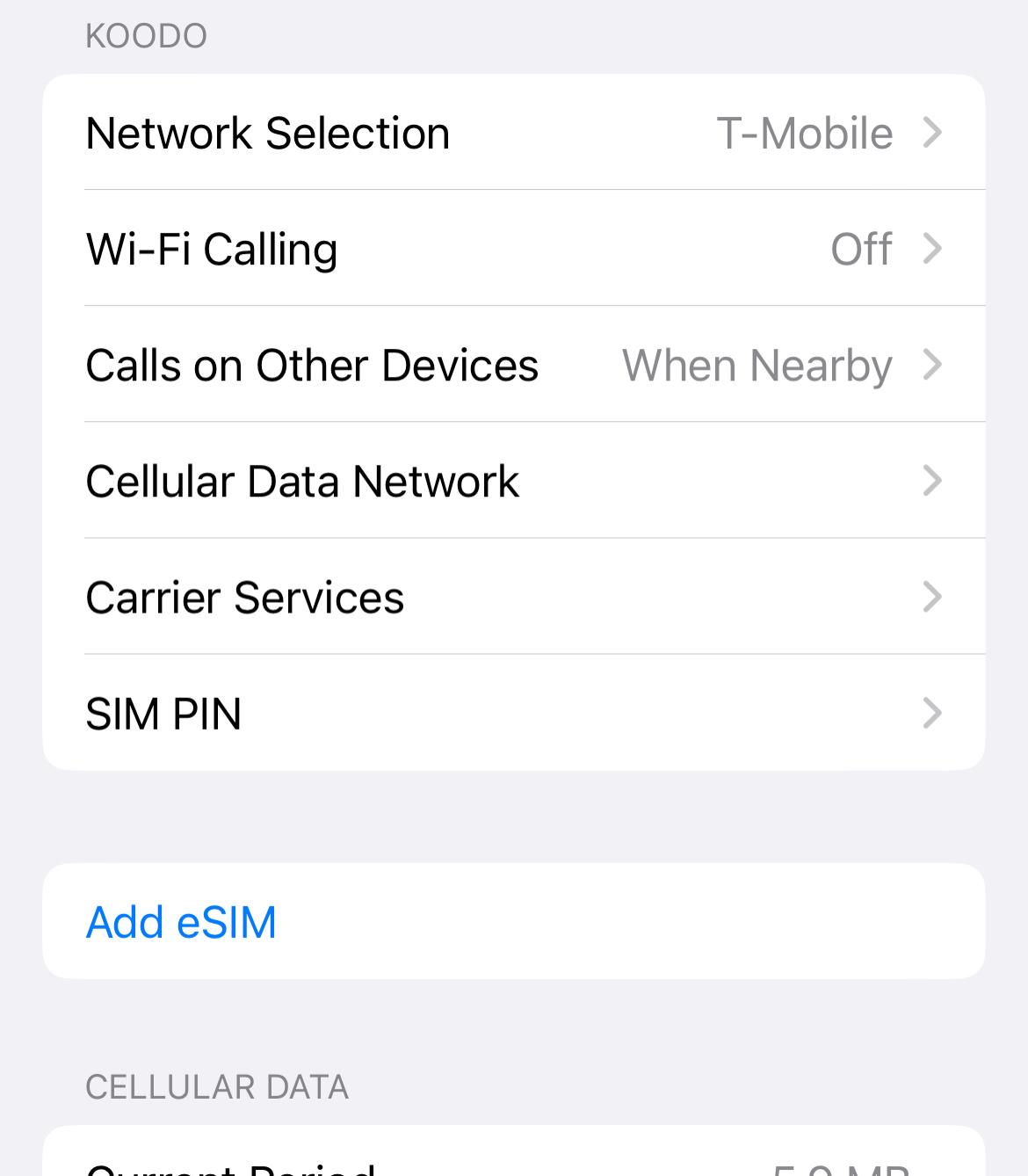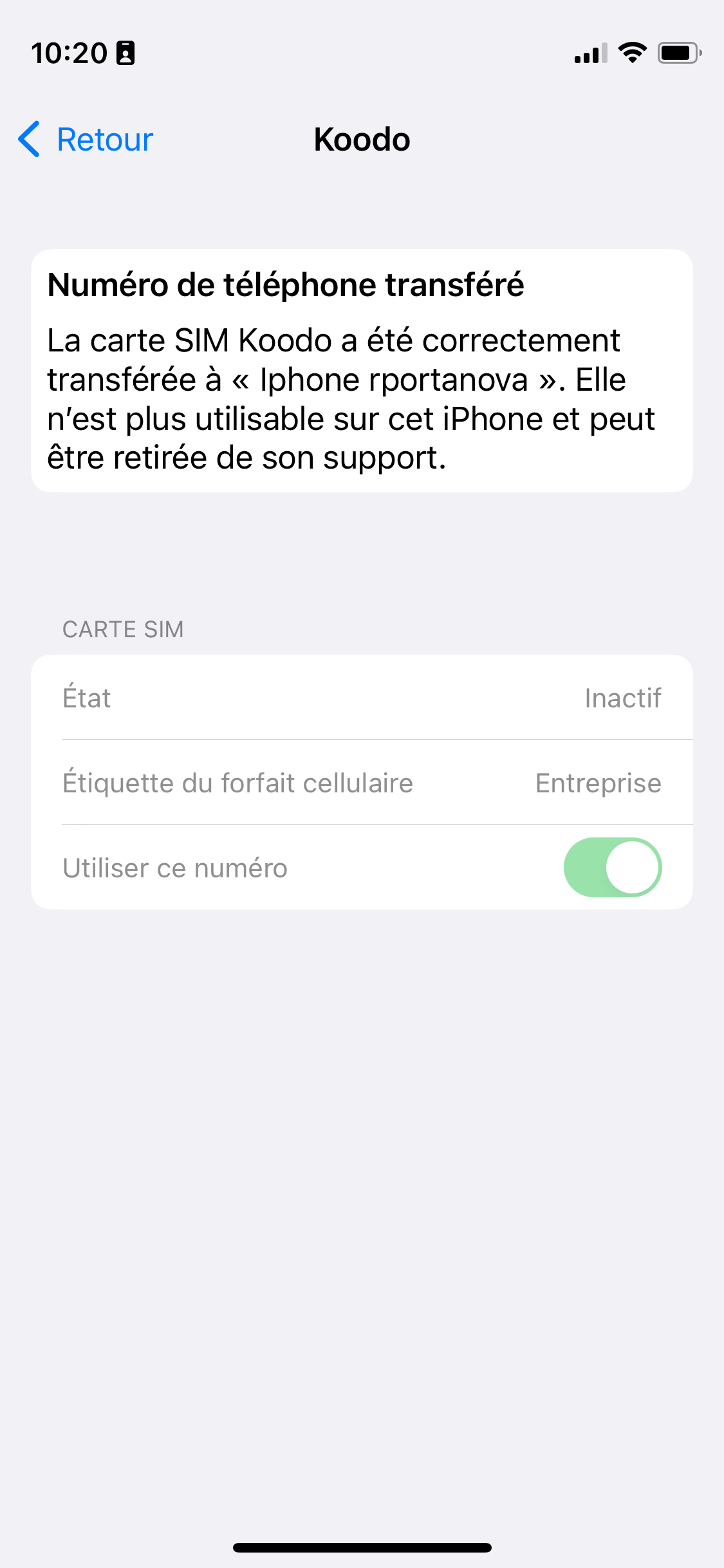Hi!
According to this article: https://www.koodomobile.com/en/help/esim-and-esim-vouchers
Koodo now supports eSIM Quick Transfer, including the ability to convert a SIM to an eSIM on the device without a voucher:
Existing customers:
To convert a physical SIM card to an eSIM on the same iPhone using eSIM Quick Transfer, go to: Settings > Cellular > Tap Convert to eSIM > Tap Convert Cellular Plan
- Wait for your eSIM to activate. Your previous SIM card is deactivated when the cellular plan on your iPhone activates.
- Remove the physical SIM from your iPhone. Then restart your iPhone.
Note: Apple eSIM Quick Transfer requires iOS 16.4 or newer
I don’t see the option “Convert to eSIM” in Settings > Cellular, and I am running iOS 16.4.1 on an iPhone 12 Pro. My line is prepaid, but this same article says “Any in-market Koodo rate plan (prepaid or postpaid) is available on eSIM”.
Any reason why the “Convert to eSIM” option would not display?