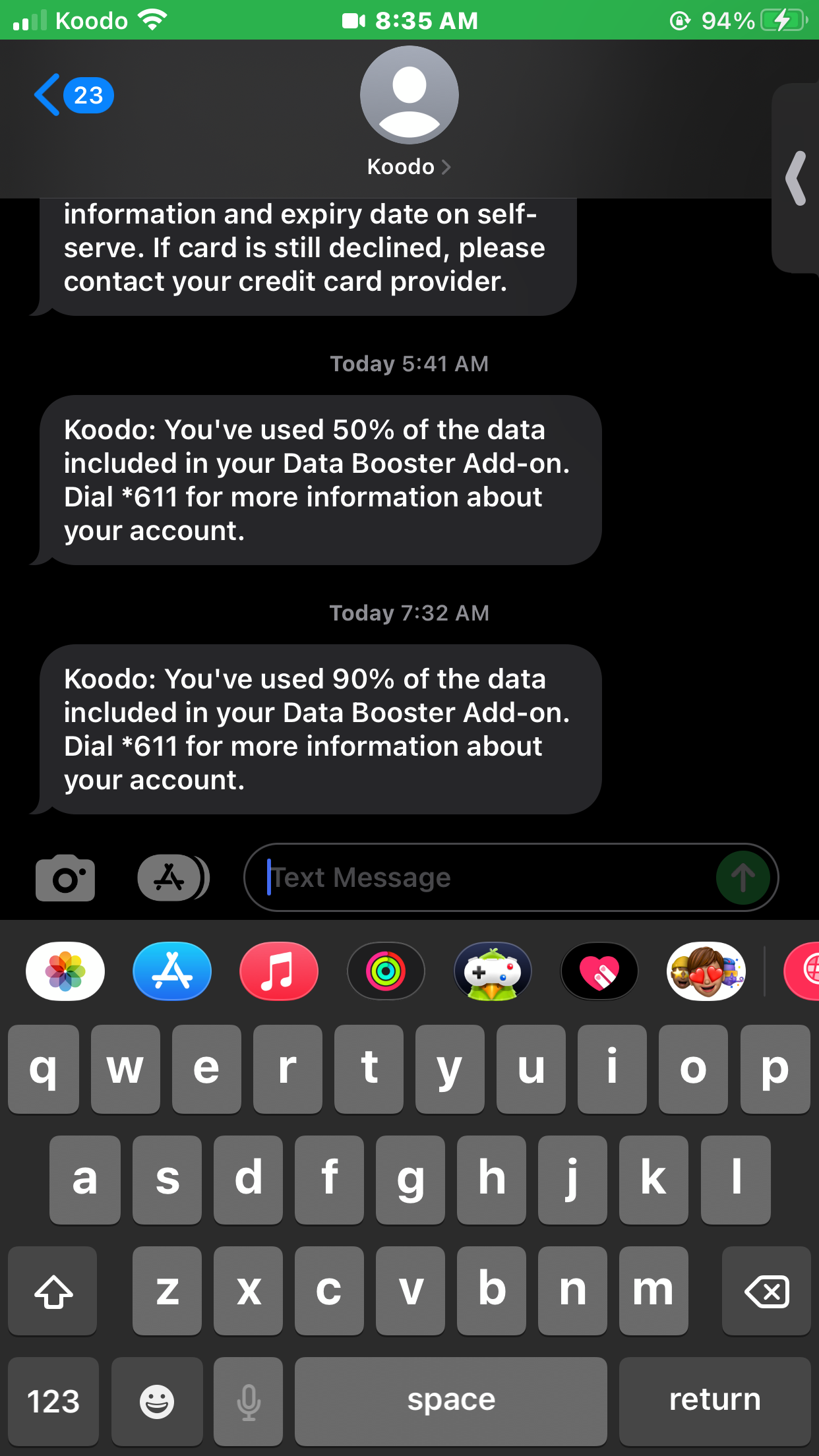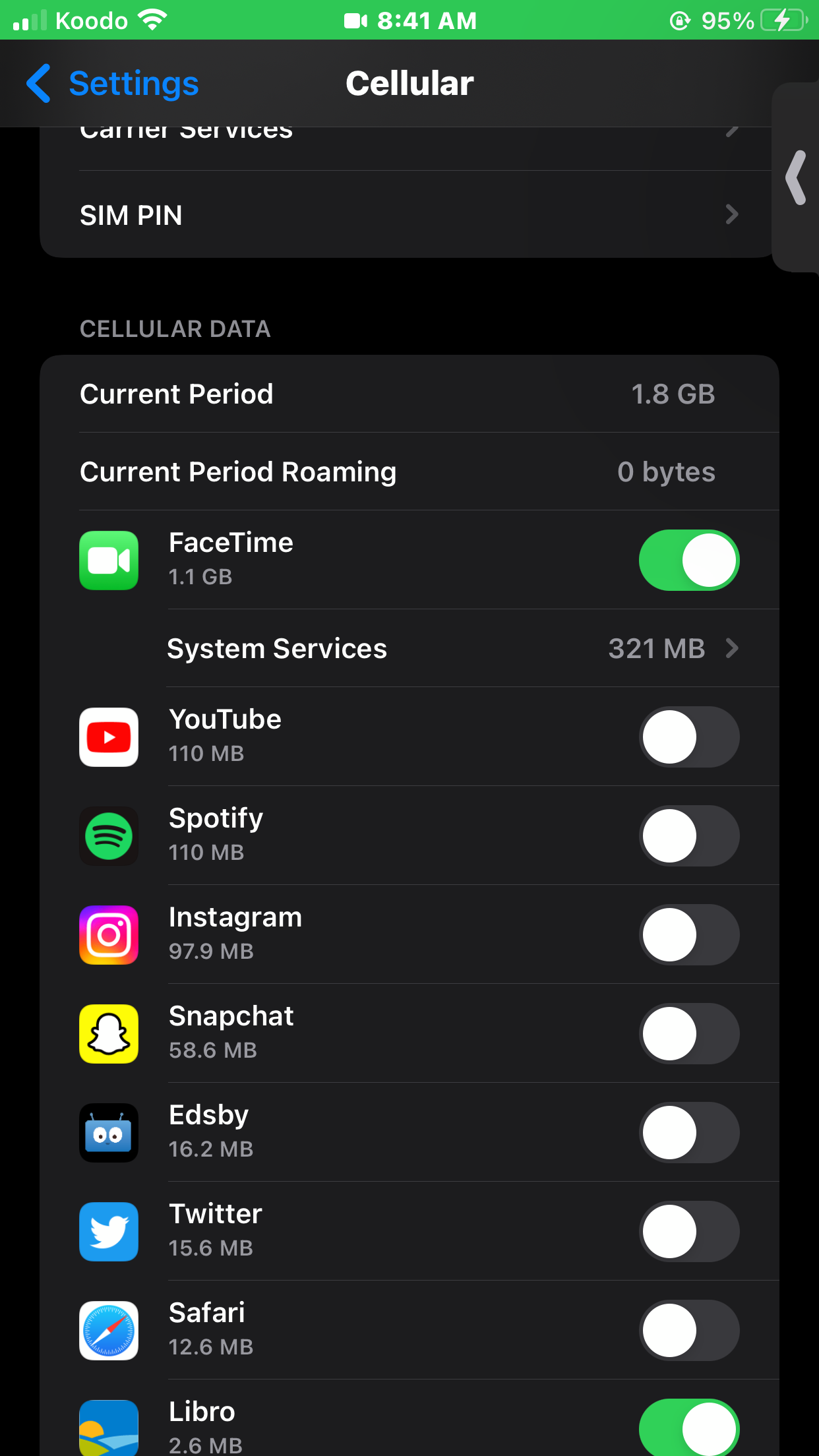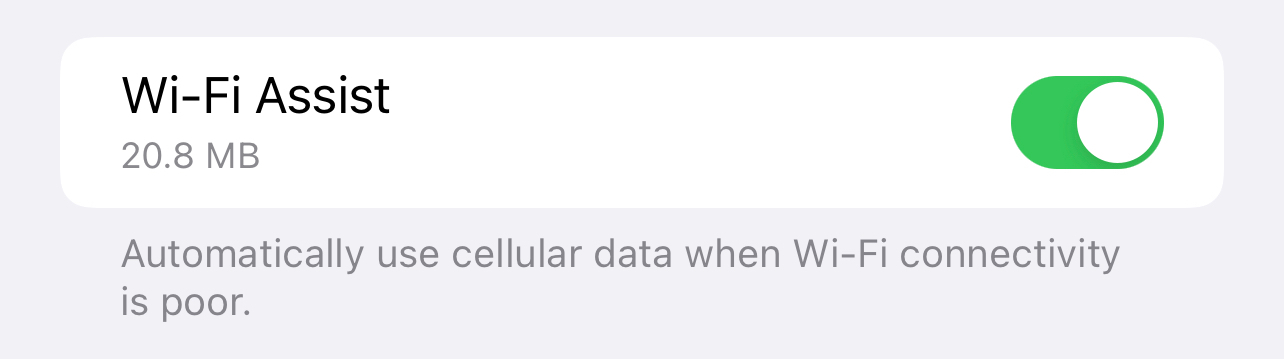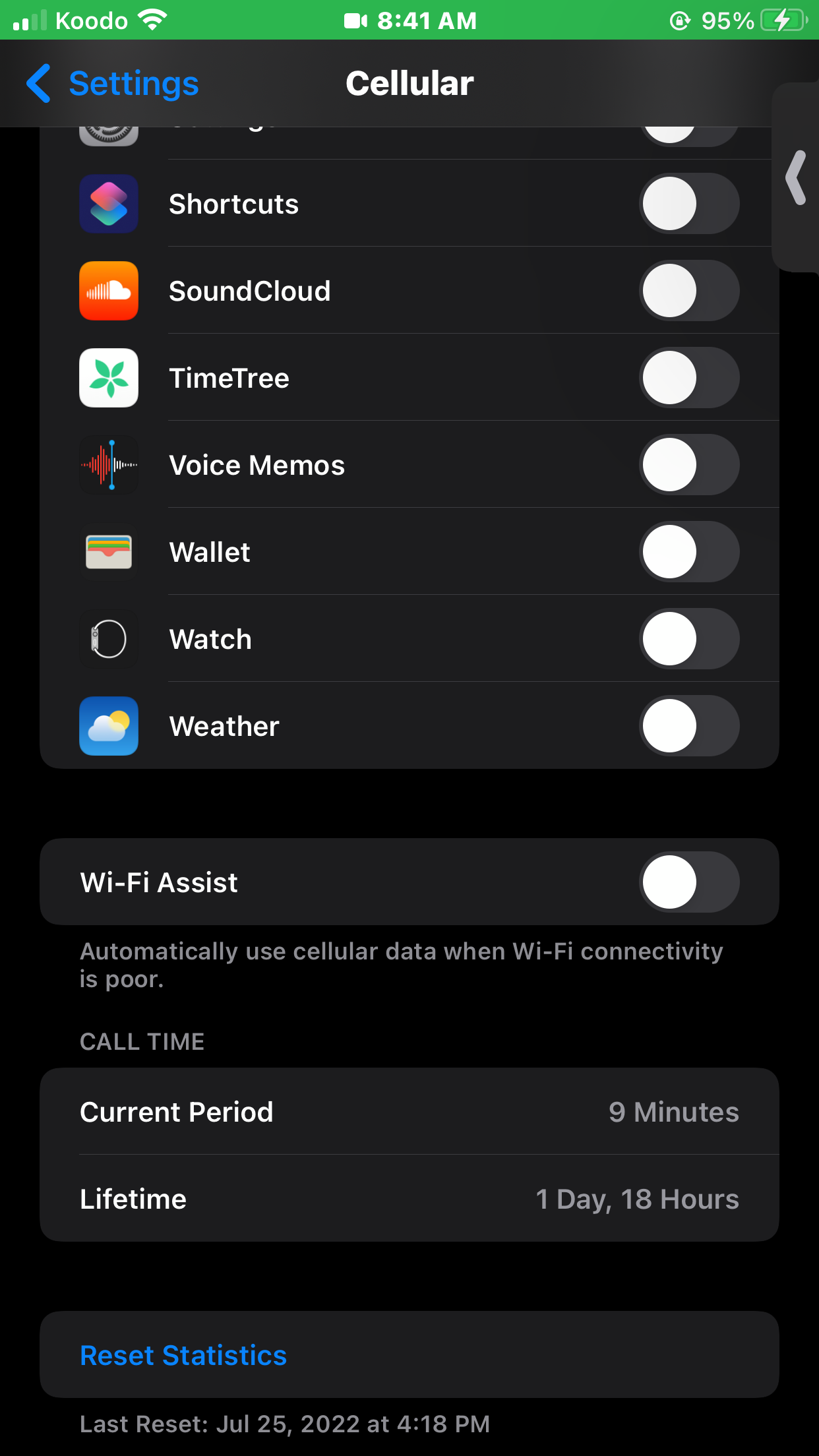I was on a FaceTime call overnight and i woke up to texts from Koodo saying my data was 50%, and later 90% used. I had a stable internet connection with the “Wifi Assist” option disabled, yet in my cellular settings it would seem that my FaceTime call was using mobile data as it went from 70KB to 1.1GB overnight. I have FaceTime enabled to use data so i can receive calls when i’m out, so normally I would assume that maybe I lost wifi connection, but i went into my internet router settings and confirmed that my phone was connected to the internet for over 9 and a half hours consistently. Knowing all of this, why did my data get used? I feel cheated out of my data that i paid for knowing i had my data drained from a wifi call whilst having Wifi Assist disabled.