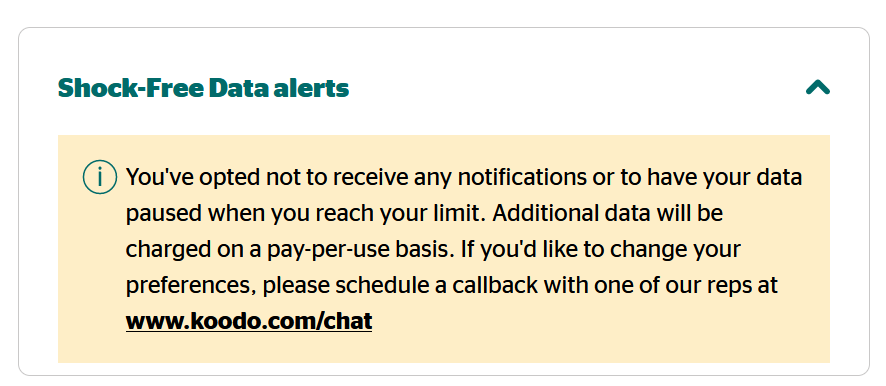I currently have no data and pay for the data block so I can use picture messaging. If I switch to the current deal (which is the same price as my plan plus the data block) that includes 2 GB of data and remove my data block, will I still be able to send and receive picture messages if I run out of data? I have no idea how far the 2 GB will go at this point. I don’t want any extra charges if I go over the 2 GB.
Also any hints as to how to manage the data, so that I don’t use it much when I’m off wifi, would be super appreciated!
Solved
What happens to picture messaging if data runs out?
Best answer by Dennis
Yes when data is used up, you should get a notification that data has been stopped and you will be given options to buy more data. If you dont buy more data, then Data will be paused but you will still be able to send picture messages.
Just make sure when you change plans, you go into your Data usage area in self serve and make sure the data notifications are all on.
To prevent unwanted data use, I would disable data on apps that I dont want to use data (like youtube and facebook) and only allow the essentials like email and google maps. It depends on the phone you have
This topic has been closed for replies.
Login to the community
No account yet? Create an account
Login using your Koodo Self Serve Login using Facebook
or
Enter your E-mail address. We'll send you an e-mail with instructions to reset your password.