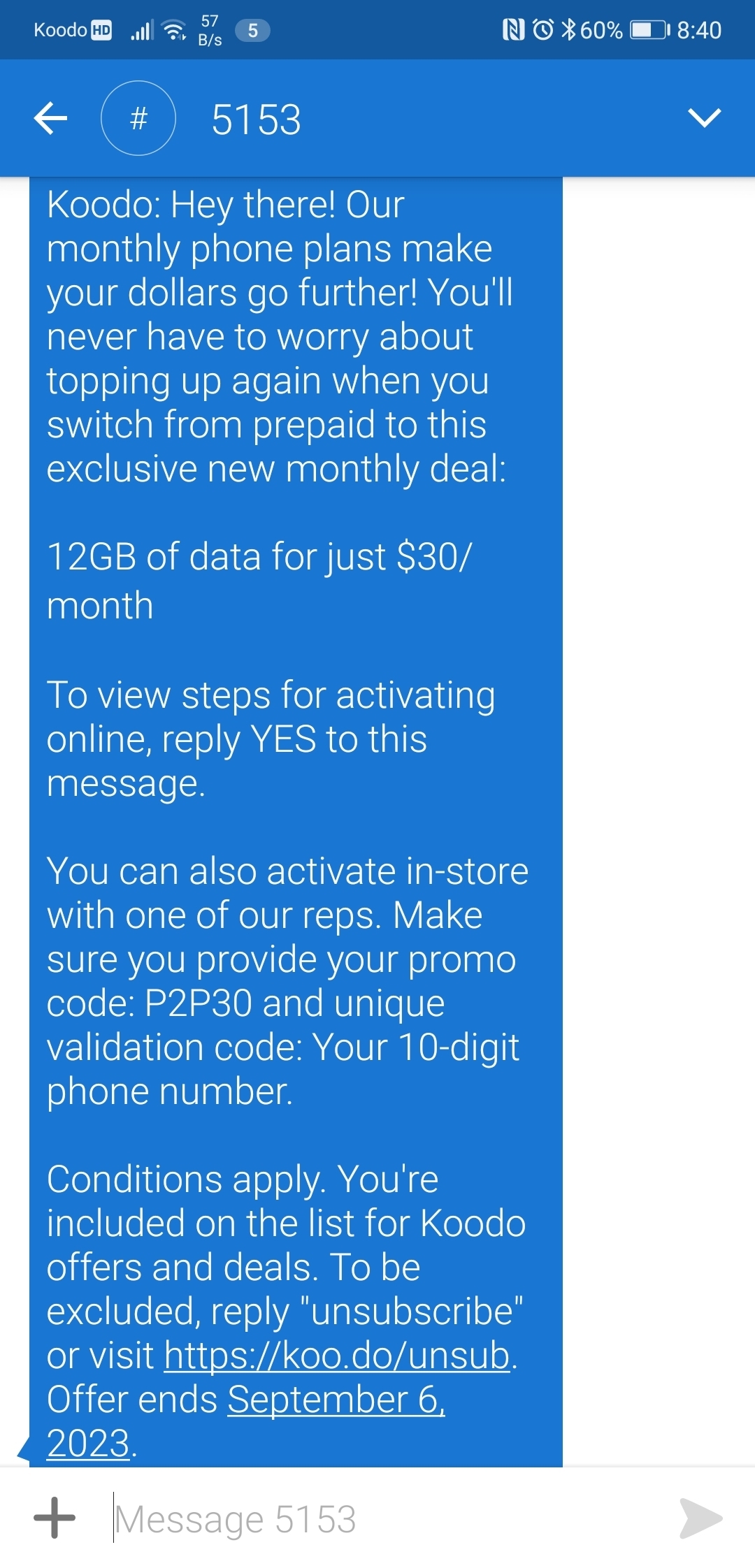Hi all. I’m a pre-paid customer and I received a text offering 12GB per month for $30 on a post-pay plan. I was given a promo code too. But then I saw the dreaded “Conditions apply”. I can figure out how to activate the new plan, but I can’t see the conditions. It looks like I’d have to activate the plan BEFORE I can see the conditions. The plan is not listed as a standard plan.
Question
received promo via text: how do I check the conditions before accepting it?
This topic has been closed for replies.
Login to the community
No account yet? Create an account
Login using your Koodo Self Serve Login using Facebook
or
Enter your E-mail address. We'll send you an e-mail with instructions to reset your password.