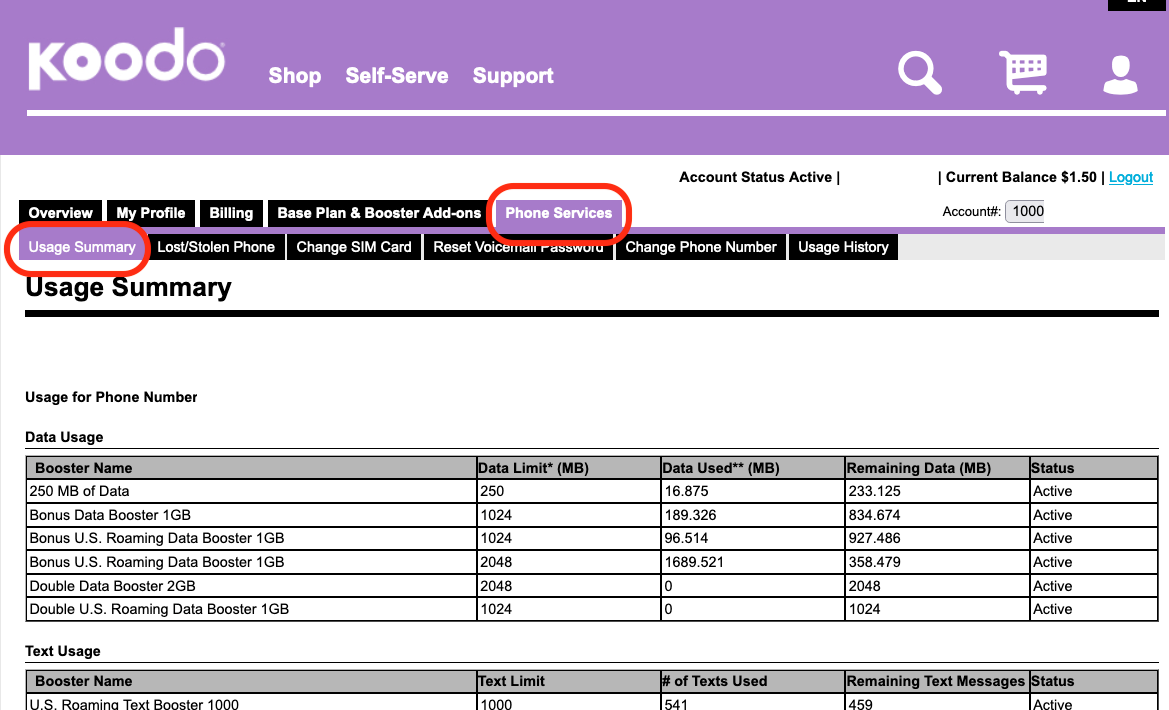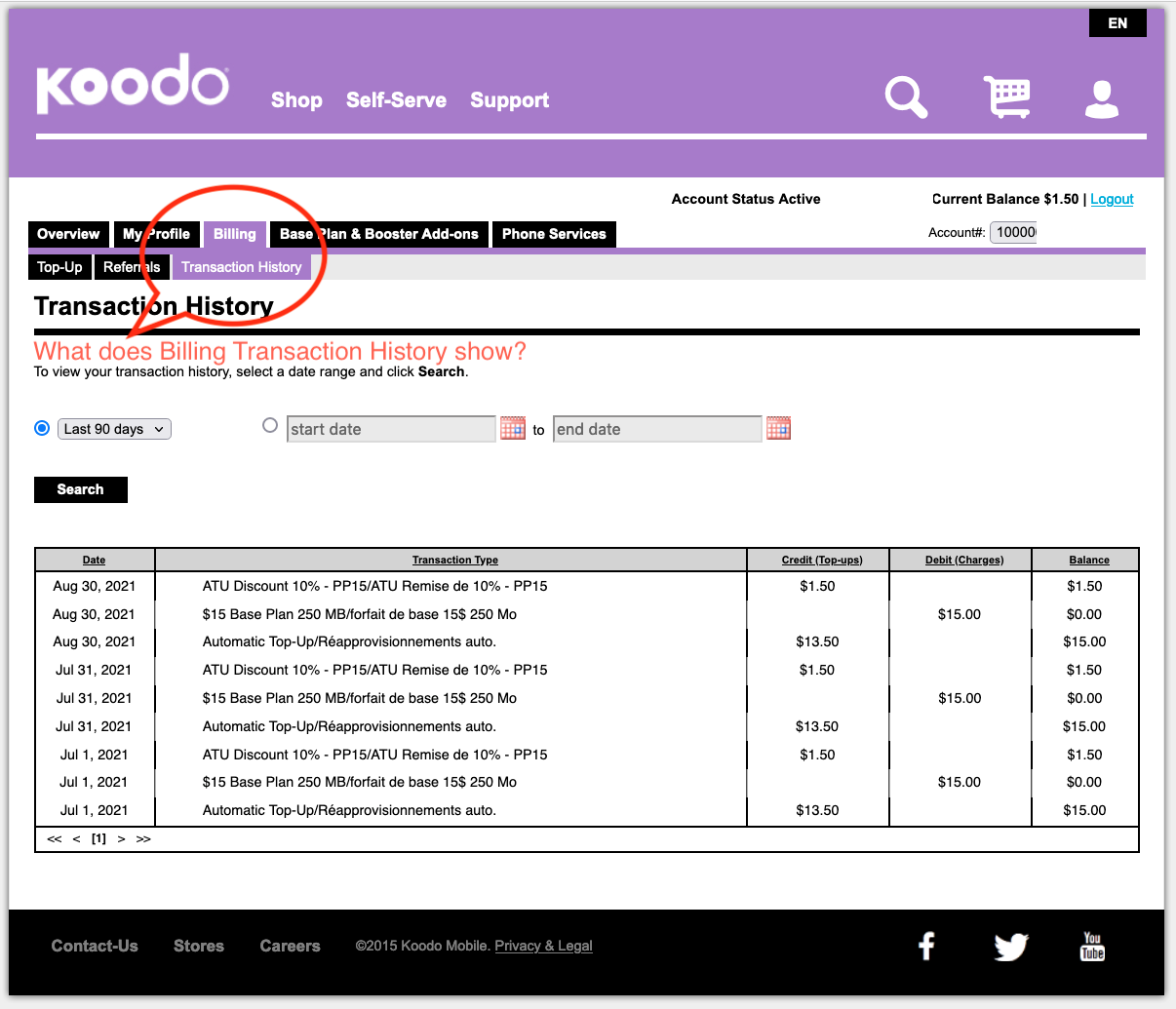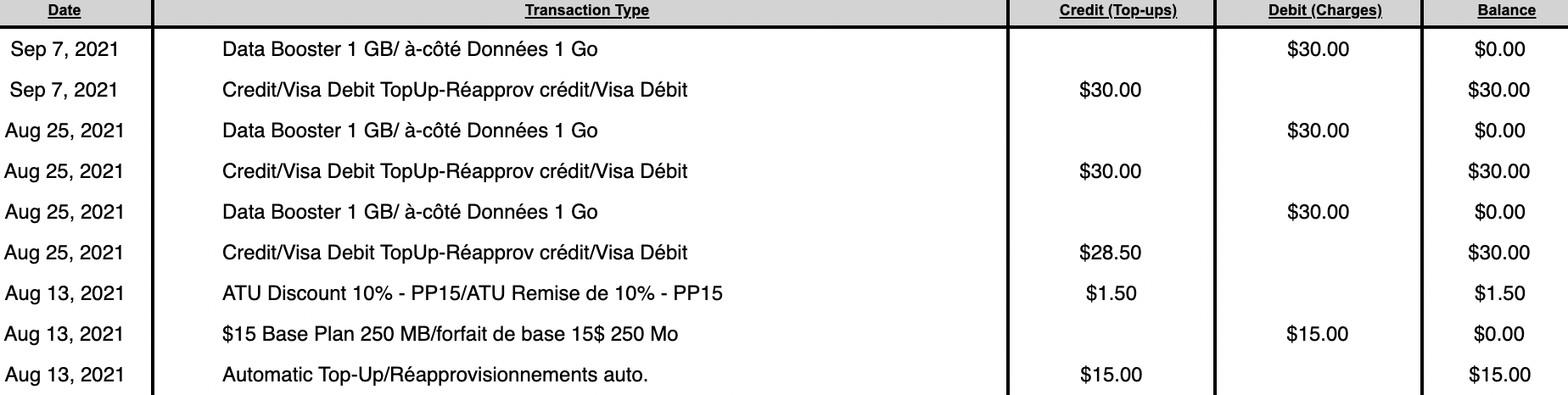I purchased a data booster 1GB on Aug 25 but I can’t use it even though I haven’t use any of the data. Then I purchased it again and worked this time. However, I was charged twice even though the first time doesn;t work and I wasn’t able to access the data.
Solved
Purchased a data booster 1GB but I can't access it
This topic has been closed for replies.
Login to the community
No account yet? Create an account
Login using your Koodo Self Serve Login using Facebook
or
Enter your E-mail address. We'll send you an e-mail with instructions to reset your password.