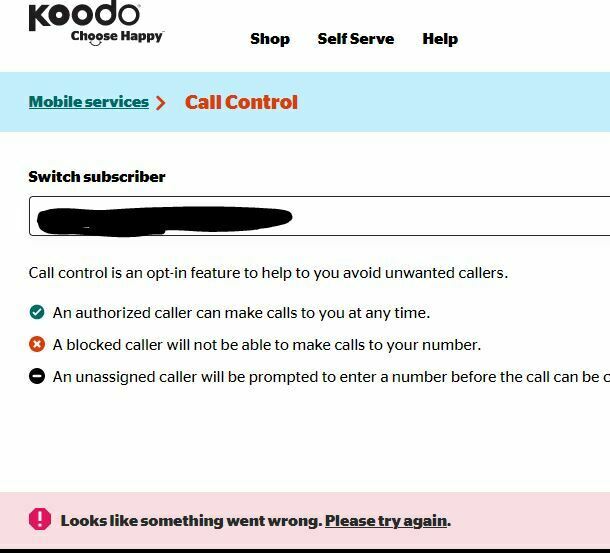Hello. when I try to access the feature Call control on x3 different browser and on my smartphone via Wifi and LTE, I get a couple of briefs flashes of it trying to open and get this: Looks like something went wrong. Please Try Again... I have tried to remove and to add it back this was 3 days ago without success.. I would like to add it back asap.
Thank You