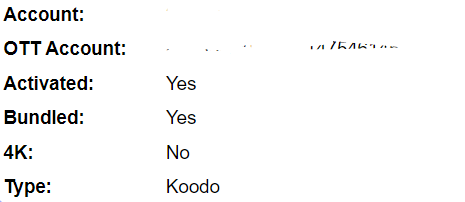I'm trying to activate my streaming service for Discovery+ and it puts me in a login loop. From my Koodo account i go to watch Discovery+ and it loops me back to Koodo. This is what it says (Your Koodo deal has already been activated. Please login to access your account.) i try to log in but it tells me (Email or password entered incorrectly. Please try again). I go to forgot password and then it says request an e-mail to reset. I submit e-mail request, No e-mail forthcoming.
I’ve tried on various browsers and devices including smart tv, iPhones, iPads, Apple TV and Android box to no avail.