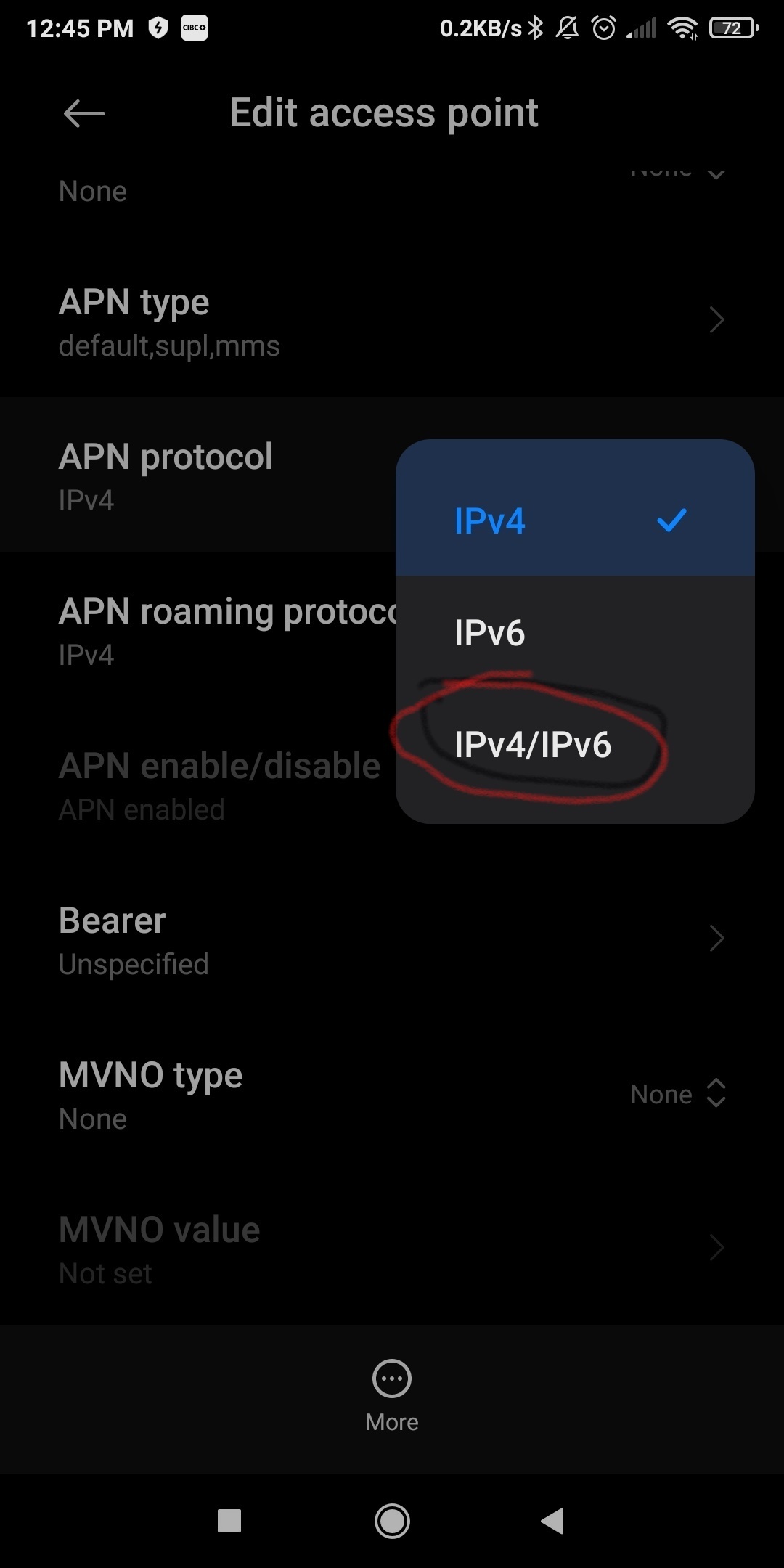I am brand new Koodo user. the LTE/4G service so far is good, download speed around 10M, upload around 3M. browsing are good.
I just found I can’t use any VOIP service through my phone. like Fongo, and even video and voice chat via wechat.
My previous carrier is Fido. LTE/4G are similar service and speed, never had any issue with VOIP.
Does it happen to anyone else?
Thank you