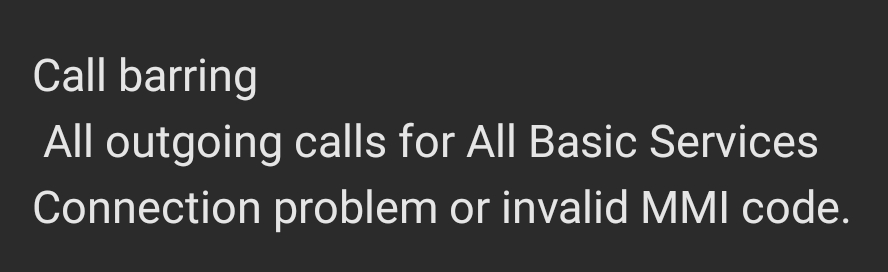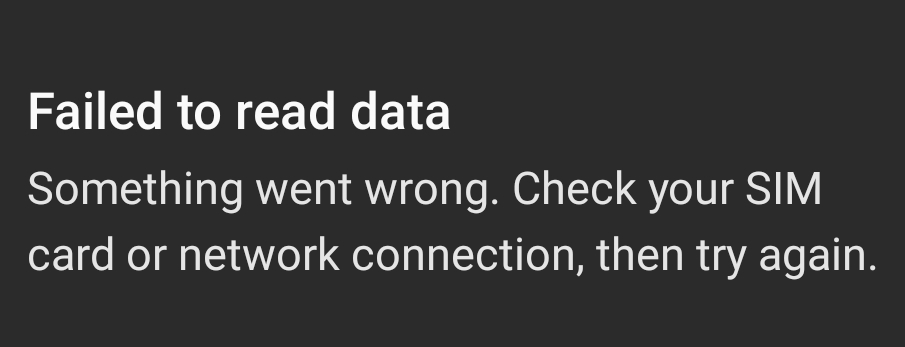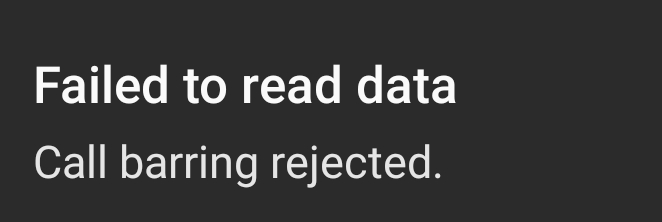I am trying to activate koodo sim card call barring features on my Samsung phone. It is asking for password and nothing works. I tried no password, 1111,0000,1234,5678 and many others. Do you have any idea what is koodo mobile default call barring password? I never use it before, I never set or changed sim card pins.
Solved
What is koodo default call barring password?
This topic has been closed for replies.
Login to the community
No account yet? Create an account
Login using your Koodo Self Serve Login using Facebook
or
Enter your E-mail address. We'll send you an e-mail with instructions to reset your password.