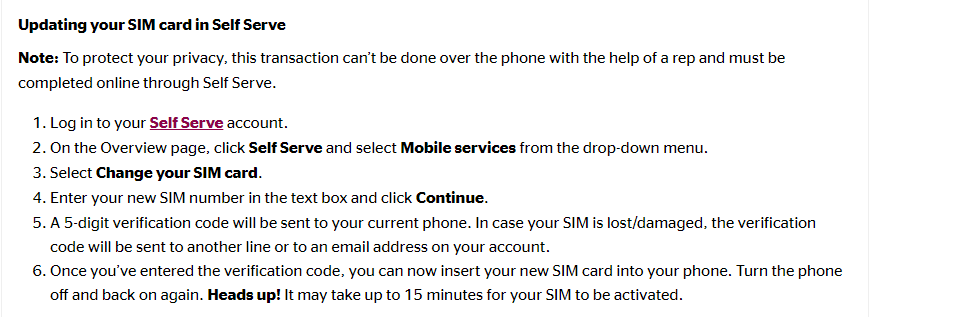I have a business that I’ve always had a landline/answering machine for - I have no desire to give my personal cell number to clients. But I also need to be able to be contacted on event days when I am on deliveries.
I’ve been told I can port my landline to my iPhone as a secondary number - and that my iPhone supports esim and will let me know which calls/texts are business and which are personal.
But how do I do this?? I can’t find any information online about it….