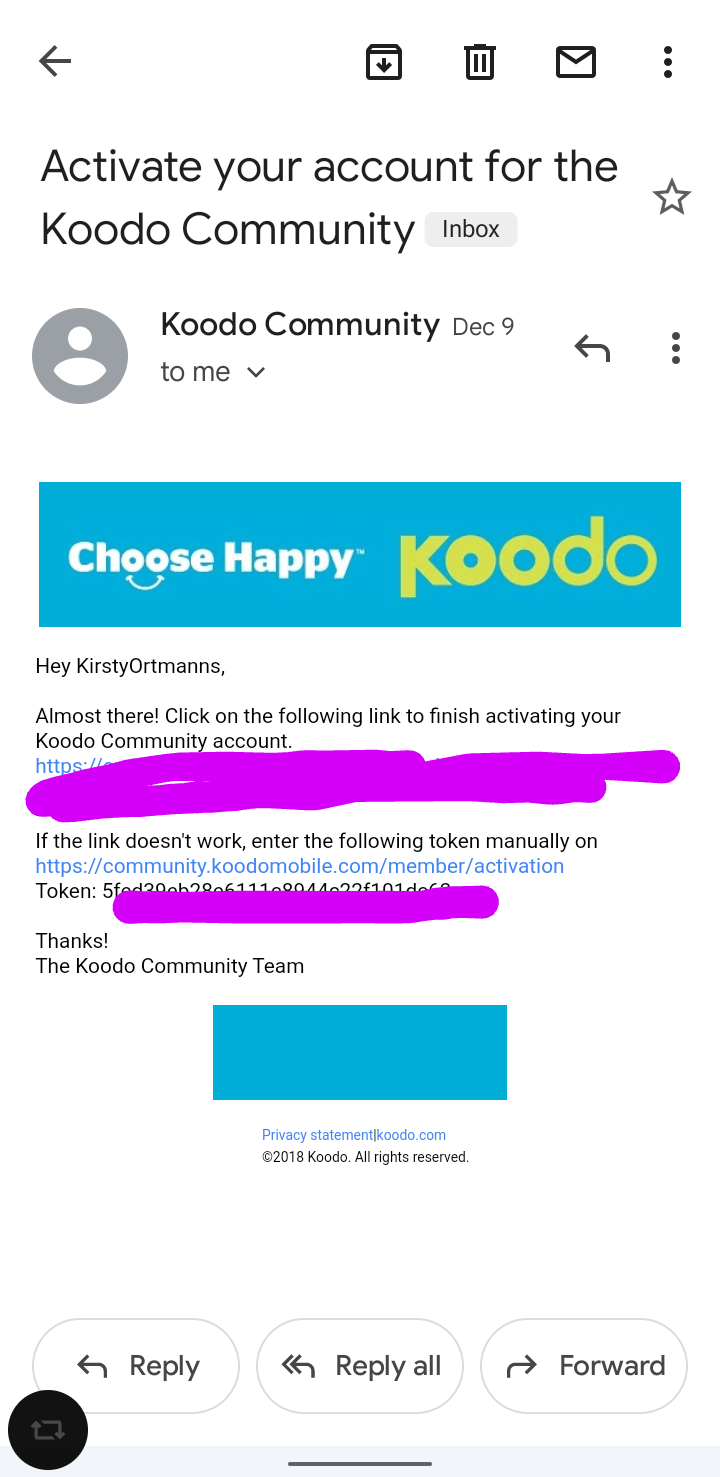HELP! My phone was stolen and hacked and I just got back into my Gmail account luckily and found emails from Koodo congratulating me, etc. This absolutely was NOT my doing, I feel like I'm going in circles trying to get everything back to normal! What do I do!!!
Login to the community
No account yet? Create an account
Login using your Koodo Self Serve Login using Facebook
or
Enter your E-mail address. We'll send you an e-mail with instructions to reset your password.