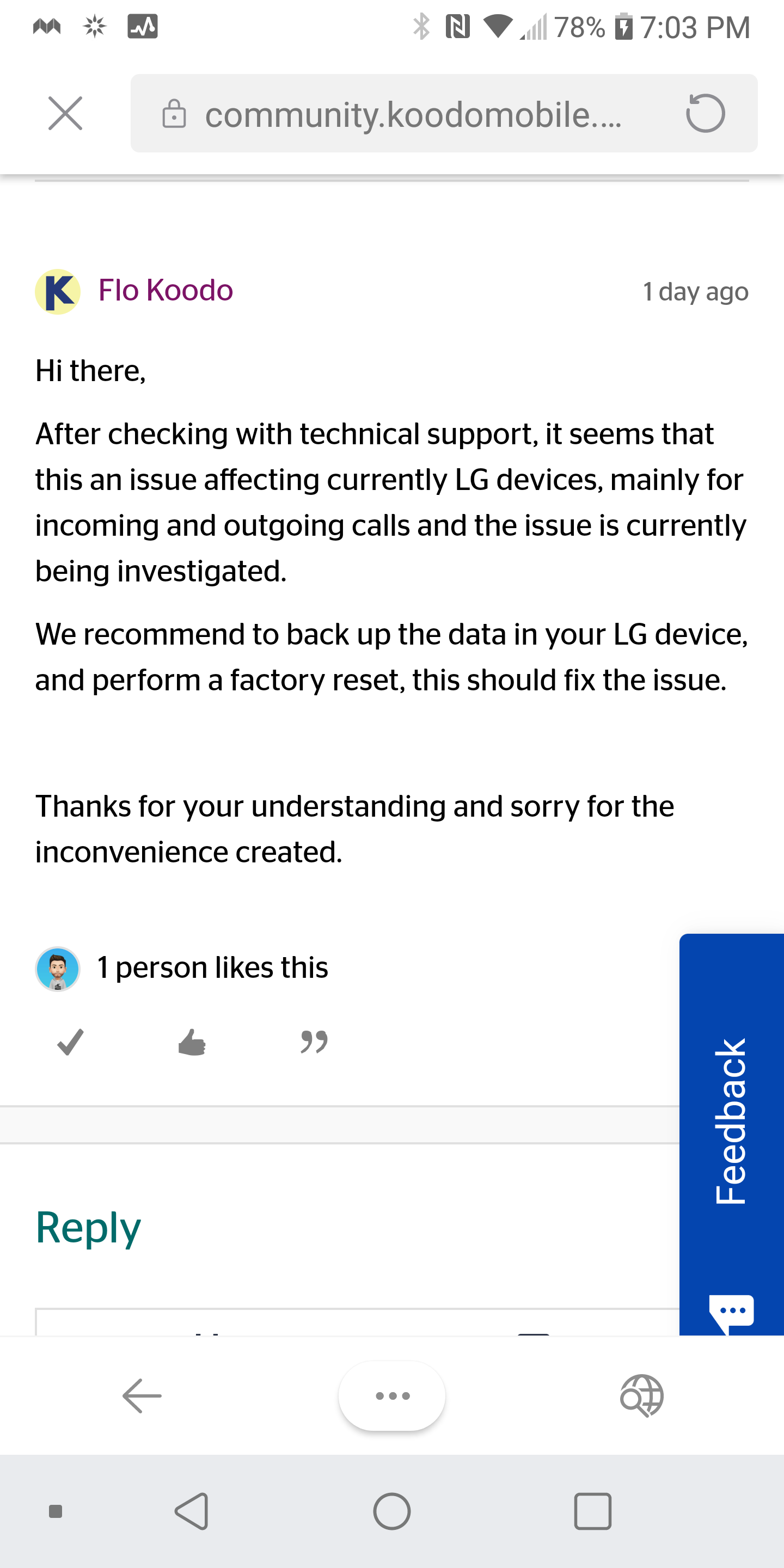I'm using an LG. I live in Toronto. My data and wifi work perfectly fine but for some odd reason I can't make or receive phone calls.
Solved
cant make or receive phone calls
Best answer by Dinh
I'm in New Brunswick and having the same issue with my LG phone. My husband has the same phone and isn't having the issue.
The problem was the google app. You can go to settings » app & notifications » app info » select “google" and “Disable” it. That should work. I just tested.
This is a temporary fix while waiting for Google/LG to figure out what happened.
This topic has been closed for replies.
Login to the community
No account yet? Create an account
Login using your Koodo Self Serve Login using Facebook
or
Enter your E-mail address. We'll send you an e-mail with instructions to reset your password.