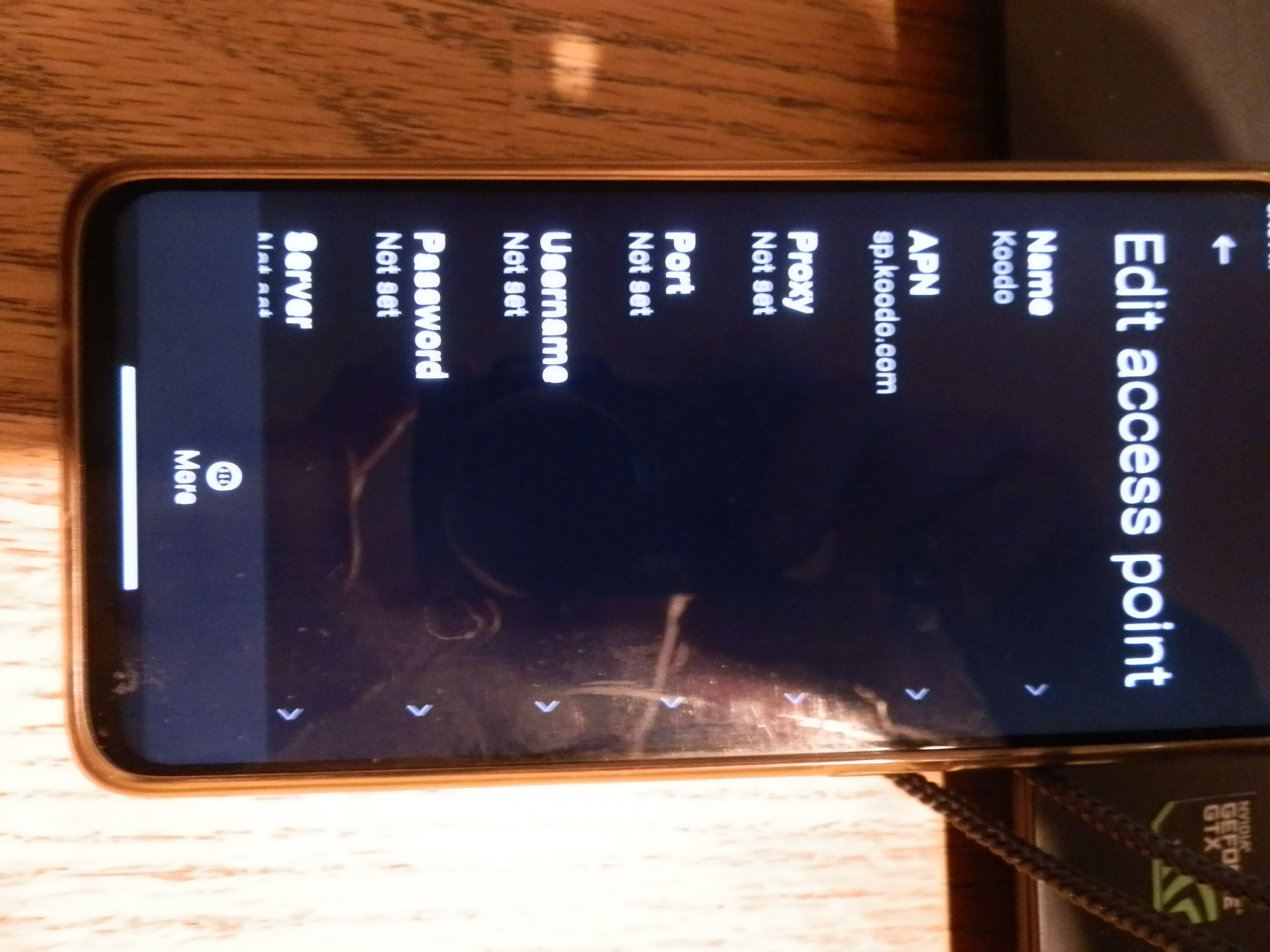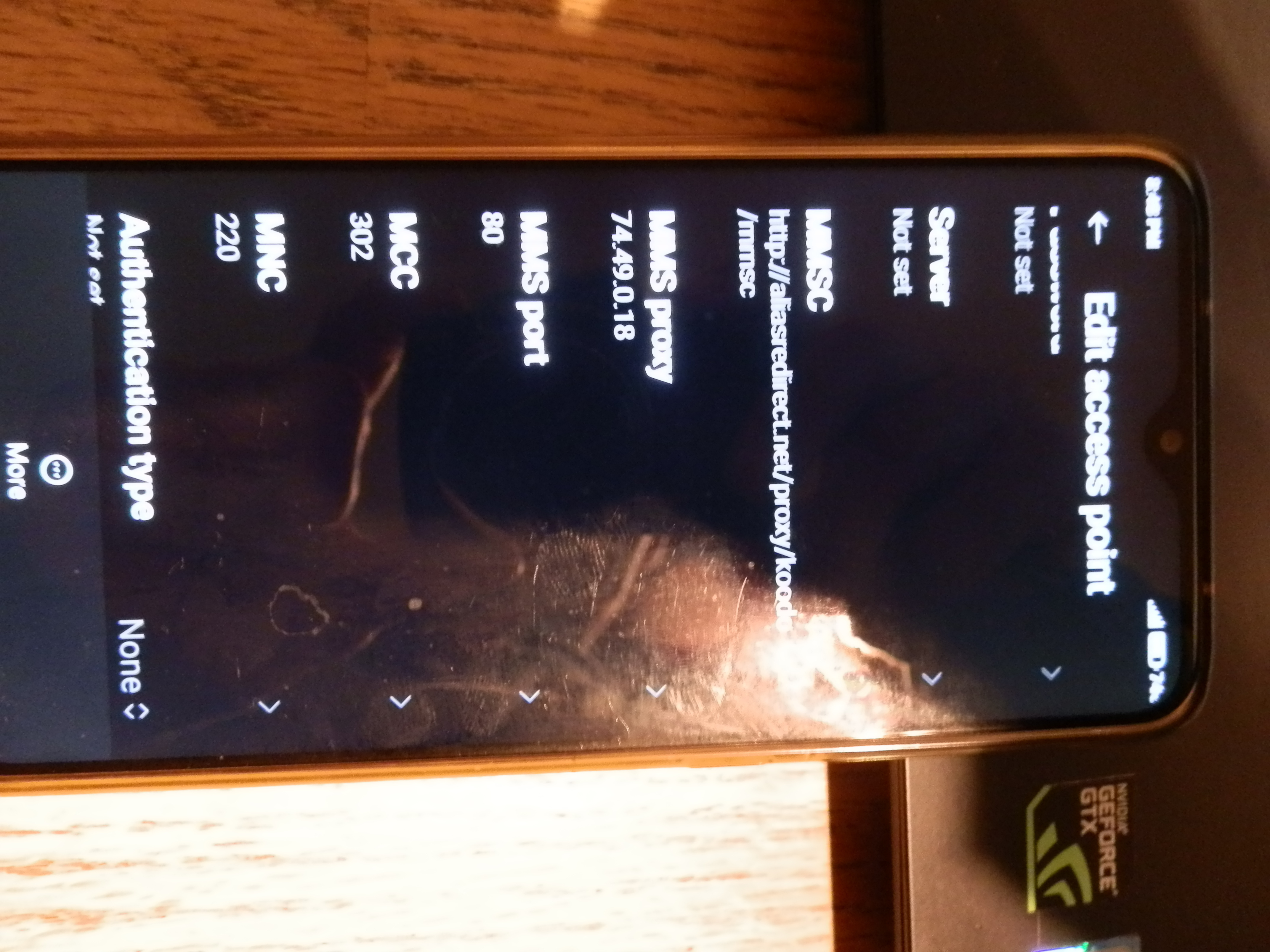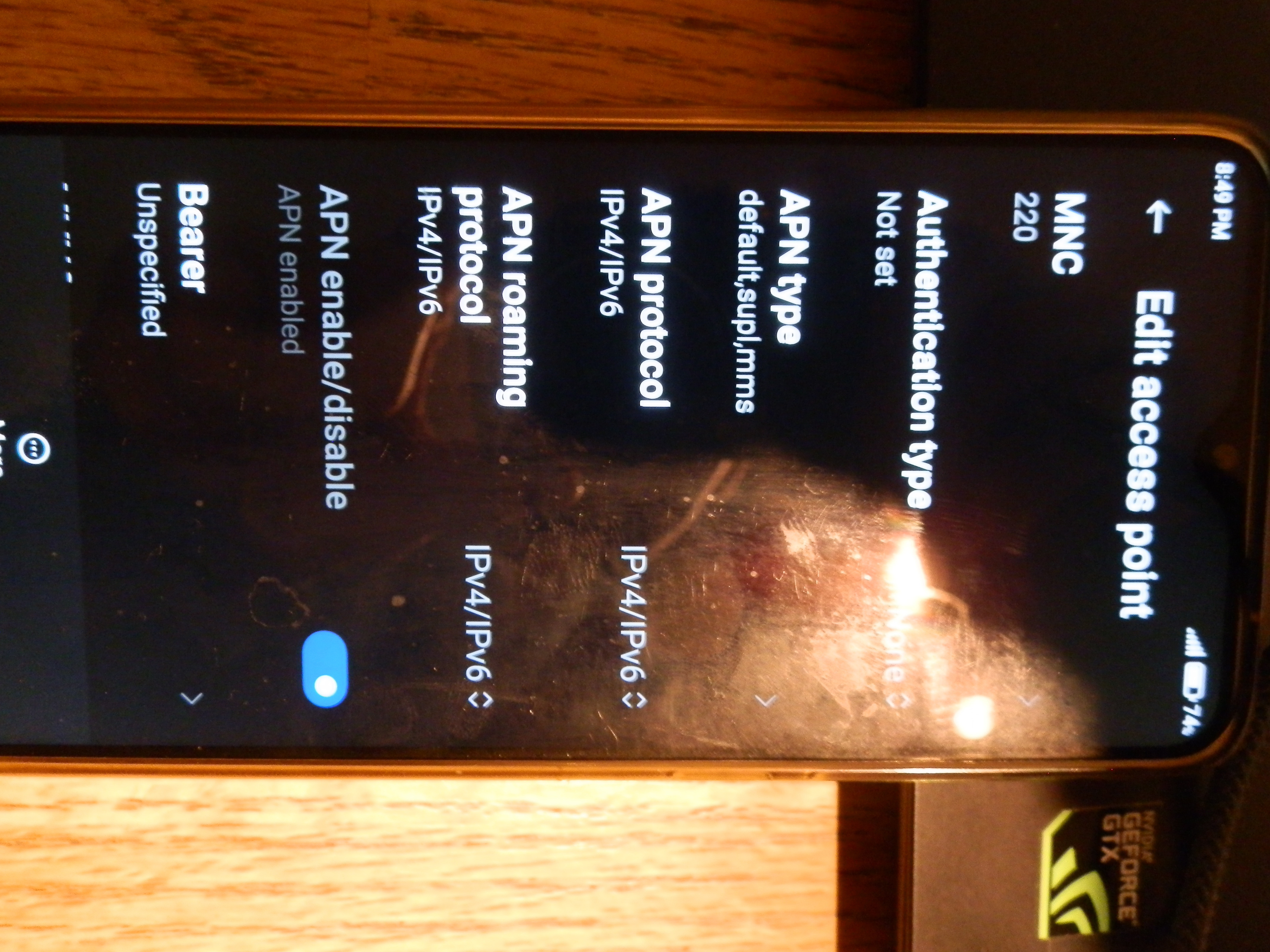Good to hear!
Possibly the APN edits didn’t get saved. Not too sure.
In the APN, next to the ‘mvno type’ field, does it show GID?
No it is set to “None”
Should I change it?
On some devices, the absence of an mvno type (or None) would prevent the user from saving edits to the APN. This does not appear to be the case as you were able to save the APN settings and MMS is working.
None means that this APN configuration is not restricted for use on a particular mvno or subscriber account. The mvno type and mvno value fields allow an APN configuration to be restricted for use only when using particular mvno’s or subscriber accounts. Koodo is an mvno, (mobile virtual network operator).
I would suggest changing the mvno type to GID. The mvno value field should auto-populate with a two or four-digit alphanumeric value. Remember to save your edits before exiting APN settings and restart your phone.
This should have no effect on your phone’s ability to send/receive MMS messages. If for some reason, the phone experiences problems with this setting (not likely) you can change the mvno type back to None.